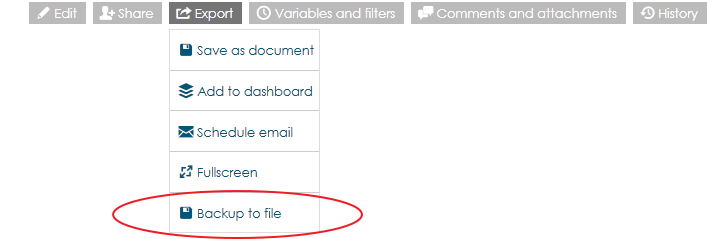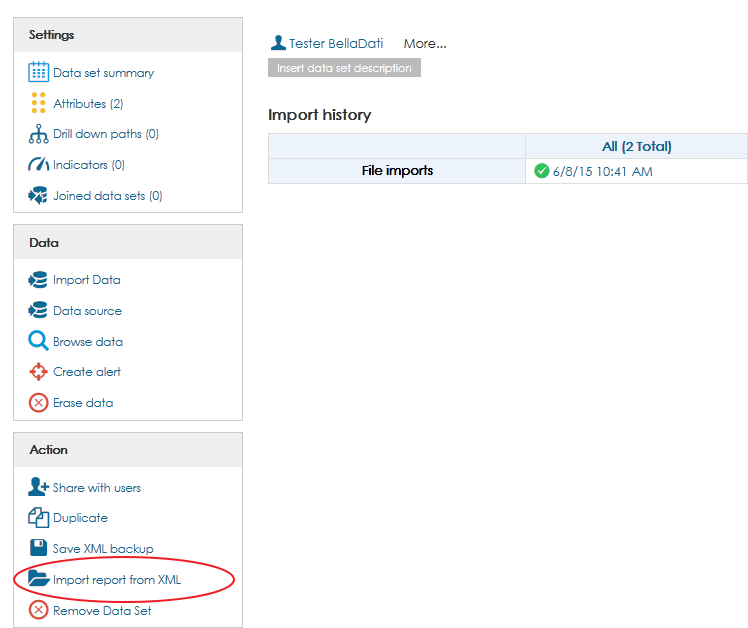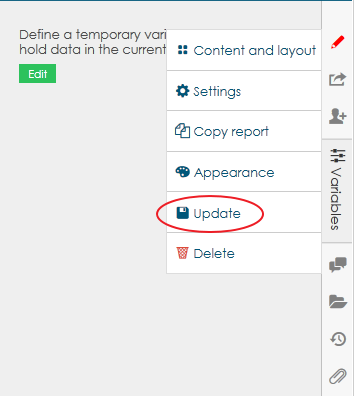Report XML backup
Report XML backup is used for exporting the structure of the report. It contains the whole report without data. You can find the link Backup to file in top right menu under Export.
Click Backup to file to create report XML backup. XML file will be promptly downloaded to your hard drive. After that you can restore this report on your data set by clicking on Import report from XML in left menu on data set page.
Another option is to update already existing report from an XML file. This can be useful for example when you need to transfer changes done in testing environment to production environment.
Data Set backup
The following structures are included in this backup:
- Data sets: attributes, indicators, indicator groups and their settings (appearance, format, formulas), data set owners, sharing settings
- Data source settings
- Alarms
- Joins
- Reports: Views (tables structure, chart types and their structure), report indicators, report owners, sharing settings.
Data are not saved in this backup
Continue by
Domain backup
Domain backup allows you to store all domain information in XML format, except for data.
Continue by