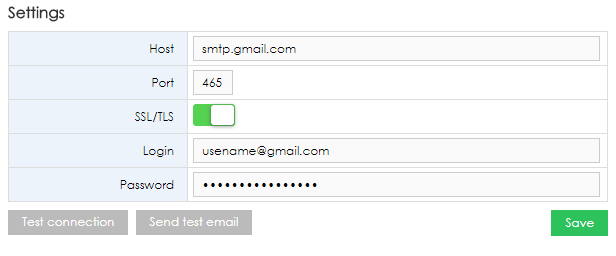It is possible to use Gmail account in BellaDati as email server. The configuration slightly differs for standard authentication and two-factor authentication.
Standard Authentication
- Open settings of your Google account and allow less secure apps. You can use this direct link instead. This will allow you to log in with your username and password even in third-party apps.
- Open Email server configuration in BellaDati and fill-in the credentials.
Host: smtp.gmail.com
Port: 465
SSL/TLS: enabled
Login: your Gmail account
Password: your Gmail password - Save the configuration
- Test the configuration by sending test email.
Two-factor Authentication
- Open settings of your Google account and create a new App password. You can use this direct link instead. Select Other type of application.
- Open Email server configuration in BellaDati and fill-in the credentials.
Host: smtp.gmail.com
Port: 465
SSL/TLS: enabled
Login: your Gmail account
Password: your new App password. - Save the configuration
- Test the configuration by sending test email.
Overview
Content Tools