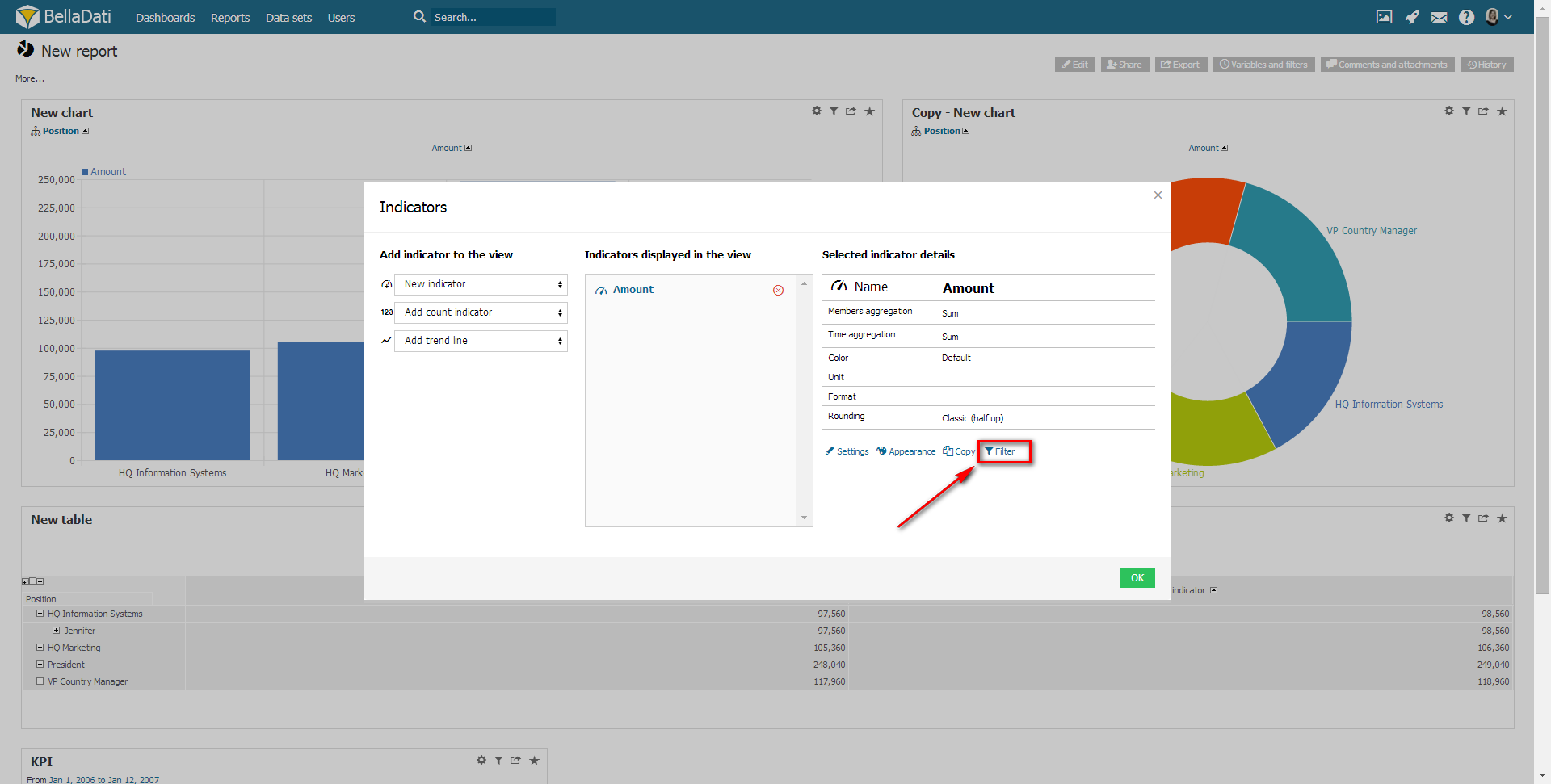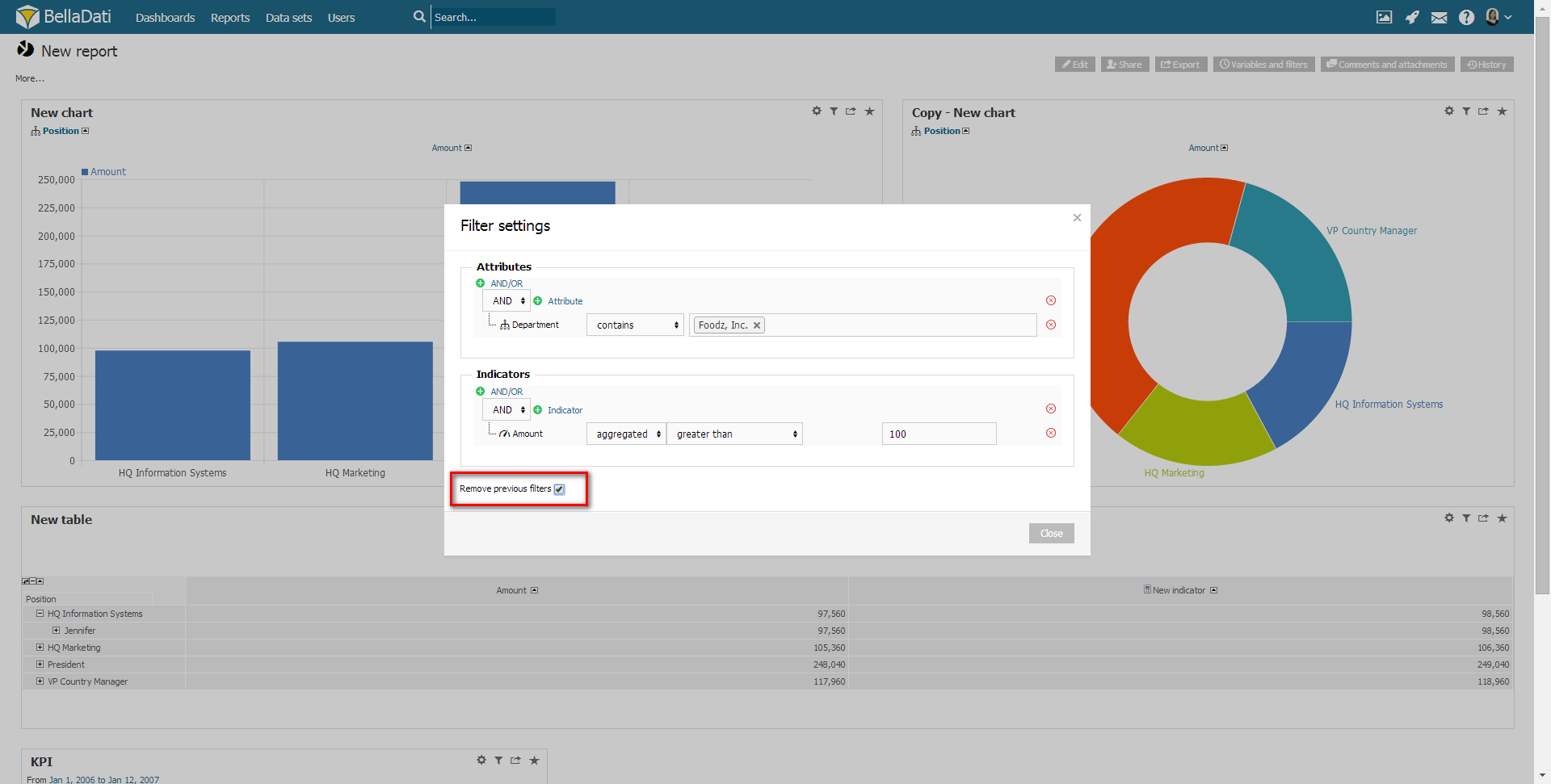Page History
| Sv translation | ||
|---|---|---|
| ||
In addition to view filters and report filters, you can add specific filter for the desired indicator. There are two ways - using the formula, or more user-friendly, using the Indicator Filter UI. To configure the indicator filter, open the Indicators list and select the desired indicator. Then just click on the "Filter" link and set the requested filter. Ignoring view and report filtersThere can be a case, when you don't want to apply the view and report level filters. In this case, you can just select the "Remove previous filters" option and the filters will not be applied for the Indicator value calculation. |
| Sv translation | ||
|---|---|---|
| ||
Ako dodatok k filtrom v pohľadoch a filtrom v reporte, je možné nastaviť špecifický filter pre požadovaný ukazovateľ. Je to možné dosiahnuť dvomi spôsobmi - pomocou vzorca, alebo viac uživateľsky priateľskejšie pomocou filtru v ukazovateli. Pre nastavenia takéto filtra, otvorte zoznam ukazovateľov a vyberte požadovaný ukazovateľ. Potom jednoducho kliknite na odkaz "Filter" a nastavte požadovaný filter. Ignorovanie vyšších filtrovNiekedy sa môže stať, že nechcete aby sa na daný atribút aplikovali vyššie filtre (filtre z pohľadu alebo reportu). V takom prípade môžete jednoducho zaškrtnúť možnosť "Odstrániť predošle filtre" a tieto filtre nebudú aplikované na výpočet daného ukazovateľa. |