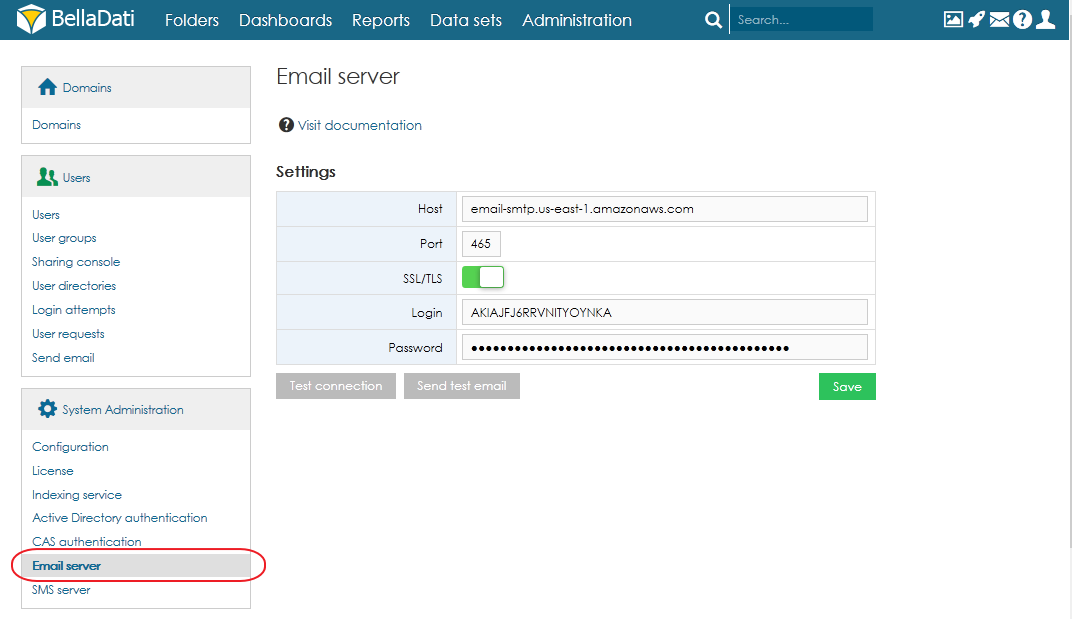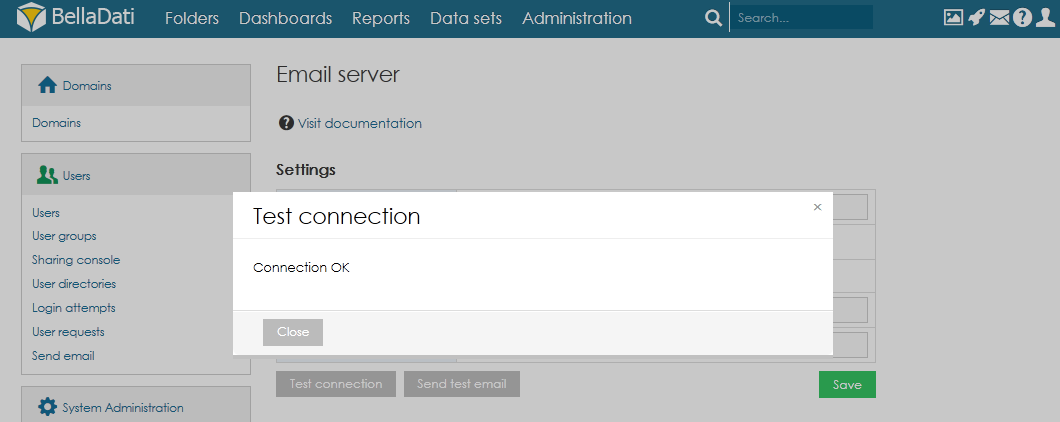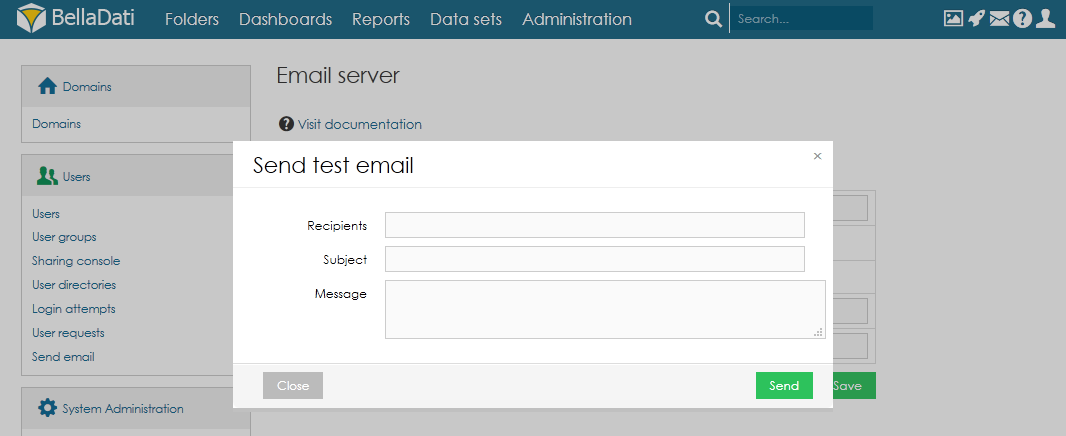Page History
| Sv translation | ||
|---|---|---|
| ||
In BellaDati version 2.7.11.4 or higher is available Email server configuration page which allows you to check if the connection parameters are set correctly. Click button Test connection to check if the connection parameters are set correctly. New dialogue window will show you result of the test. Click button Send Test email to open dialogue window where can be set parameters of test email. You are allowed to set Recipient, Subject and Message. Click button Send to send the test email.
|
| Sv translation | ||
|---|---|---|
| ||
BellaDati2.7.11.4バージョン以降には、接続パラメータが正しく設定されているかどうかをチェックできるためにメールサーバの設定ページが用意される。 「Test connection」ボタンをクリック、接続パラメータが正しく設定されているかどうかを確認する。新ダイアログウィンドウにテストの結果が表示される。 「Send Test email」ボタンをクリックして新ウィンドウが開かれ、ここでテストメールのパラメータを設定できる。受信者、件名、本件などを設定できる。「Send 」ボタンをクリックしてテストメールが送信完了。
|