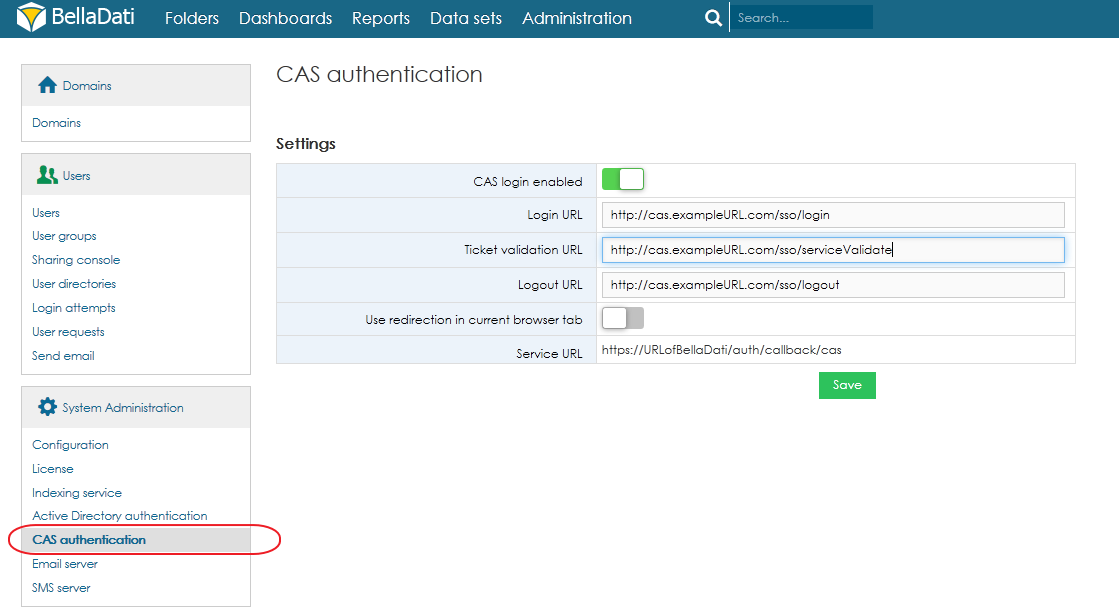Page History
| Sv translation | ||||||||||||
|---|---|---|---|---|---|---|---|---|---|---|---|---|
| ||||||||||||
To setup the CAS authentication, login as domain admin and open Settings -> CAS authentication. To work properly with CAS authentication server, BellaDati needs following parameters:
You can configure only one CAS server in the domain.
|
| Sv translation | ||||||||||||
|---|---|---|---|---|---|---|---|---|---|---|---|---|
| ||||||||||||
CAS認証を設定するために、ドメイン管理者としてログイン、「 Settings 」を開く-> CAS authentication CASの認証サーバと正しく動作するために、BellaDatiが次のパラメータを必要とする:
ドメインにCASサーバーのみを構成できる。
|
Overview
Content Tools