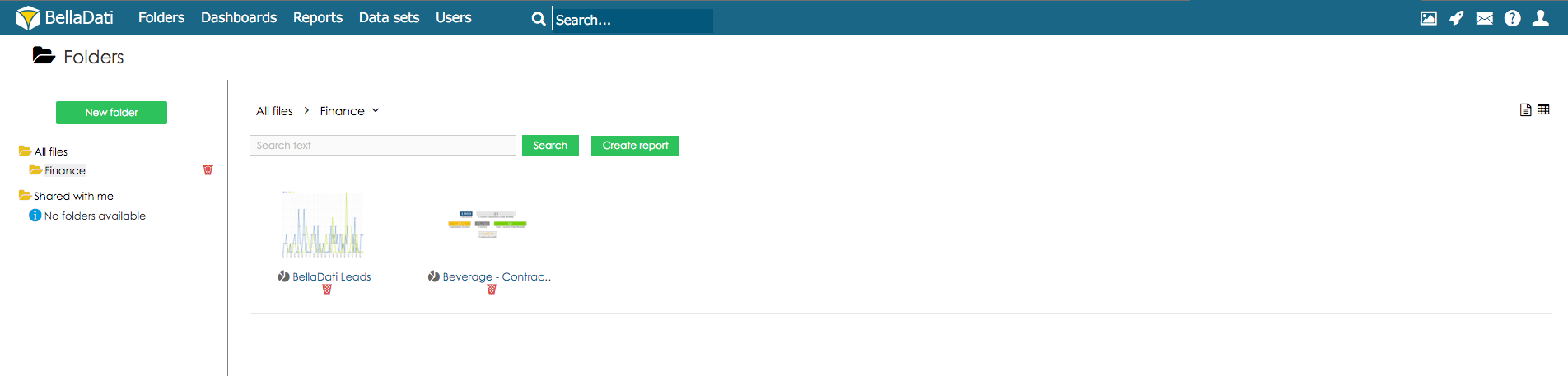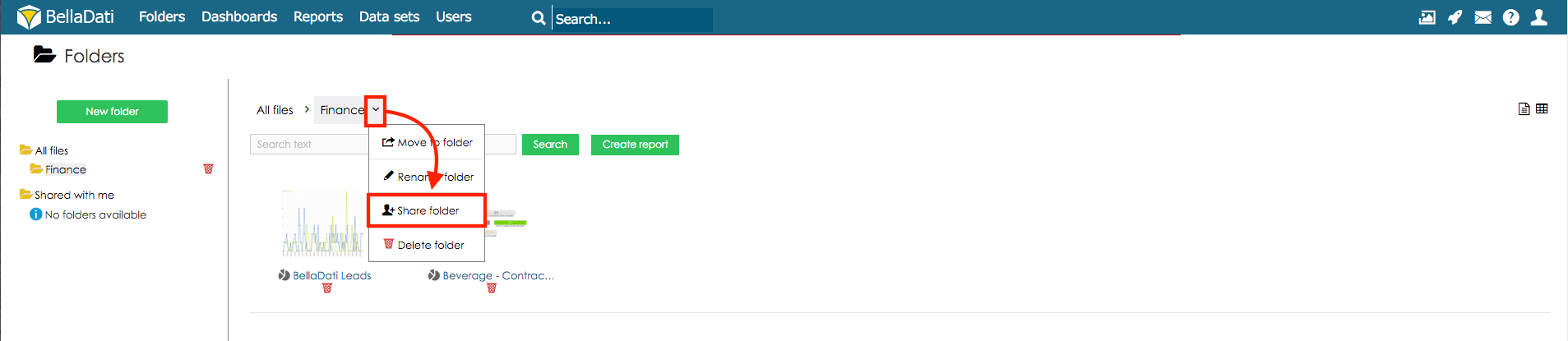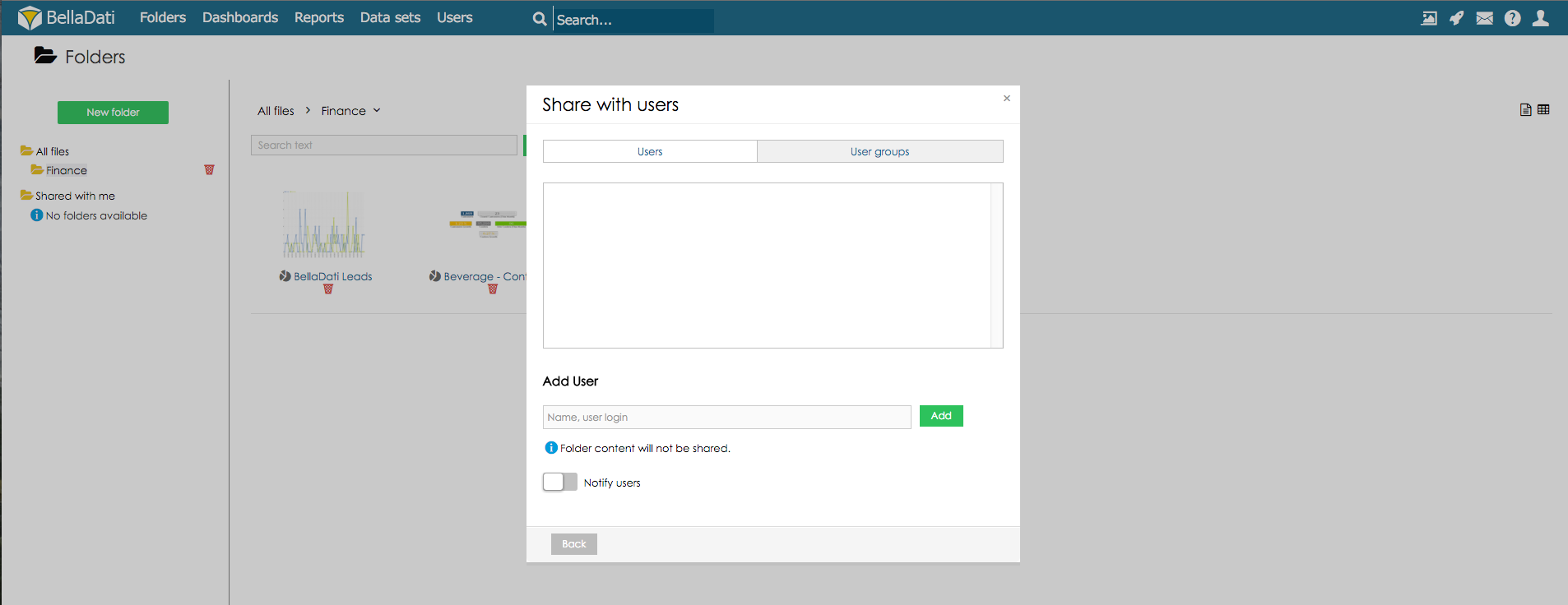Page History
| Sv translation | ||||
|---|---|---|---|---|
| ||||
Function Share folder allows you to Share folders with selected users and user groups. In order to share the folder, navigate to folder which should be shared: .
Hit a click on arrow displayed by the name of the folder and select option Share folder:
In newly displayed dialogue window select users and user groups with whom the folder will be shared:
Folders which are shared with selected user are displayed in the section Shared with me.
|
| Sv translation | ||||
|---|---|---|---|---|
| ||||
| フォルダーのシェアリングは選択されたユーザーとユーザーグループでフォルダーをシェアできる機能です。 フォルダー共有は選択されたユーザーとユーザーグループでフォルダーを共有できる機能です。 フォルダーをシェアリングするには、シェアリングしたいフォルダーをを探索してください。フォルダーを共有するには、共有したいフォルダーをを検索してください。 . フォルダーをの名前が表示されているアローをクリックして、フォルダーシェアを選択してください。 フォルダーを名が表示されている矢印をクリックして、フォルダー共有を選択してください。 新しく表示されているダイアローグウインドウでは、フォルダーがシェアをされる、ユーザーとユーザーグループを選択してください。 新しく表示されているダイアローグウインドウでフォルダーが共有されて、ユーザーとユーザーグループを選択してください。
選択されているユーザーとシェアされているフォルダーが私とシェアしてくださいセクションで表示されます。 選択されているユーザーと共有されているフォルダーが私と共有してくださいセクションで表示されます。
|