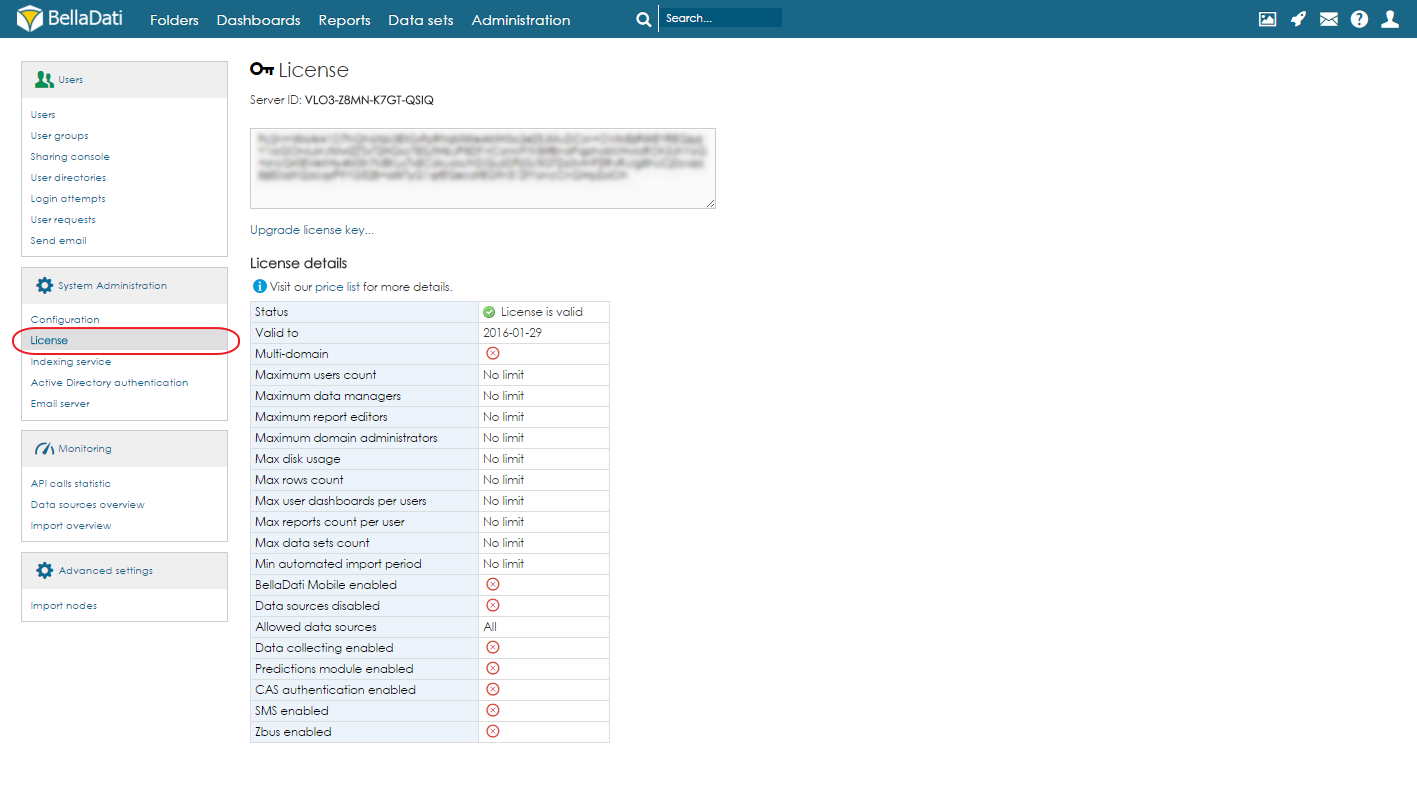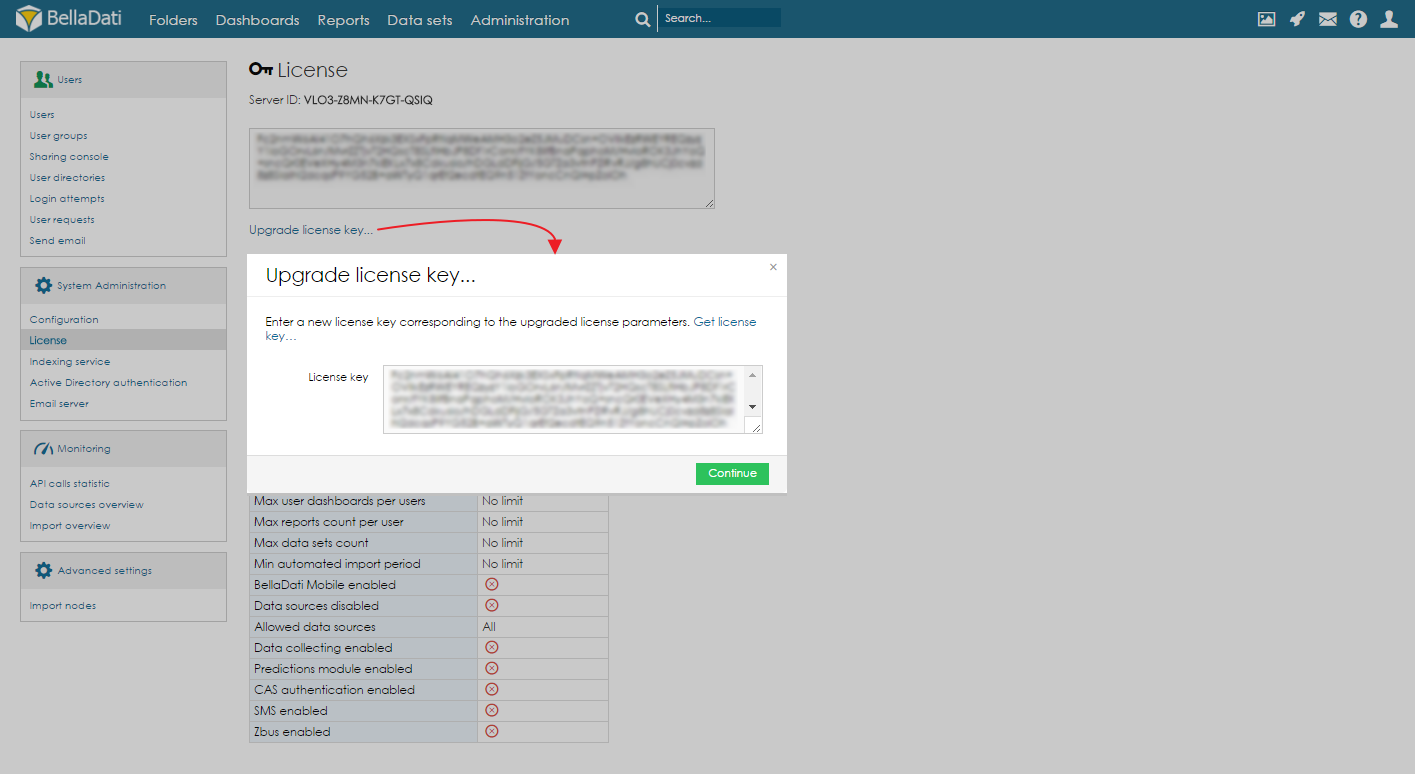Page History
| Sv translation | ||||
|---|---|---|---|---|
| ||||
In order to see license key details, hover your mouse over menu item settings and select option License.
On this page is displayed current license key. Below, in section License details, are displayed license parameters. In case you would like to change the license key, hit a click on button Upgrade license key and paste new license key into newly displayed dialogue window:
You can order new license key at my.belladati.com or contact us at support@belladati.com |
| Sv translation | ||
|---|---|---|
| ||
ライセンスキーの詳細を見えるように「item settings」メニューの上にマウスを置いて、「 License」オプションを選ぶ。ライセンスキーの詳細を見えるように「設定項目」メニューの上にマウスを置いて、「 ライセンス」オプションを選びます。
このページでは現在のライセンスキーが表示される。以下は、セクションのライセンスの詳細にライセンスパラメータを表示されている。このページでは現在のライセンスキーが表示されます。以下は、セクションのライセンスの詳細にライセンスパラメータを表示されます。 ライセンスキーを変更したい場合、「Upgrade license」ボタンをクリックして、新ライセンスキーを新ダイアログウィンドウに貼り付ける。ライセンスキーを変更したい場合、「ライセンスをアップグレード」ボタンをクリックして、新ライセンスキーを新ダイアログウィンドウに貼り付けます。 my.belladati.comに新ライセンスキーを購入予約できる。またはに新ライセンスキーを予約できます。またはsupport@belladati.comに問い合わせてくだだい。問い合わせてくだだい。 |