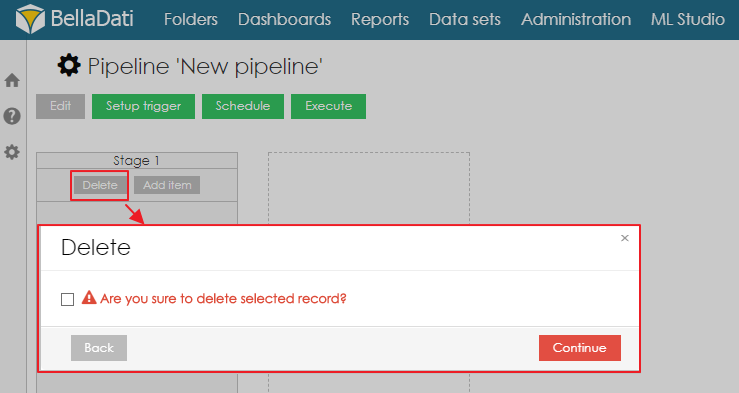Page History
...
- Parameters - When parameters are defined inside the project, their value can be changed directly from the pipeline. Users can, for example, select used data set.
- Runtime options
Continue on error? - Defines the behavior of the pipeline in case the execution of the project ends with an error. When this option is disabled (default state), the whole pipeline will end with an error. When enabled, the pipeline will continue with the execution of next project.
- Execute parallel? - Disabled by default. When disabled, each project is executed only after the execution of the previous one has been finished. When enabled, the project is run in the background and multiple projects can be run parallelly.
Timeout [s] - Defines the error timeout in seconds.
A stage can be also deleted by clicking on button Delete.
Executing pipeline
A pipeline can be executed three different ways.
- Trigger - Pipeline will be executed after a change in selected data set.
- Schedule - iPipelne will be executed at scheduled time.
- Manual execution - Pipeline will be executed immediately after clicking on the button Execute.
Overview
Content Tools