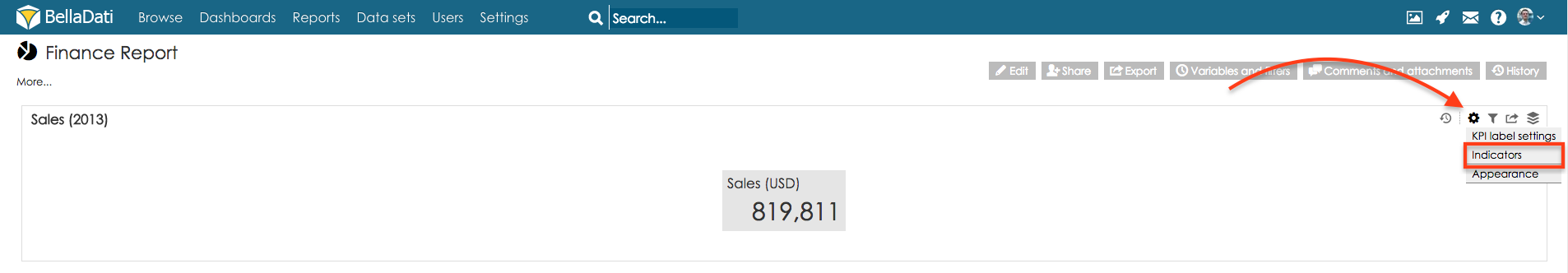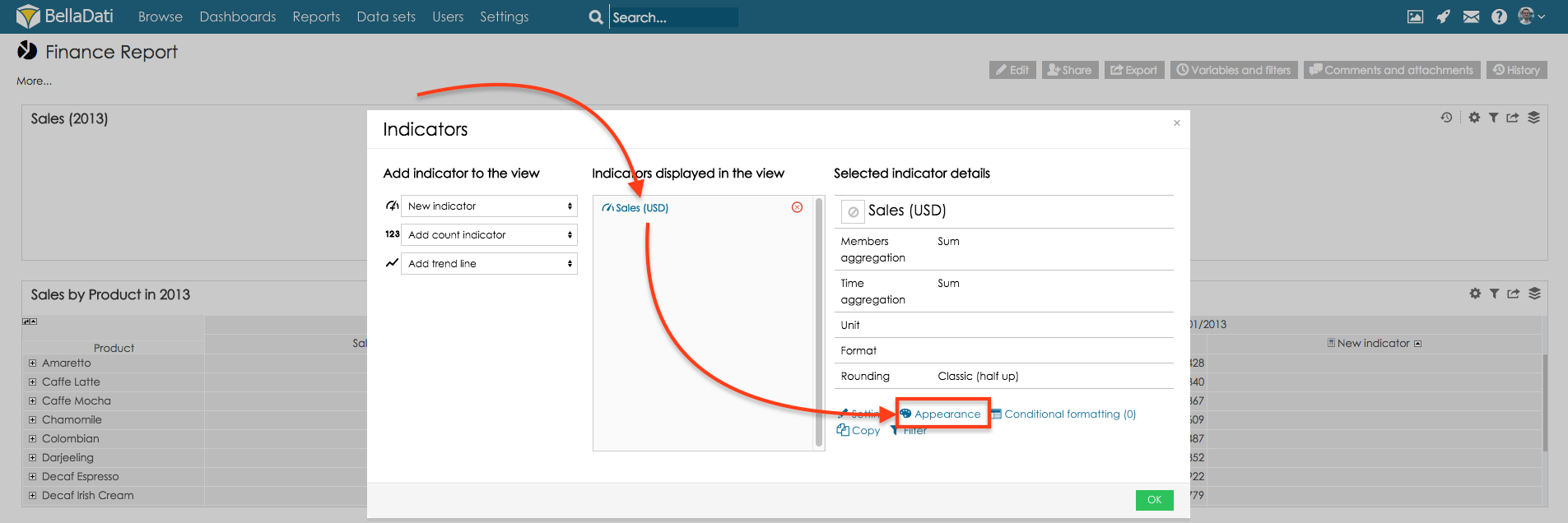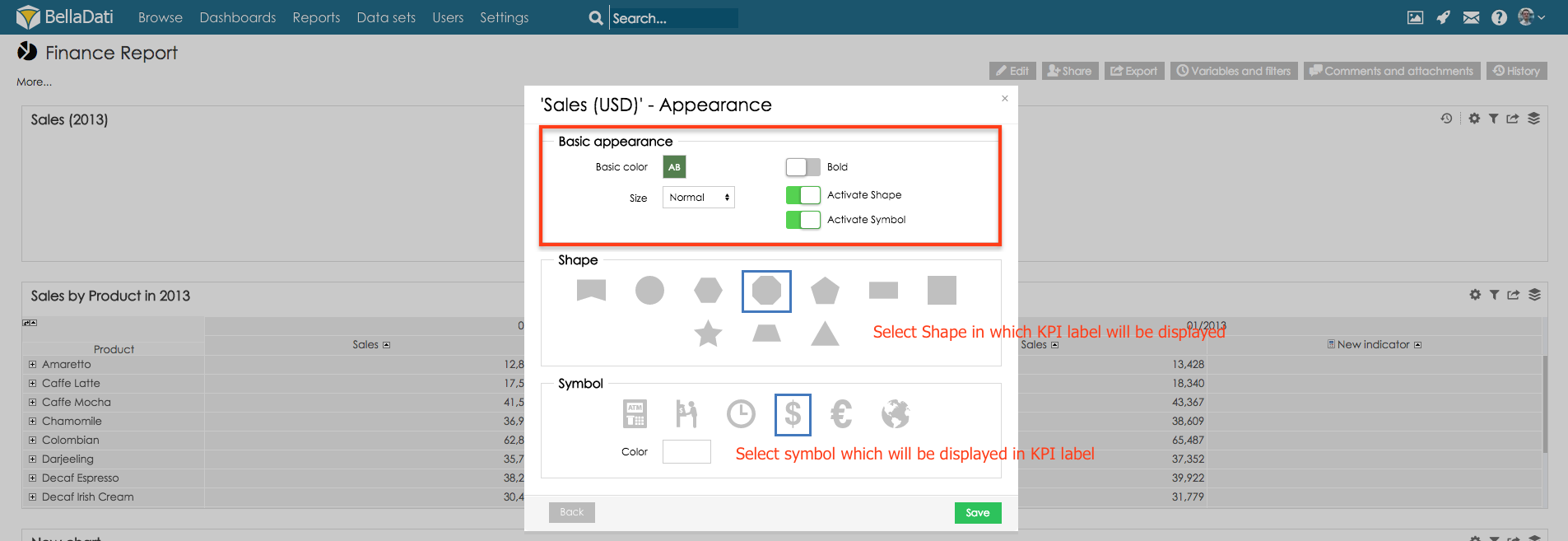Page History
...
| Sv translation | ||||
|---|---|---|---|---|
| ||||
KPIラベルでは以下を変更できます
インディケーター設定から設定されます
KPIラベルで見ているインディケーターを選択し、外観ボタンをクリックします。
色、形、シンボルを変更し保存を押します。 背景の形とシンボルは必須の領域ではなく、選択されなかった場合はレポートは既定設定で表示されます。既定のKPIラベル設定の例は以下の画像をご覧下さい:
|
| Sv translation | ||||
|---|---|---|---|---|
| ||||
Einstellung des Erscheinungsbildes des KPI-Labels [Original Seitentitel]In KPI-Labels können Sie ändern
Setting is done trough Indicators settings
Select Indicator, that you are viewing in the KPI Label and click on Appearance button.
Modify color, size, shape, symbol and click Save. Fields Background shape and Symbol are not Obligatory, if they are not selected report will be displayed in default settings. Example of default KPI label settings is displayed on the picture below:
|
Overview
Content Tools