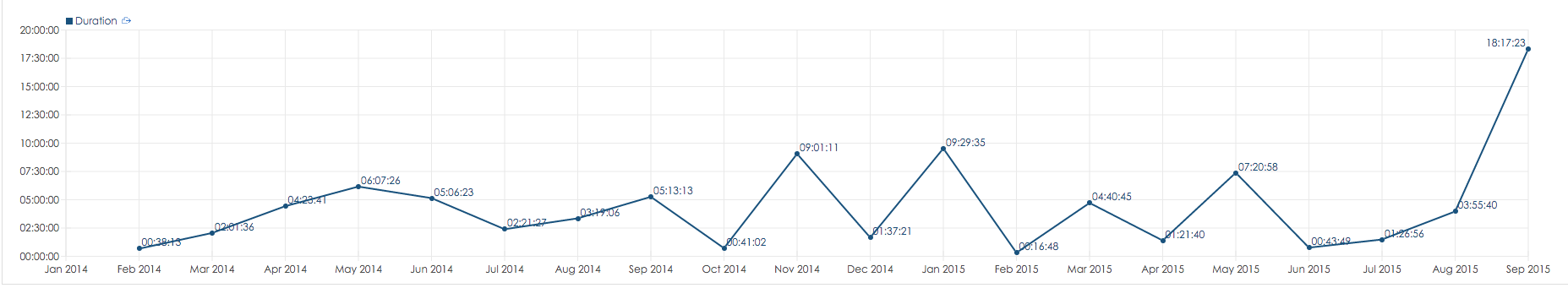Page History
...
| Sv translation | |||||||||||||||||||||||
|---|---|---|---|---|---|---|---|---|---|---|---|---|---|---|---|---|---|---|---|---|---|---|---|
| |||||||||||||||||||||||
日付や時間期間を数値として表示する方が便利な場合があります。 この形式はインディケーター設定で設定できます。 以下のシンタックスを使うことができます:
パターン:
例:
|
| Sv translation | |||||||||||||||||||||||
|---|---|---|---|---|---|---|---|---|---|---|---|---|---|---|---|---|---|---|---|---|---|---|---|
| |||||||||||||||||||||||
Anzeige des numerischen Werts als Datum oder Zeitdauer [Original Seitentitel]In some cases, it might be useful to display numerical value as date or time duration. This format can be set in the indicator settings. Following syntax can be used:
Pattern:
Examples:
|
Overview
Content Tools