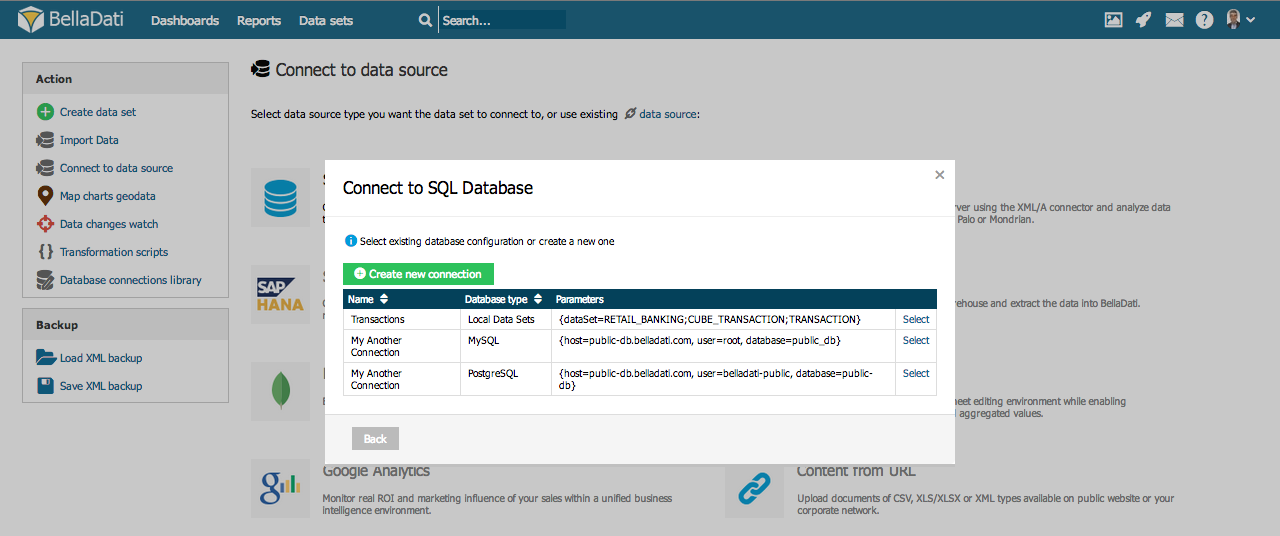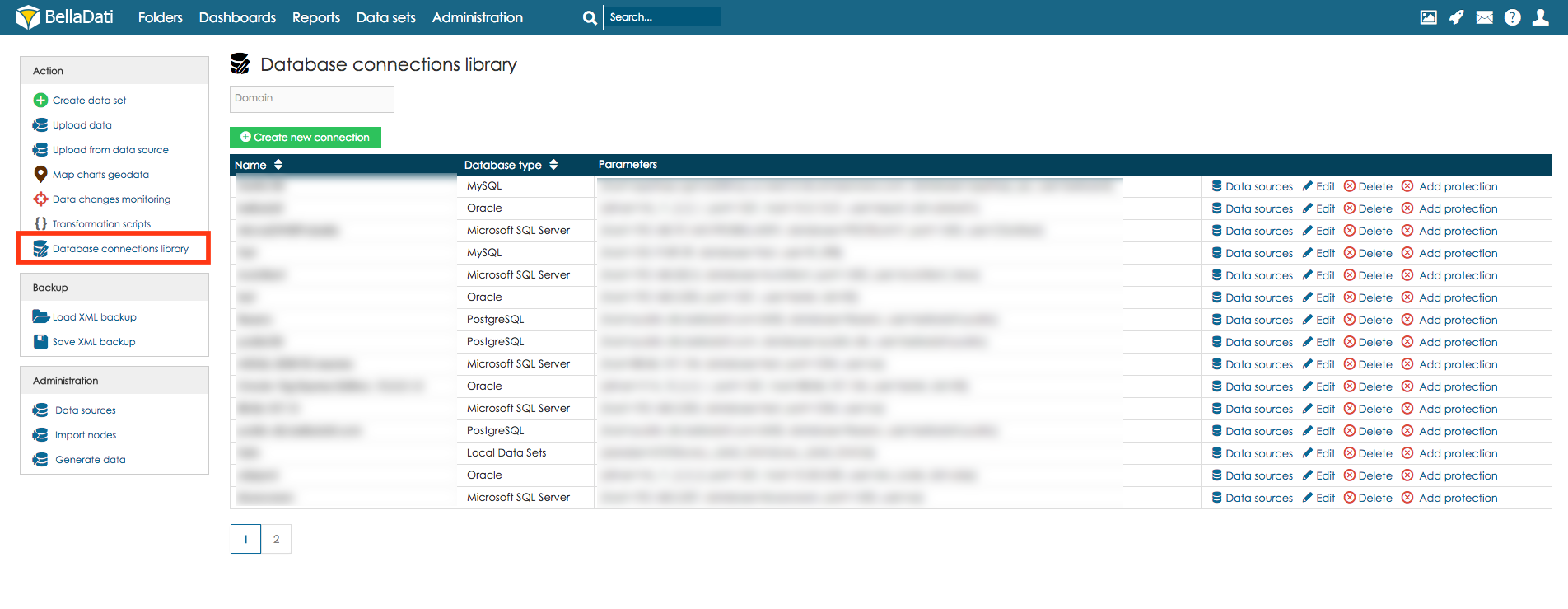Page History
| Sv translation | ||
|---|---|---|
| ||
BellaDati enables you to invoke existing connection when connecting to SQL Data Sources. After selecting SQL Data Source, you can either:
Managing database connectionsDatabase connections can be managed in the data sets overview. In order to access all available database connections, select option Database connections library: Section Database connections library contains the list of all available connections with connection details. Data managers are allowed to:
Next Steps
|
| Sv translation | ||
|---|---|---|
| ||
BellaDati Vám umožňuje znovupoužite existujúceho spojenia pri novom pripojení k SQL zdrojom dát Po výbere SQL dátového zdroja, môžete:
Kam ďalej
|
| Sv translation | ||
|---|---|---|
| ||
BellaDatiでは、SQLデータソースの接続で既存の接続を呼び出すことができます。 SQLデータソースを選択した後、以下のいずれかを実行できます:
データベース接続の管理データベース接続は、データセットの概要で管理できます。利用可能なすべてのデータベース接続にアクセスするには、データベース接続ライブラリオプションを選択します:
BellaDatiではSQLデータソースへの接続で既存の接続を呼び出すことができます。 SQLデータソースの選択後、以下のいずれかを実行できます: データベース接続は、データセットの概要に管理されます。。使用可能なすべての接続データベースにアクセスするために、「ライブラリ接続データベース」オプションを選択します。 ライブラリ接続データベースのセクションは、接続詳細と使用可能なすべての接続のリストが含まれます。データ管理者は以下のことを許可されます。
次に
|
| Sv translation | ||
|---|---|---|
| ||
Mit BellaDati können Sie beim Verbinden mit SQL-Datenquellen eine bestehende Verbindung aufrufen.
Nachdem Sie SQL-Datenquelle ausgewählt haben, können Sie entweder:
Verwalten von DatenbankverbindungenDatenbankverbindungen können in der Datensatzübersicht Datasetübersicht verwaltet werden. Um auf alle verfügbaren Datenbankverbindungen zuzugreifen, wählen Sie die Option Datenbankverbindungsbibliothek: Der Abschnitt Datenbankverbindungsbibliothek enthält die Liste aller verfügbaren Verbindungen mit Verbindungsdetails. Datenverantwortlichen ist es erlaubt:
Nächste Schritte
|