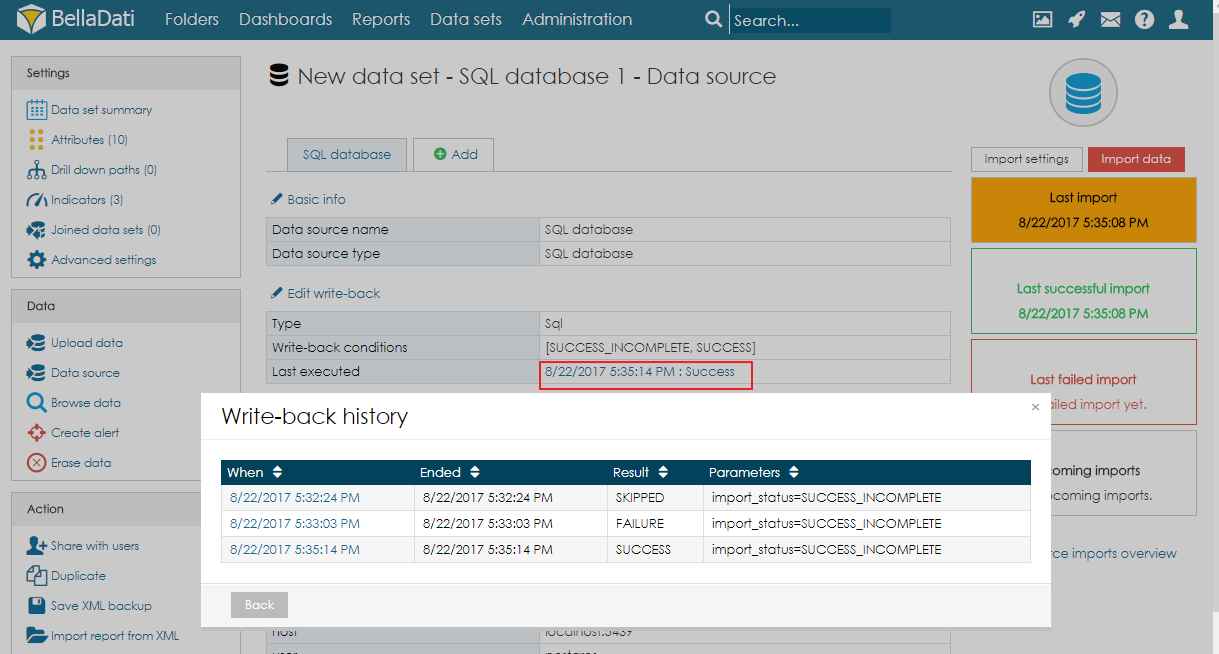Page History
...
| Sv translation | ||
|---|---|---|
| ||
Write-back is functionality which allows the users to execute any SQL query after import execution. This can very useful when it is necessary to alter records in the source data database or track the result of the import in an external system. ライトバックの設定Write-back can be defined on the data source page and each data source can have its own write-back. Write-back is set up in a few steps:
HISTORYライトバックは、インポート実行後にユーザーが任意のSQLクエリを実行できる機能です。これは、ソースデータデータベースのレコードを変更したり、外部システムでインポートの結果を追跡したりする必要がある場合に非常に役立ちます。 ライトバックの設定ライトバックはデータソースページで定義でき、各データソースは独自のライトバックを持つことができます。ライトバックはいくつかの手順で設定されます:
履歴ユーザーは、最後の実行日をクリックすると、実行履歴を見ることができます。Users can see execution history after clicking on the last execution date. |
Overview
Content Tools