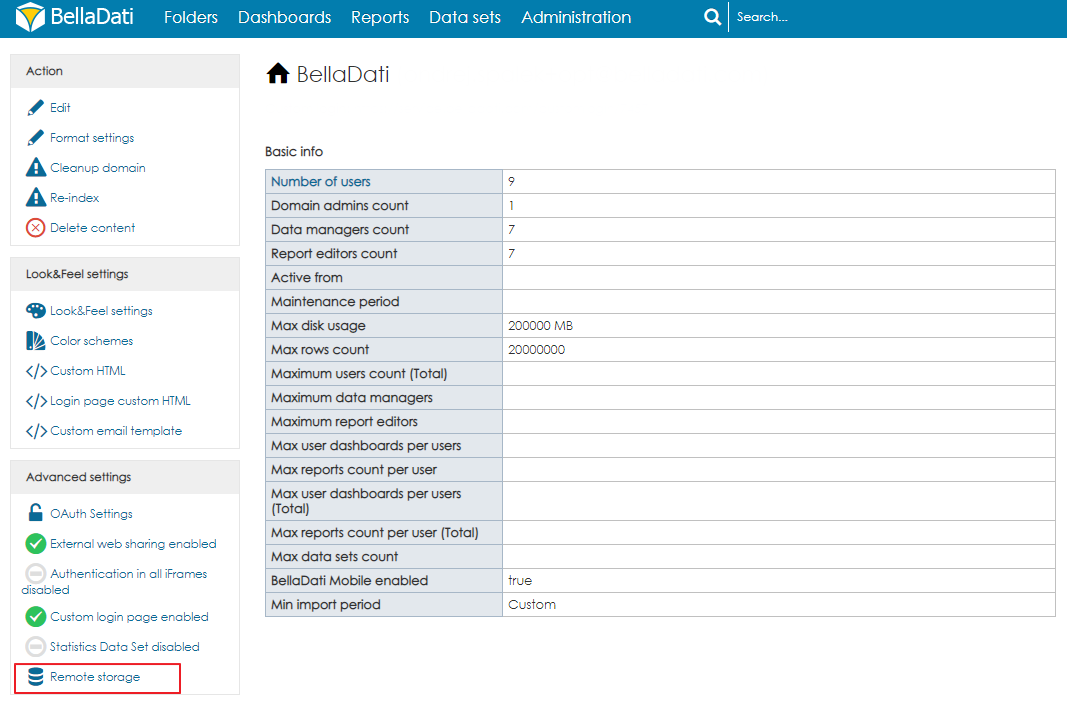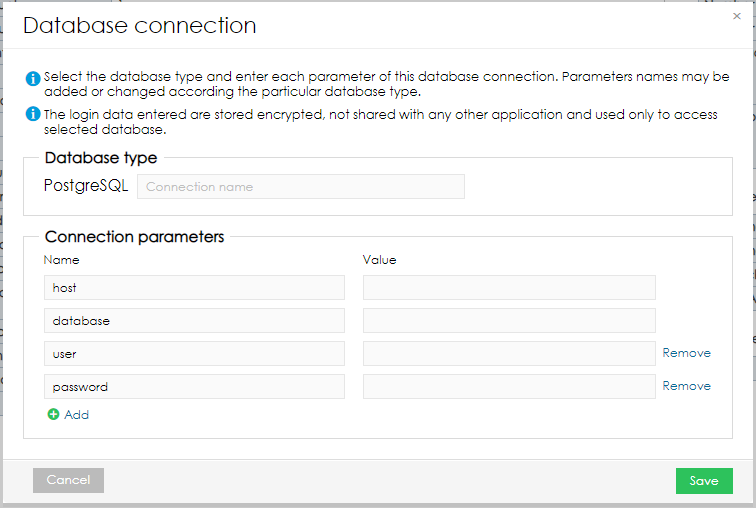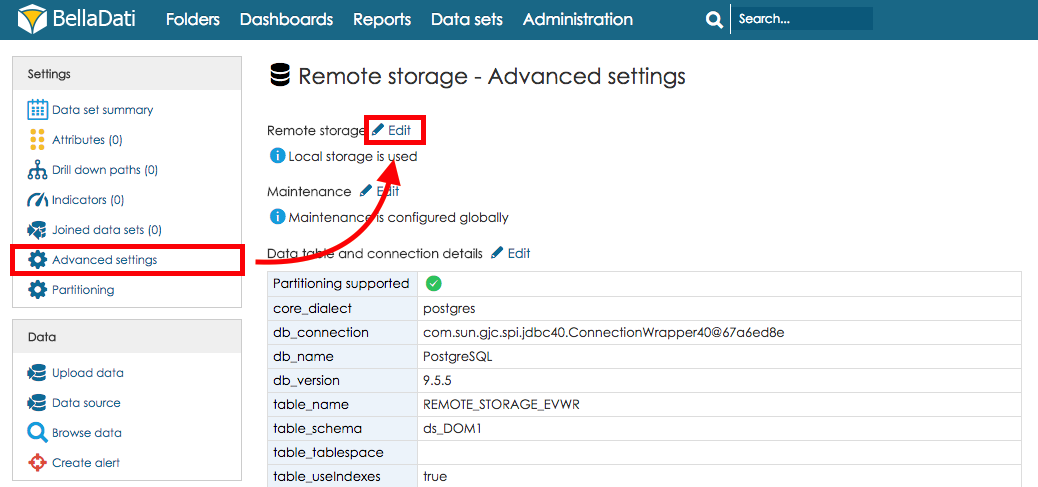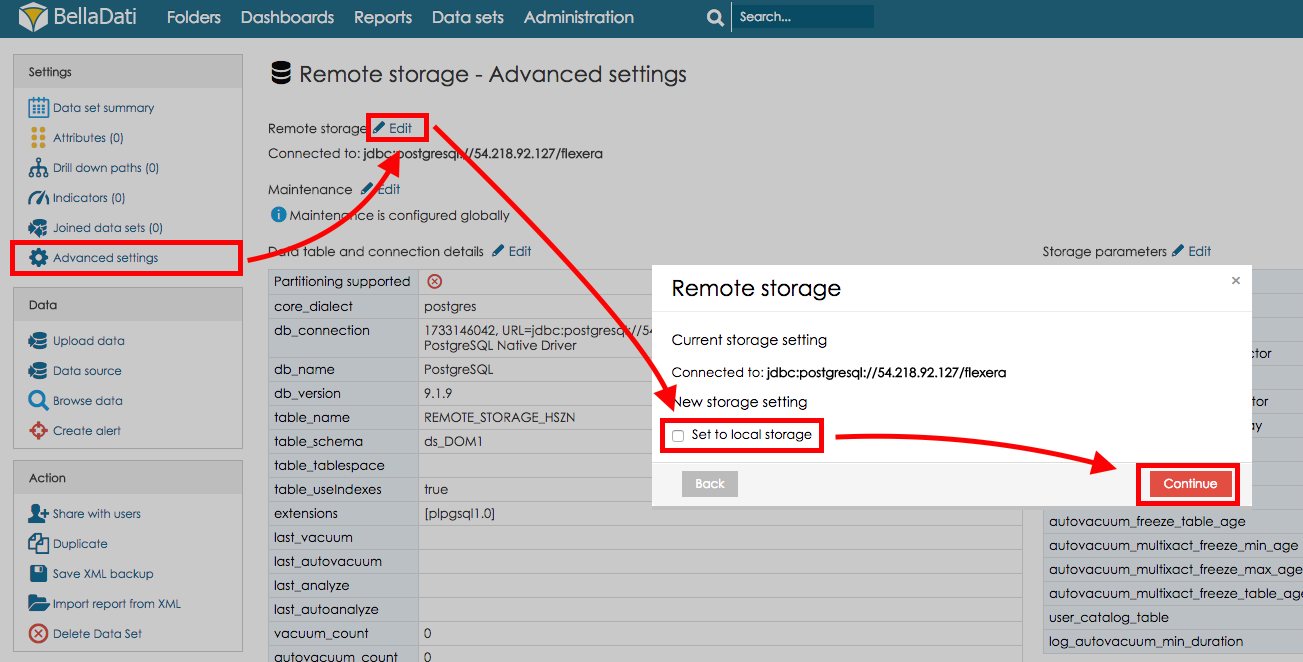Page History
...
| Sv translation | |||||||||||||||||||||||||||||||||||||||||
|---|---|---|---|---|---|---|---|---|---|---|---|---|---|---|---|---|---|---|---|---|---|---|---|---|---|---|---|---|---|---|---|---|---|---|---|---|---|---|---|---|---|
| |||||||||||||||||||||||||||||||||||||||||
Remote storage enables to store Data set in a remote database instead of the database used by BellaDati. It is used to decrease the load on the main server and to increase the performance when working with large amounts of data.リモートストレージを使用すると、BellaDatiが使用するデータベースではなく、リモートデータベースにデータセットを保存できます。メインサーバーの負荷を減らし、大量のデータを処理するときのパフォーマンスを向上させるために使用されます。 互換性Remote storage is currently available for these types of databases現在、リモートストレージは次のタイプのデータベースで使用できます:
リモートストレージの設定
Remote Storage can be configured for the whole domain or for each data set individually. ドメインの設定It is possible to set up a global remote storage for the whole domain. When used, all data sets will be stored in the selected database by default. The remote storage can be enabled in the Advanced settings of the domain. As a next step, the user has to select an existing database connection or create a new one, by filling in the following information:
After clicking on Continue, the Remote storage will be connected and it will be used as the default storage for all newly created data sets. Existing data set will remain unchanged, including the data. To apply the changes, the users need to sign out and sign in again.
データセットの設定Remote storage can be set up by opening Advanced settings in the Settings menu on Data Set detail page and clicking on Edit link in the Remote storage section. You can use already existing database connection or create a new connection to a database.
ローカルストレージへの切り替えTo switch Data set using Remote storage to use Local storage (the database used by BellaDati) open Advanced settings in the Settings menu on Data Set detail page and clicking on Edit link in the Remote storage section. Under New storage setting check Set to local storage and hit Continue. JOINED DATA SETSWhen using remote storage, data set can be joined only with data sets located in the same remote storage. MICROSOFT SQL SERVERをリモートストレージとして使用する
It is possible to use Microsoft SQL Server as remote storage. Currently, versions Server 2016 and Server 2017 are supported. When defining the database connection, users can switch from PostgreSQL to Microsoft SQL Server. Further steps are the same as when working with PostgreSQL. Currently, there are following known issues:
ORACLEデータベースをリモートストレージとして使用する
It is possible to use Oracle Database as remote storage. Currently, version Oracle 12c is supported. Also, the container databases are not supported at the moment. When defining the database connection, users can switch from PostgreSQL to Oracle Database. Further steps are the same as when working with PostgreSQL. Currently, there are following known issues:
リモートストレージは、ドメイン全体または各データセットに対して個別に構成できます。 ドメインの設定ドメイン全体にグローバルリモートストレージを設定することが可能です。使用すると、デフォルトですべてのデータセットが選択したデータベースに保存されます。 リモートストレージは、ドメインの詳細設定で有効にできます。 次の手順として、ユーザーは既存のデータベース接続を選択するか、次の情報を入力して新しいデータベース接続を作成する必要があります:
[続行]をクリックすると、リモートストレージが接続され、新しく作成されたすべてのデータセットのデフォルトストレージとして使用されます。データを含め、既存のデータセットは変更されません。変更を適用するには、ユーザーはサインアウトして再度サインインする必要があります。
データセットの設定データセットの詳細ページの[設定]メニューで[詳細設定]を開き、[リモートストレージ]セクションの[編集]リンクをクリックして、リモートストレージを設定できます。 既存のデータベース接続を使用するか、データベースへの新しい接続を作成できます。
ローカルストレージへの切り替えリモートストレージを使用してデータセットを切り替えローカルストレージ(BellaDatiが使用するデータベース)を使用するには、データセットの詳細ページの[設定]メニューで[詳細設定]を開き、[リモートストレージ]セクションの[編集]リンクをクリックします。 [新しいストレージ設定]で[ローカルストレージに設定]チェックボックスをオンにし、[続行]をクリックします。 結合されたデータセットリモートストレージを使用する場合、データセットは、同じリモートストレージにあるデータセットとのみ結合できます。 MICROSOFT SQL SERVERをリモートストレージとして使用する
Microsoft SQL Serverをリモートストレージとして使用できます。現在、バージョン2016 ServerおよびServer 2017がサポートされています。データベース接続を定義する際、ユーザーはPostgreSQLからMicrosoft SQL Serverに切り替えることができます。以降の手順は、PostgreSQLを使用する場合と同じです。現在、次の既知の問題があります:
ORACLEデータベースをリモートストレージとして使用する
Oracleデータベースをリモートストレージとして使用できます。現在、バージョンOracle 12cがサポートされています。また、現時点ではcontainer databasesはサポートされていません。データベース接続を定義する際に、ユーザーはPostgreSQLからOracleデータベースに切り替えることができます。以降の手順は、PostgreSQLを使用する場合と同じです。現在、次の既知の問題があります:
Oracleデータベースへの接続に使用されるユーザーには、特定の権限が必要です。テスト目的と内部環境では、データベース管理者(DBA)を使用できます。実稼働環境では、次のクエリ(管理者が実行)によって割り当てられた、必要な権限のみを持つユーザーを作成することをお勧めしますThe user, which is used to connect to the Oracle database, has to have a specific set of privileges. For testing purposes and internal environments, it is possible to use a database administrator (DBA). For production environments, we recommend creating a user which will have only the necessary privileges, assigned by following queries (executed by the administrator):
リモートストレージが設定されると、BellaDatiはOracleデータベースに自動的に新しいユーザーを作成します。ユーザーは、BellaDatiのドメインと同じ名前になります(例: DS_DOMAIN1)。テーブルスペースユーザー(またはデフォルトのテーブルスペースの代わりに使用されるテーブルスペース)で、このユーザーにテーブルスペースクォータを割り当てる必要があります。When the remote storage is configured, BellaDati will automatically create a new user in the Oracle database. The user will have the same name as the domain in BellaDati (e.g. DS_DOMAIN1). It is necessary to assign a tablespace quota for this user in tablespace users (or the tablespace which is used instead of the default one).
|