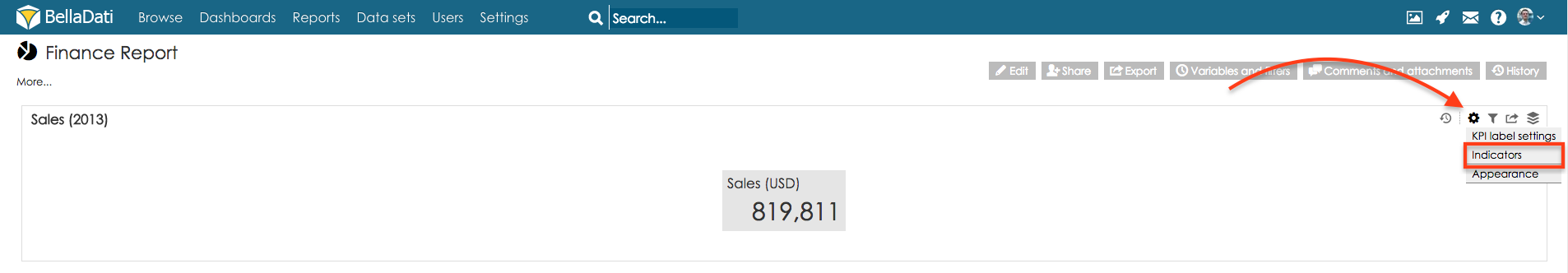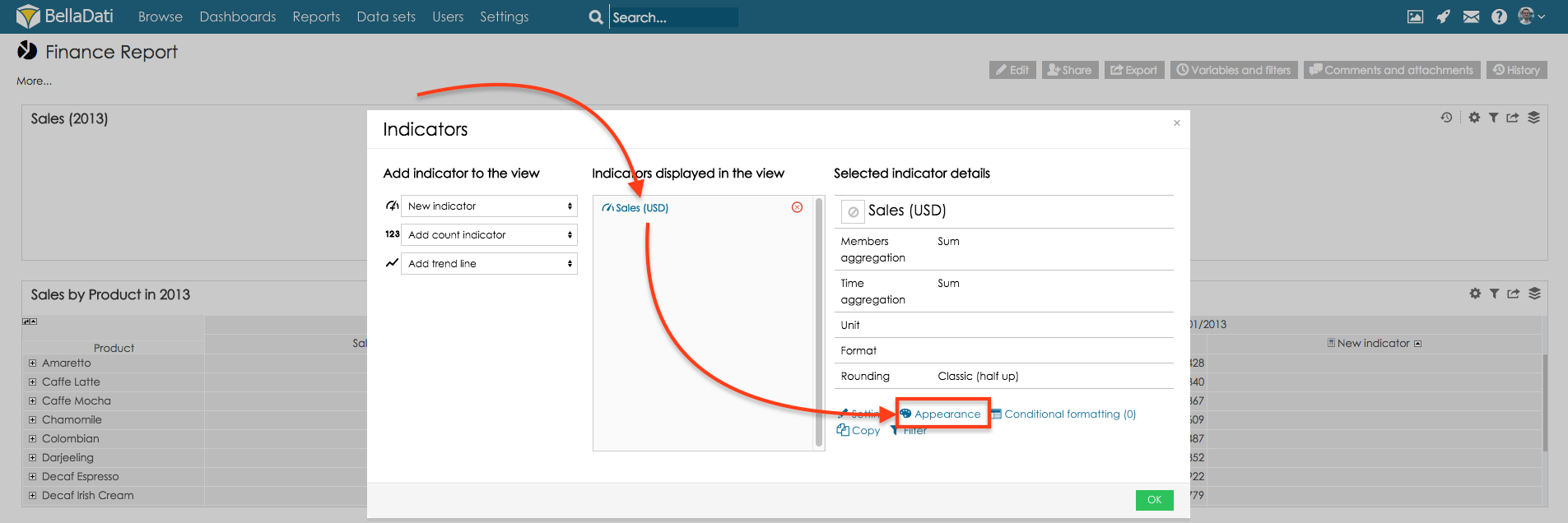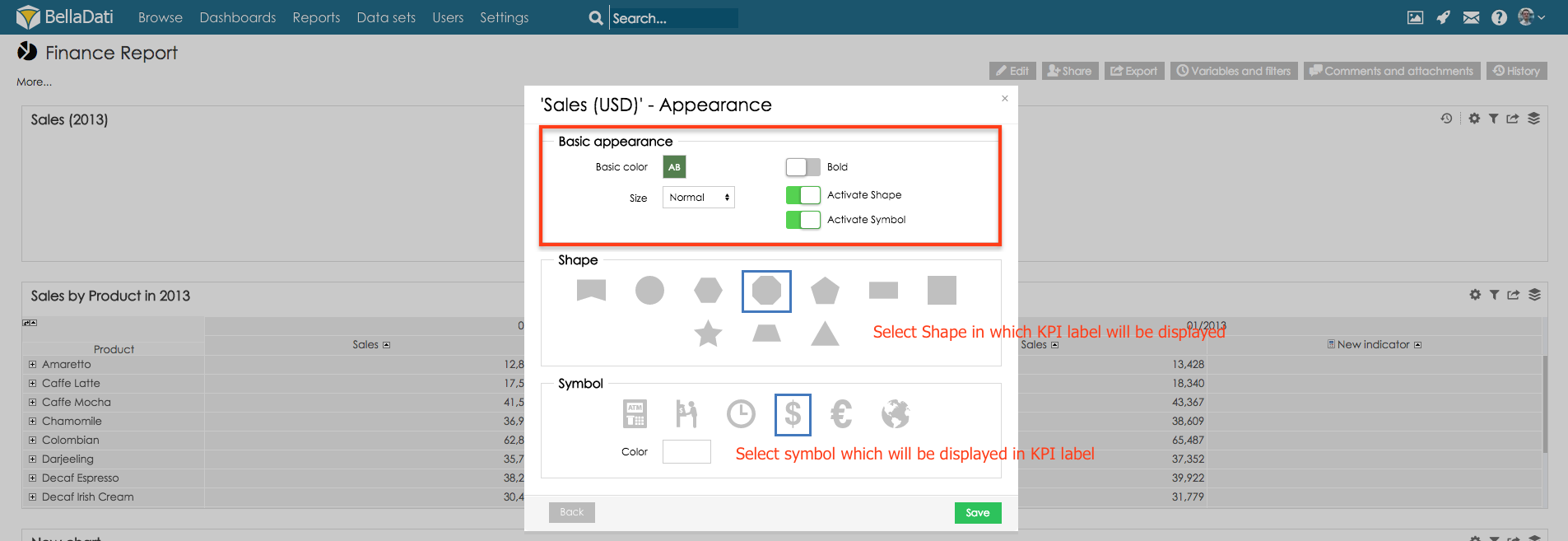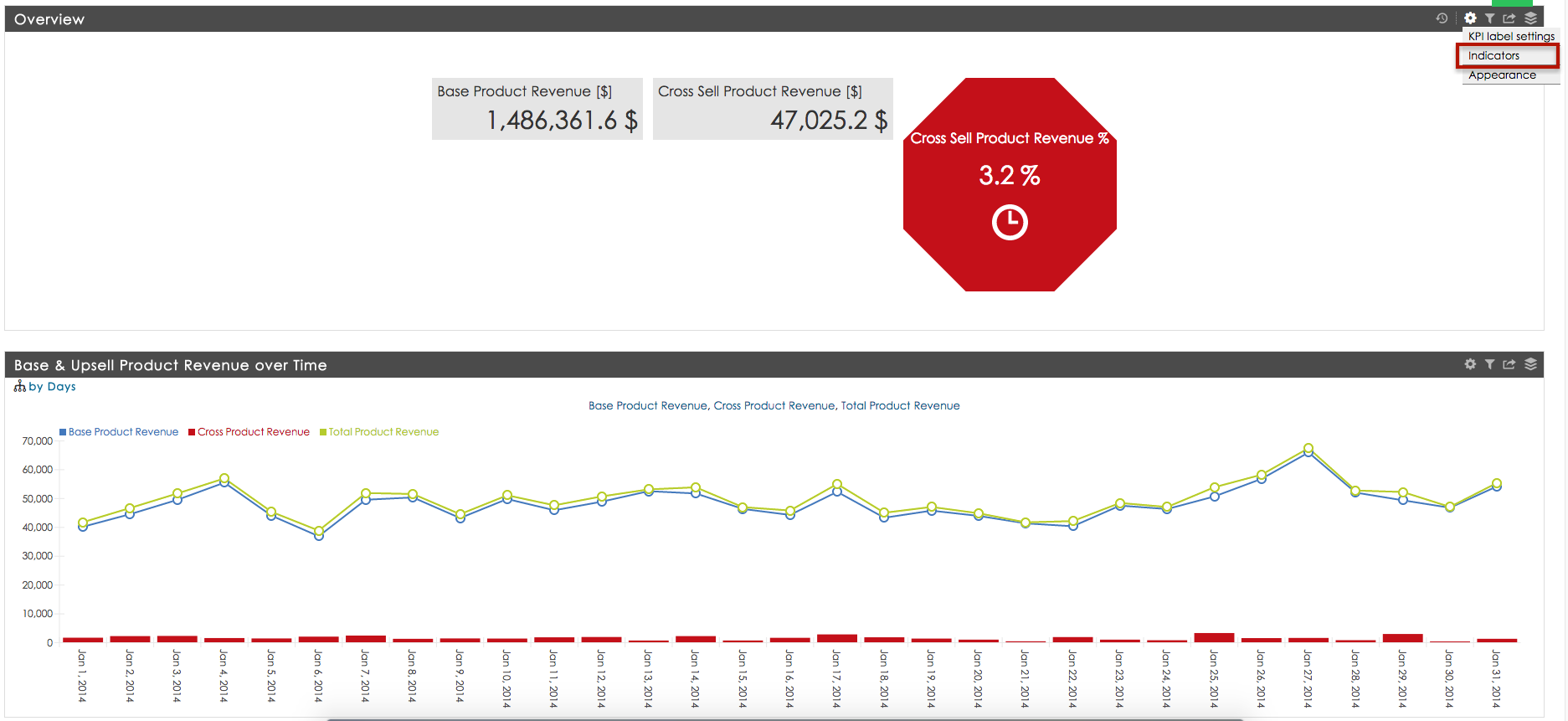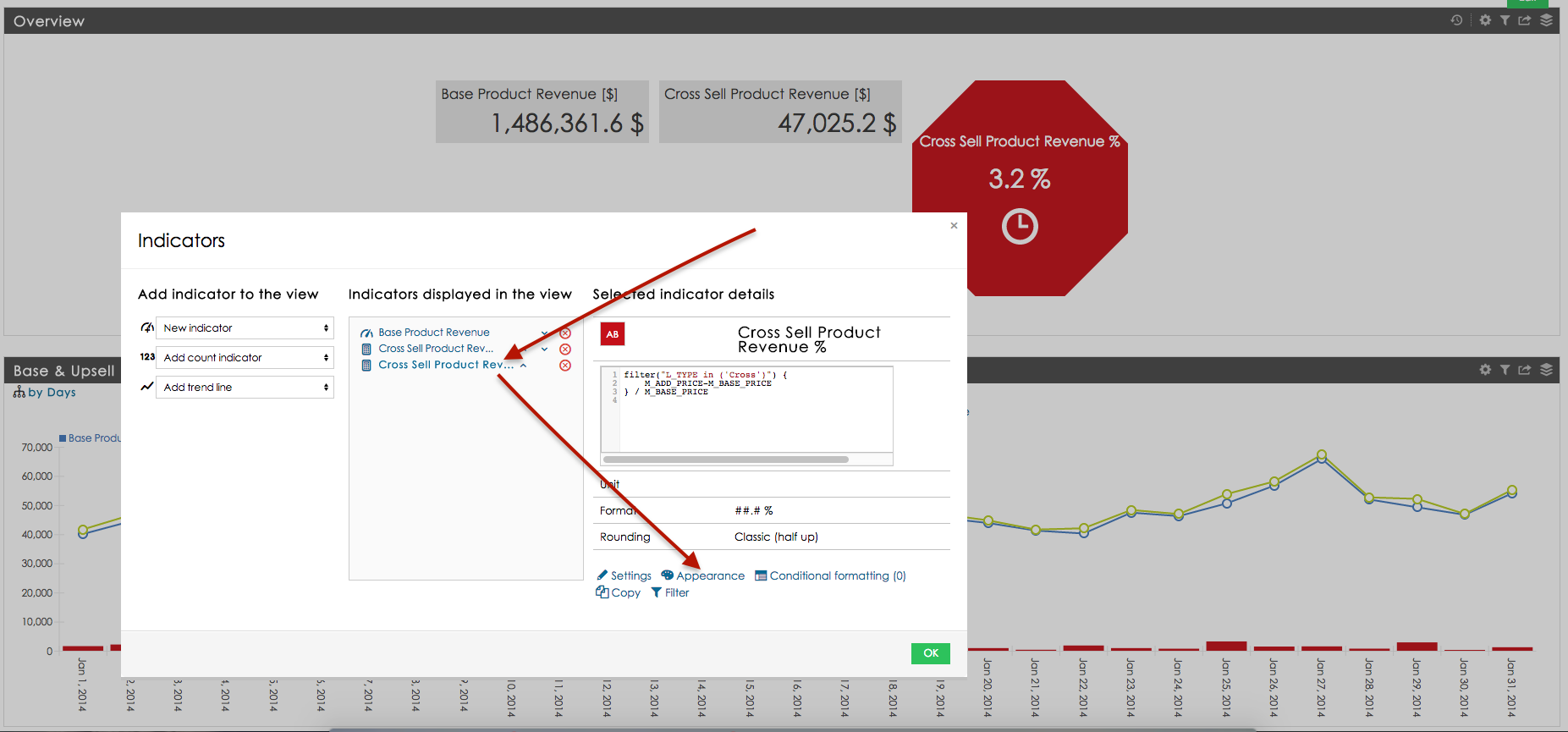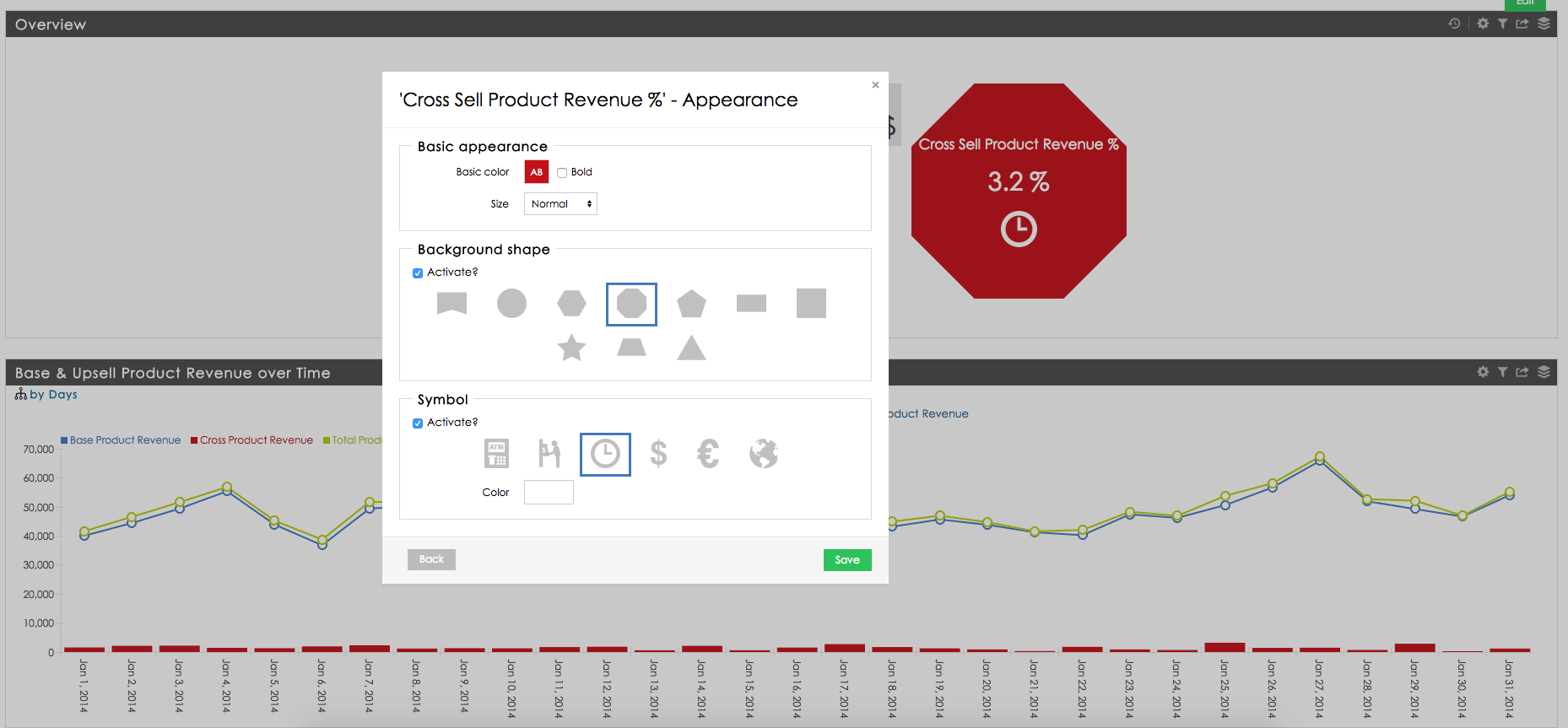Page History
| Sv translation | |||||||||||||||
|---|---|---|---|---|---|---|---|---|---|---|---|---|---|---|---|
| |||||||||||||||
In KPI labels you can modify
Setting is done trough Indicators settings
Select Indicator, that you are viewing in the KPI Label and click on Appearance button.
Modify color, size, shape, symbol and click Save. Fields Background shape and Symbol are not Obligatory, if they are not selected report will be displayed in default settings. Example of default KPI label settings is displayed on the picture below:
|
| Sv translation | ||
|---|---|---|
| ||
V KPI popisoch môžete nastaviť:
Nastavenia sú upravované cez nastavenia ukazovateľov v popise.
Vyberte ukazovateľ, ktorý chcete upraviť v rámci popisu a kliknite na tlačítko Vzhľad.
Upravte farby, veľkosť, tvar, symbol a kliknite na Uložiť. Polia tvaru a symbolu nemusíte vypĺňať - budú zobrazené v pôvodnom nastavení. Príklad pôvodného zobrazenia je zobrazený na obrázku nižšie.
|
...