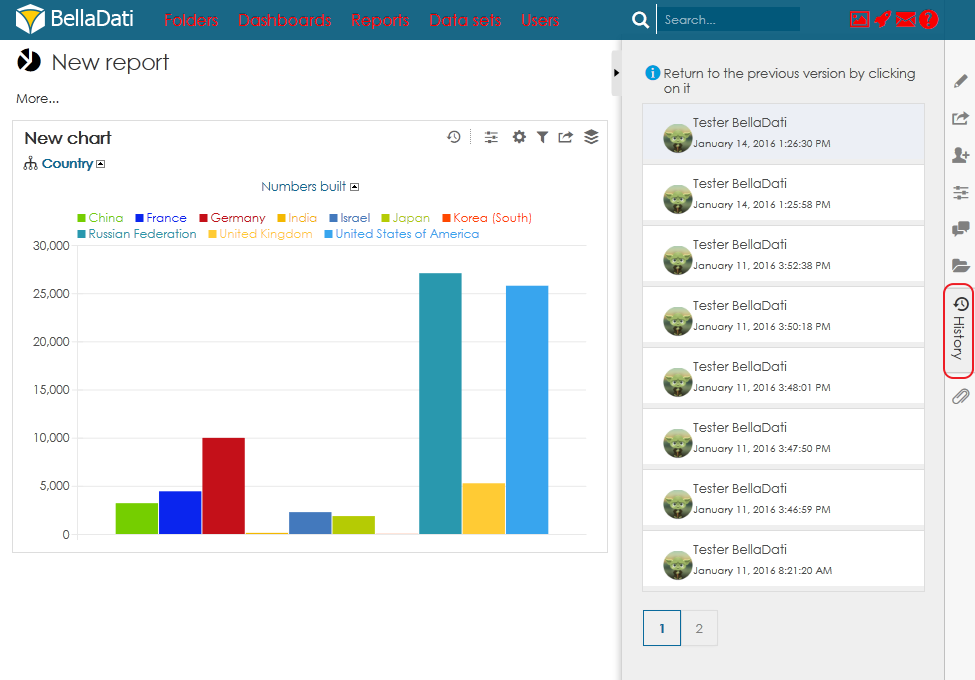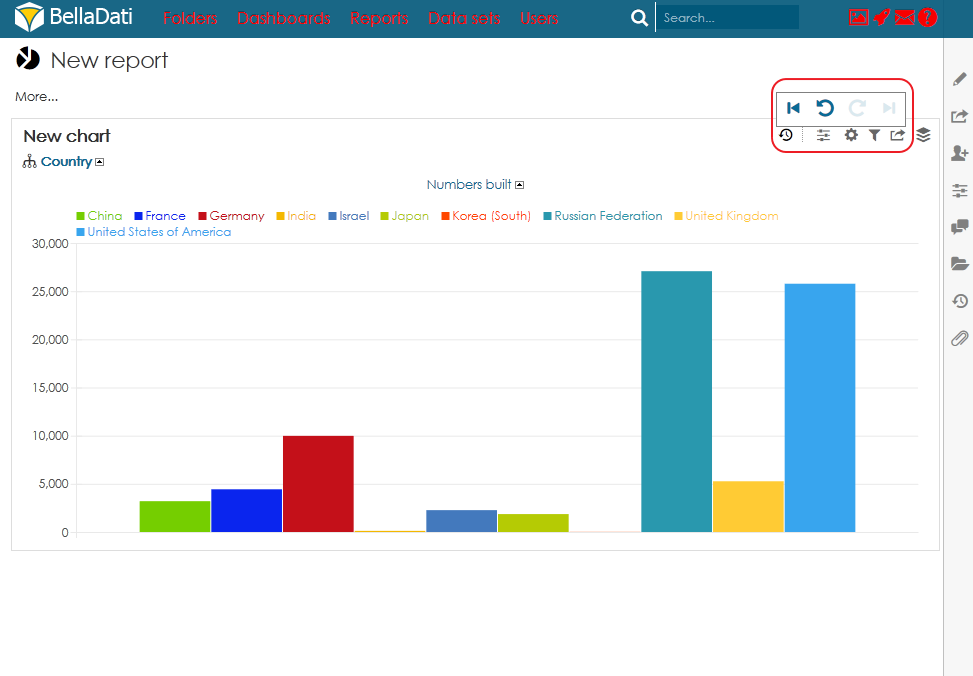Page History
| Sv translation | |||||||||||||||||||||||||||
|---|---|---|---|---|---|---|---|---|---|---|---|---|---|---|---|---|---|---|---|---|---|---|---|---|---|---|---|
| |||||||||||||||||||||||||||
BellaDati has its own versioning system for reports. It is possible to restore previous version of report or undo and redo changes in particular view. Report History
You can access previous versions of report from the sidebar by clicking on the history icon . There you will find list of all versions. New version is created each time the report is saved (manually or automatically). To restore previous version, click on desired version. Page will be automatically refreshed and selected version will be restored. View History
View history allows you to go back and forward in history of changes. Every change you make in the view is saved and it is possible to undo it or redo it. You can also undo all changes by click on the icon on left or redo all changes by click on the icon on right .
|
| Sv translation | ||||||||||||
|---|---|---|---|---|---|---|---|---|---|---|---|---|
| ||||||||||||
BellaDatiには、レポート用の独自のバージョン管理システムがあります。レポートの以前のバージョンを復元したり、特定のビューで変更を元に戻したりやり直したりすることができます。 レポートの履歴
サイドバーから履歴アイコンをクリックして、レポートの以前のバージョンにアクセスできます。. そこにすべてのバージョンのリストがあります。レポートが保存されるたびに(手動または自動で)新しいバージョンが作成されます。 以前のバージョンを復元するには、目的のバージョンをクリックします。ページが自動的に更新され、選択したバージョンが復元されます。 ビューの履歴
ビューの履歴は、変更の履歴を前後に移動できます。ビューで行ったすべての変更は保存され、元に戻したりやり直すことができます。左側に表示されるアイコン をクリックすることにより、すべての変更を元に戻せ、右側のアイコン をクリックすることにより、すべての変更をやり直すこともできます。
|
...