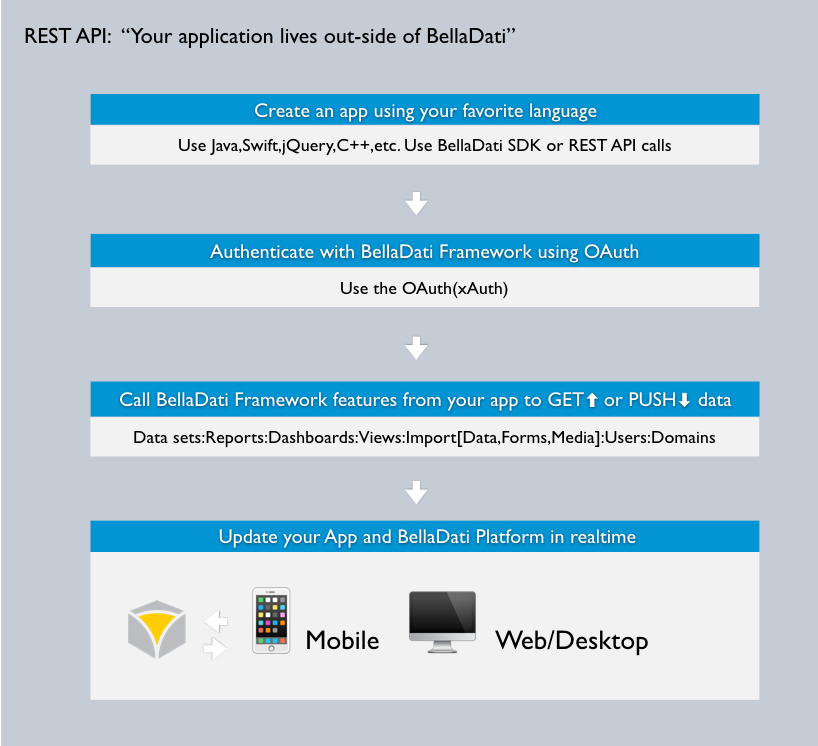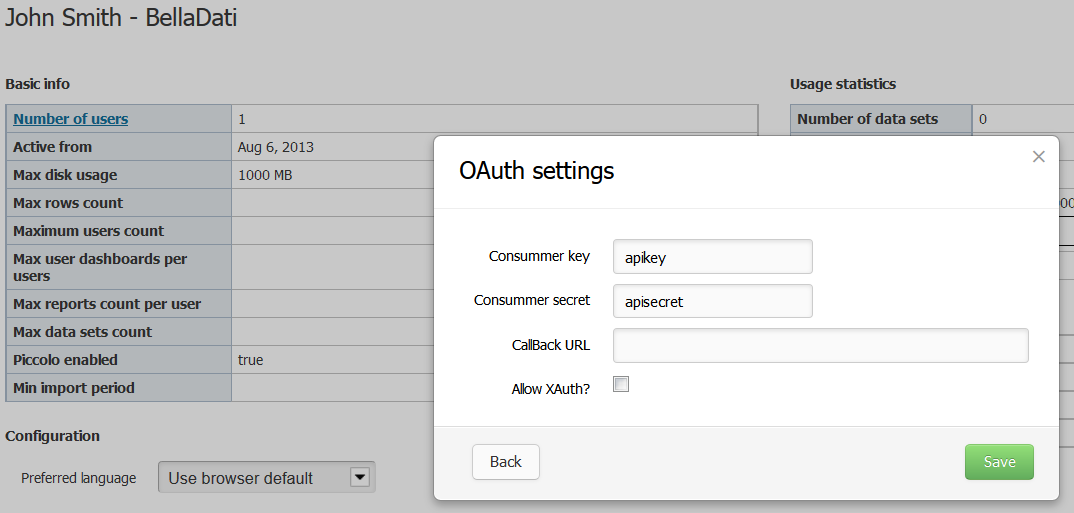Page History
| Sv translation | |||||||||||||||||||||||||||||||||||||||||||||||||||||||||||||
|---|---|---|---|---|---|---|---|---|---|---|---|---|---|---|---|---|---|---|---|---|---|---|---|---|---|---|---|---|---|---|---|---|---|---|---|---|---|---|---|---|---|---|---|---|---|---|---|---|---|---|---|---|---|---|---|---|---|---|---|---|---|
| |||||||||||||||||||||||||||||||||||||||||||||||||||||||||||||
The REST API allows other applications to directly access data provided by BellaDati and is the underlying interface for our mobile Business Intelligence BellaDati Mobile. Through the API, users can retrieve reports, charts and even entire dashboards to integrate with their own custom client application.
General NotesEnable REST APIBefore you can access the REST API, you need to enable it in your domain configuration.
Base URLThe base address to access the REST API is If you are using an on-premise deployment, it is SSL OnlyAll API requests to BellaDati cloud service must be sent over SSL. With an on-premise deployment, although not mandatory, we strongly recommend using SSL for security reasons. UTF-8 EncodingEvery string passed to and from the BellaDati REST API needs to be UTF-8 encoded. For maximum compatibility, normalize to Unicode Normalization Form C (NFC) before UTF-8 encoding. LocaleBellDati REST API uses the locale parameter to specify language settings of content responses. If you want to retrieve data in a language other than English, insert the appropriate IETF language tag. When a supported language is specified, BellaDati will return translated content where applicable. Response FormatThe BellaDati REST API uses the JSON format for any responses to API calls. And additionaly some responses can return HTML and PNG format for pictures. Rest API log
Errors are returned using standard HTTP error code syntax. Any additional info is included in the body of the return call in JSON format. Error codes not listed here are described in the respective REST API method. Standard API HTTP errors are:
Application runtime errors are:
Next Steps
|
| Sv translation | ||||||||||||||||||||||||||||||||||||||||||||||||||||||||||||||||||||||||||||||||||||||||||||||||||||||||||||||||||||||||||||
|---|---|---|---|---|---|---|---|---|---|---|---|---|---|---|---|---|---|---|---|---|---|---|---|---|---|---|---|---|---|---|---|---|---|---|---|---|---|---|---|---|---|---|---|---|---|---|---|---|---|---|---|---|---|---|---|---|---|---|---|---|---|---|---|---|---|---|---|---|---|---|---|---|---|---|---|---|---|---|---|---|---|---|---|---|---|---|---|---|---|---|---|---|---|---|---|---|---|---|---|---|---|---|---|---|---|---|---|---|---|---|---|---|---|---|---|---|---|---|---|---|---|---|---|---|
| ||||||||||||||||||||||||||||||||||||||||||||||||||||||||||||||||||||||||||||||||||||||||||||||||||||||||||||||||||||||||||||
RESTAPIは、他のアプリケーションが直接にBellaDatiによって提供されたデータにアクセスすることを可能にし、モバイルBusiness Intelligence BellaDati Mobileの基礎となるインタフェースです。 APIを介して、ユーザーが独自のカスタム・クライアント・アプリケーションと統合するためレポート、チャート、全体のダッシュボードを取得できます。 一般的な備考REST APIを有効にしますAPIにアクセスする前に、あなたのドメインの設定でそれを有効にする必要があります。
基本的なURLREST APIにアクセスするための基本的なアドレスはhttps://service.belladati.com/api/です。 もしオンプレミス展開を使用している場合は、https://your-server/belladati/api/になります。 SSLのみBellaDatiクラウドサービスへのすべてのAPIリクエストは、SSL経由で送信する必要があります。 オンプレミス展開では必須ではありませんが、セキュリティ用SSLを使用することを強くお勧めます。 UTF-8エンコーディングBellaDati REST APIへのすべての文字列はUTF8でエンコードする必要があります。最大の互換性のために、UTF-8エンコーディングの前にUnicodeのUnicode C 正規化(NFC)に正規化します。 ロケールBellDati RESTAPIは、コンテンツレスポンスの言語設定を指定するためロケールパラメータを使用しています。あなたが英語以外の言語でデータを取得したい場合は、適切なIETF言語タグを挿入します。サポートされている言語が指定されている場合、BellaDatiはコンテンツを翻訳返されます。 レスポンスフォーマットBellaDati REST APIは、API呼び出しへのレスポンスにJSONフォーマットを使用しています。また、いくつかのレスポンスが映像のためにHTMLとPNG形式を返すことができます。
エラーは、標準HTTPエラーコードの構文を使用して返却される。任意の追加情報はJSONフォーマットで返却コールの本体に含まれます。ここに記載されていないエラー・コードは、それぞれのREST APIメソッドに記述されます。 標準API HTTPエラーは
アプリケーションのランタイムエラーは、次のとおりです。
次のステップ
The REST API allows other applications to directly access data provided by BellaDati and is the underlying interface for our mobile Business Intelligence BellaDati Mobile. Through the API, users can retrieve reports, charts and even entire dashboards to integrate with their own custom client application. REST APIは、他のアプリケーションがBellaDatiが提供するデータに直接アクセスすることを可能にし、当社のモバイルビジネス・インテリジェンスBellaDati Mobileの基礎となるインターフェースとなっています。APIを通じて、ユーザーはレポート、チャート、そしてダッシュボード全体を取得し、独自のカスタムクライアントアプリケーションと統合することができます。 General NotesEnable REST APIBefore you can access the REST API, you need to enable it in your domain configuration. REST APIにアクセスする前に、ドメインの設定でREST APIを有効にする必要があります。
Base URLThe base address to access the REST API is REST APIにアクセスするためのベースアドレスは If you are using an on-premise deployment, it is オンプレミスのデプロイメントを使用している場合は SSL OnlyAll API requests to BellaDati cloud service must be sent over SSL. BellaDatiクラウドサービスへのAPIリクエストは、全てSSLで送信される必要があります。 オンプレミスの場合、必須ではありませんが、セキュリティ上の理由からSSLを使用することを強く推奨します。With an on-premise deployment, although not mandatory, we strongly recommend using SSL for security reasons. UTF-8 EncodingEvery string passed to and from the BellaDati REST API needs to be UTF-8 encoded. For maximum compatibility, normalize to Unicode APIとやり取りする文字列は、すべてUTF-8でエンコードする必要があります。最大限の互換性を保つために、UTF-8エンコードの前にUnicode Normalization Form C (NFC) before UTF-8 encoding.に正規化してください。 LocaleBellDati REST API uses the locale parameter to specify language settings of content responses. If you want to retrieve data in a language other than English, insert the appropriate IETF language tag. When a supported language is specified, BellaDati will return translated content where applicable.APIは、コンテンツレスポンスの言語設定を指定するためにlocaleパラメータを使用します。英語以外の言語でデータを取得したい場合は、適切なIETF言語タグを挿入してください。サポートされる言語が指定された場合、BellaDatiは該当する場合、翻訳されたコンテンツを返します。 Response FormatThe BellaDati REST API uses the JSON format for any responses to API calls. And additionaly some responses can return HTML and PNG format for pictures.ellaDati REST APIは、APIコールの応答にJSON形式を使用します。また、一部のレスポンスでは、HTMLやPNG形式の画像を返すことがあります。
Errors are returned using standard HTTP error code syntax. Any additional info is included in the body of the return call in JSON format. Error codes not listed here are described in the respective REST API method. エラーは、標準的なHTTPエラーコードの構文で返されます。追加情報は、JSON形式のリターンコールのボディに含まれます。ここに記載されていないエラーコードは、それぞれのREST APIメソッドに記載されています。 標準的なAPIのHTTPエラーは以下の通りです:Standard API HTTP errors are:
Application runtime errors are:
Next Steps
|