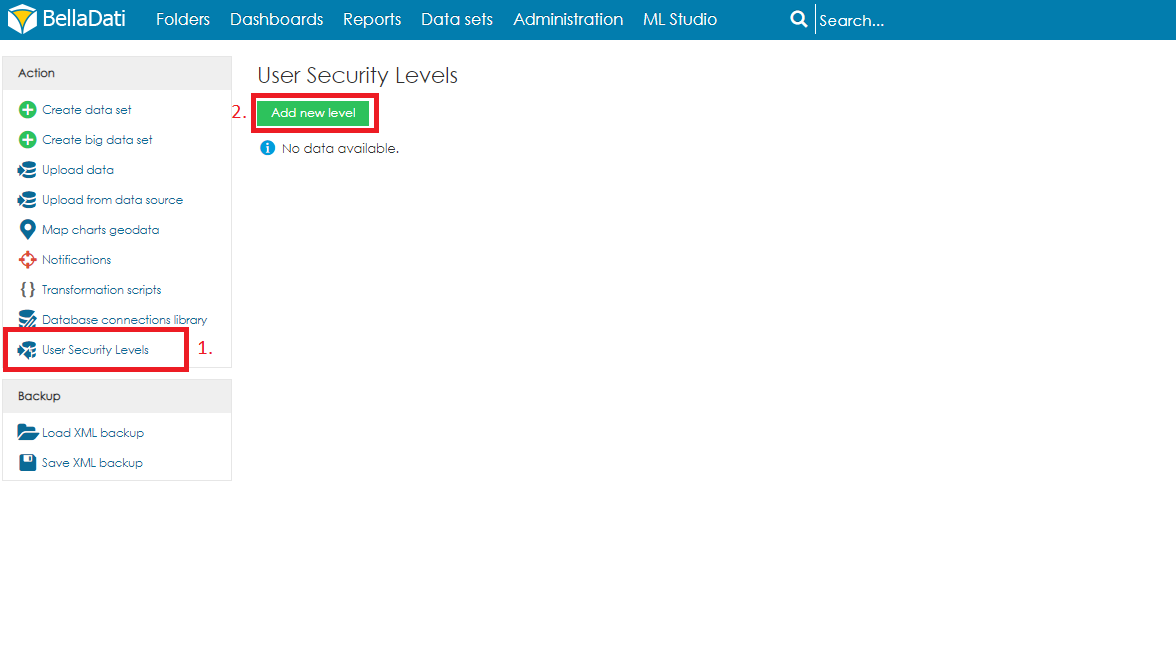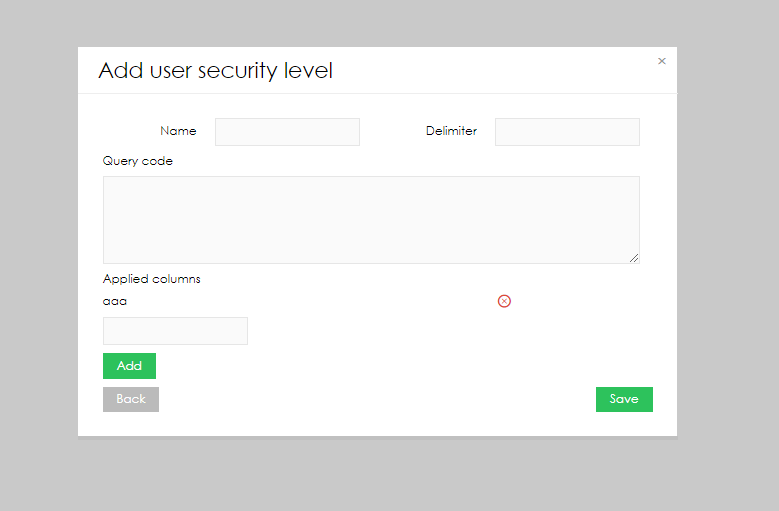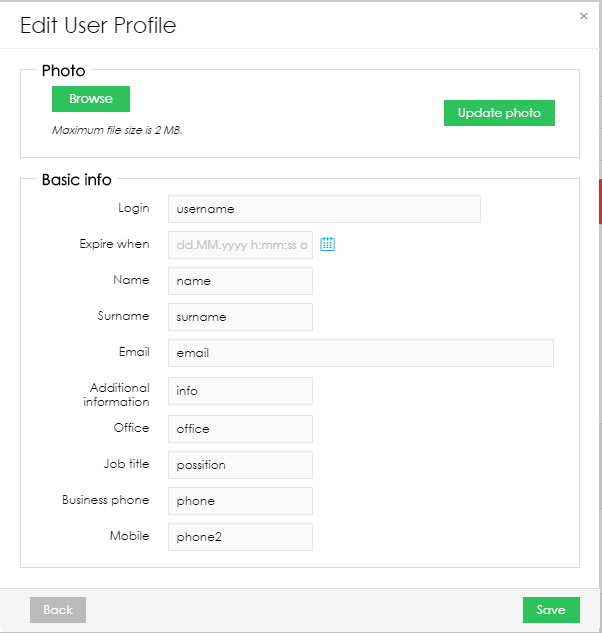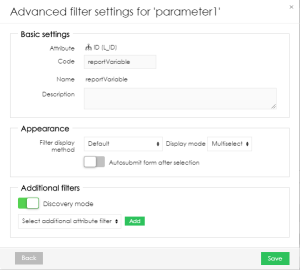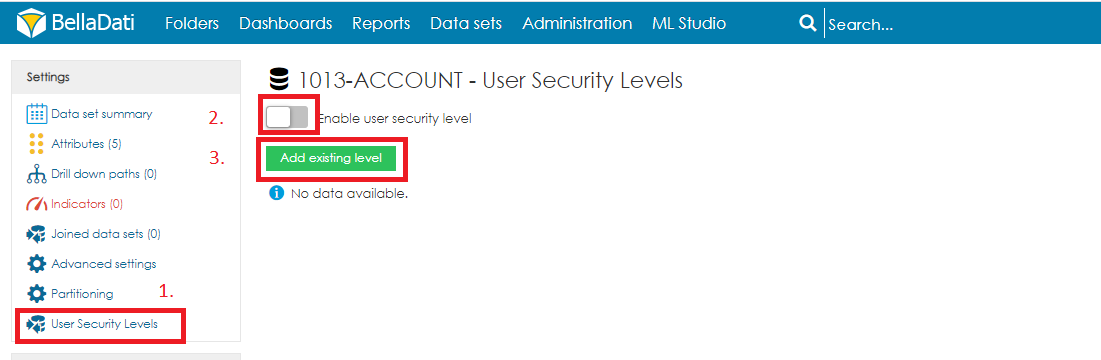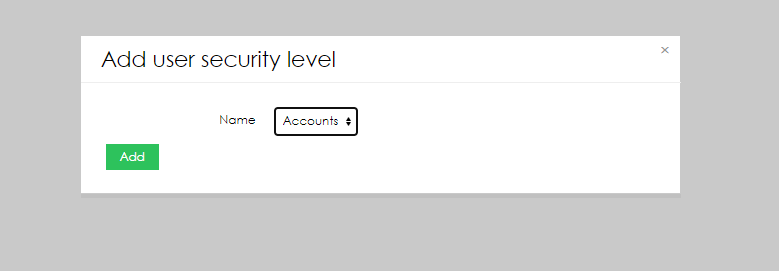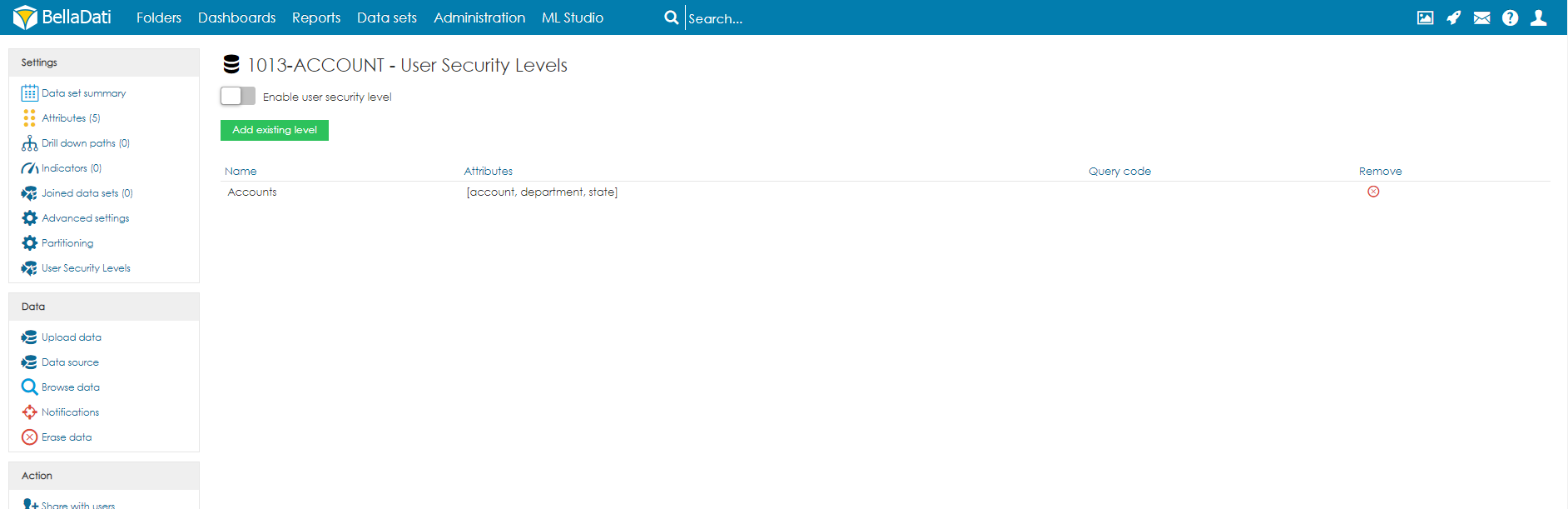Page History
...
| Sv translation | |||||||||||
|---|---|---|---|---|---|---|---|---|---|---|---|
| |||||||||||
User security level enables creating advanced data level access definition. The definition is based on the specified filter which is applied to the selected data sets
CREATING USER SECURITY LEVELSOpen the Data sets page from main menu on the top of the screen.
The dialogue window Add user security level allow users define a security level that can be assigned to selected data sets. The following parameters are available:
DEFINING QUERY CODEThe query is using SQL-like format that will be applied to the selected columns as a filter. The query must apply the following steps:
QUERY CODE EXAMPLE
VARIABLESThe following variables are available:
UNIONIn case multiple selects are required, use key UNION to join them. APPLYING SECURITY LEVELSOnce a user security level is specified, it can be assigned to a data set. In order to do that, open data set detail and follow the below steps:
Applied user security levels are displayed on the user security level screen: New levels can be added by using the option Add existing level. Selected user security levels can be unassigned by using X button. |
| Sv translation | ||||||||||||||||||
|---|---|---|---|---|---|---|---|---|---|---|---|---|---|---|---|---|---|---|
| ||||||||||||||||||
User security level enables creating advanced data level access definition. The definition is based on the specified filter which is applied to the selected data sets
CREATING USER SECURITY LEVELSOpen the Data sets page from main menu on the top of the screen.
The dialogue window Add user security level allow users define a security level that can be assigned to selected data sets. The following parameters are available:
DEFINING QUERY CODEThe query is using SQL-like format that will be applied to the selected columns as a filter. The query must apply the following steps:
QUERY CODE EXAMPLE
VARIABLESThe following variables are available:
UNIONIn case multiple selects are required, use key UNION to join them. APPLYING SECURITY LEVELSOnce a user security level is specified, it can be assigned to a data set. In order to do that, open data set detail and follow the below steps:
Applied user security levels are displayed on the user security level screen: New levels can be added by using the option Add existing level. Selected user security levels can be unassigned by using X button.
Öffnen Sie die Seite Datensätze im Hauptmenü oben auf dem Bildschirm.
Note | Seit BellaDati 2.9.7 ist es möglich, die Verwendung eindeutiger Datennamen in den Domäneneinstellungen zu erzwingen. Falls der Name nicht eindeutig ist, wird eine Warnmeldung angezeigt und der neue Dataset wird nicht erstellt. Neuer leerer Dataset enthält keine definierten Indikatoren und Attribute. Es gibt zwei Möglichkeiten, wie man sie erstellt:
Ein neuer leerer Dataset enthält keine definierten Indikatoren und Attribute. Es gibt zwei Möglichkeiten, sie zu erstellen:
Nächste Schritte
Tutorial video
|
| Sv translation | ||
|---|---|---|
| ||
| Sv translation | |||||||||||
|---|---|---|---|---|---|---|---|---|---|---|---|
| |||||||||||
User security level enables creating advanced data level access definition. The definition is based on the specified filter which is applied to the selected data sets
CREATING USER SECURITY LEVELSOpen the Data sets page from main menu on the top of the screen.
The dialogue window Add user security level allow users define a security level that can be assigned to selected data sets. The following parameters are available:
DEFINING QUERY CODEThe query is using SQL-like format that will be applied to the selected columns as a filter. The query must apply the following steps:
QUERY CODE EXAMPLE
VARIABLESThe following variables are available:
UNIONIn case multiple selects are required, use key UNION to join them. APPLYING SECURITY LEVELSOnce a user security level is specified, it can be assigned to a data set. In order to do that, open data set detail and follow the below steps:
Applied user security levels are displayed on the user security level screen: New levels can be added by using the option Add existing level. Selected user security levels can be unassigned by using X button. |