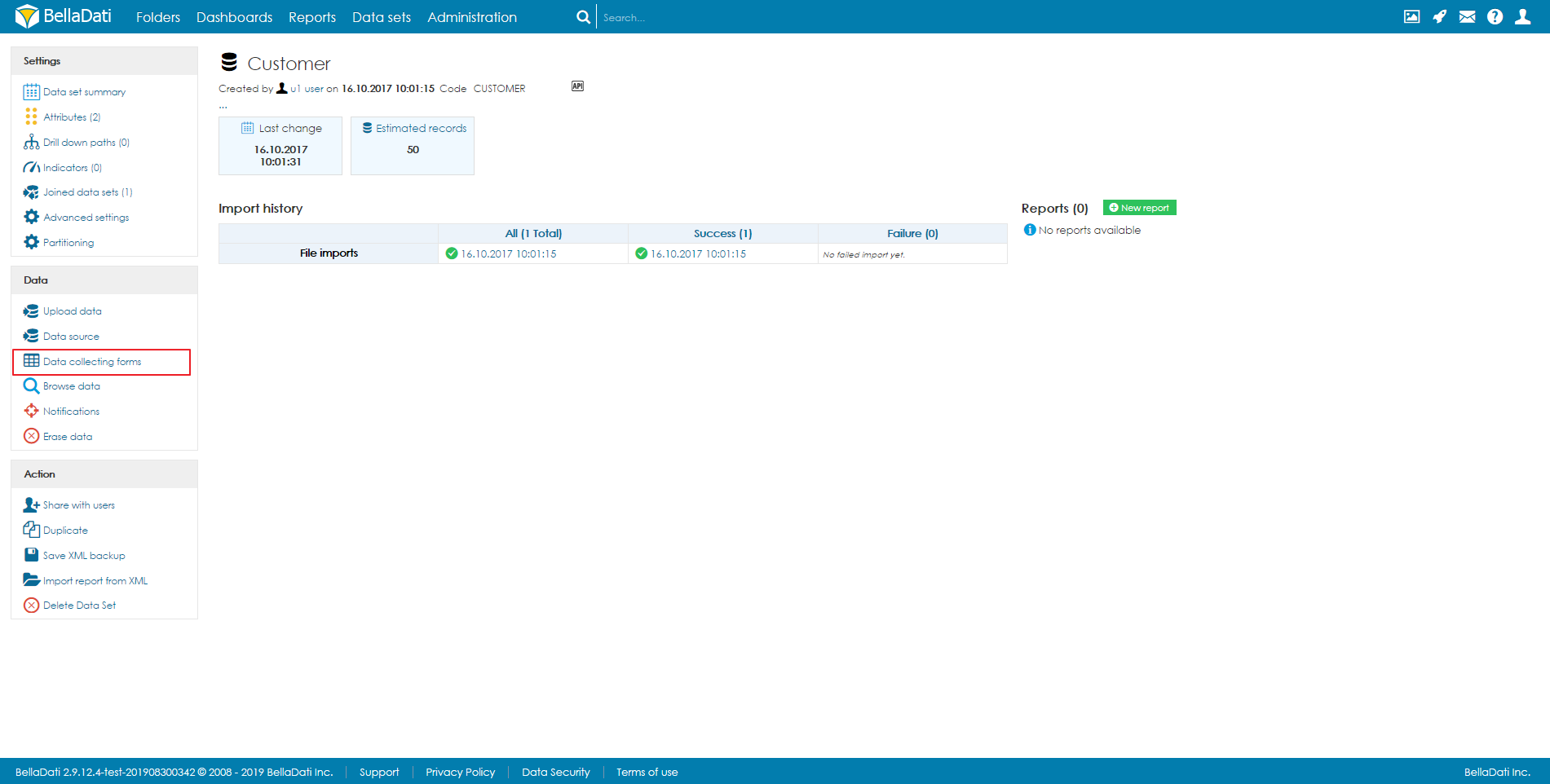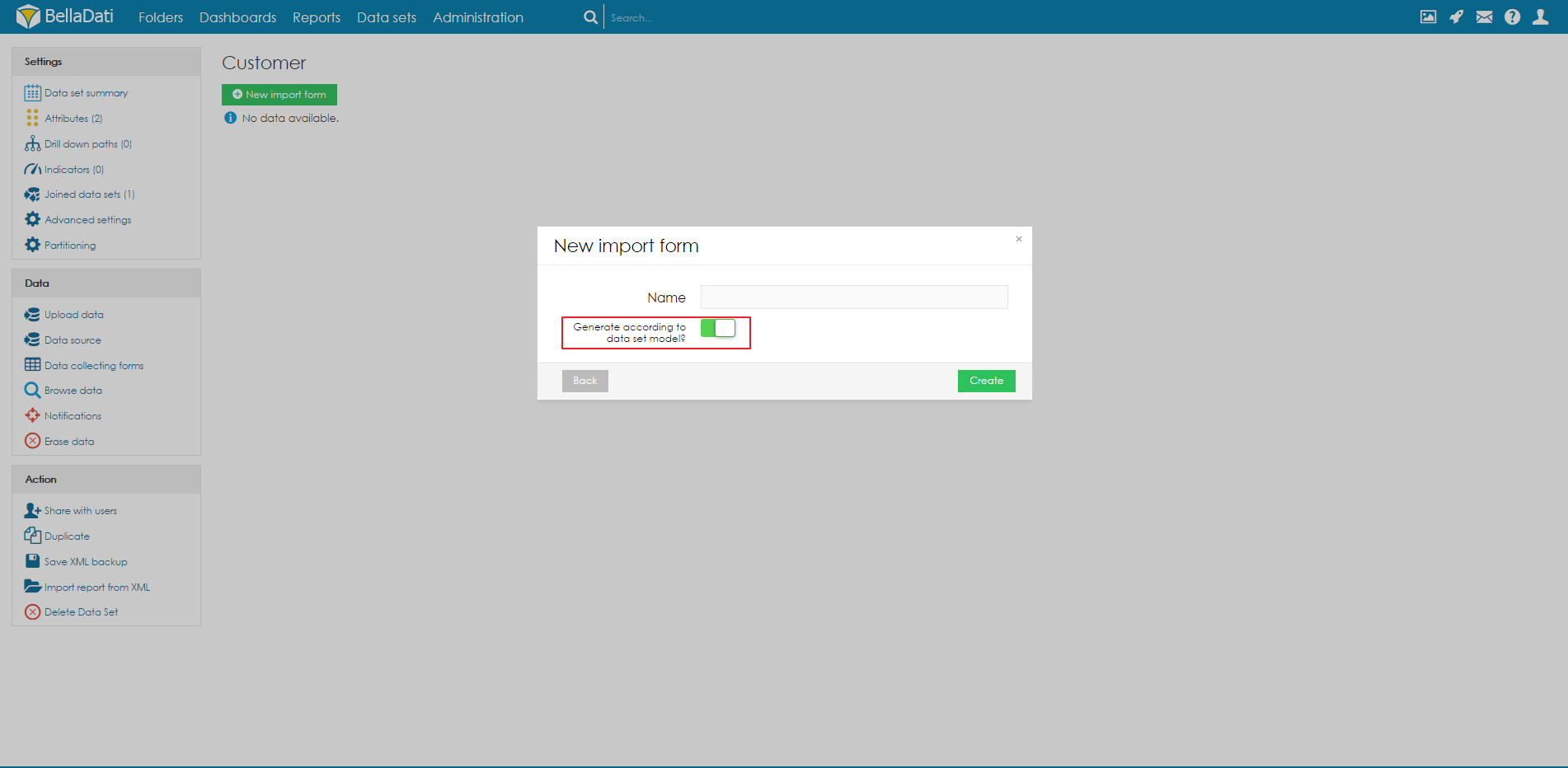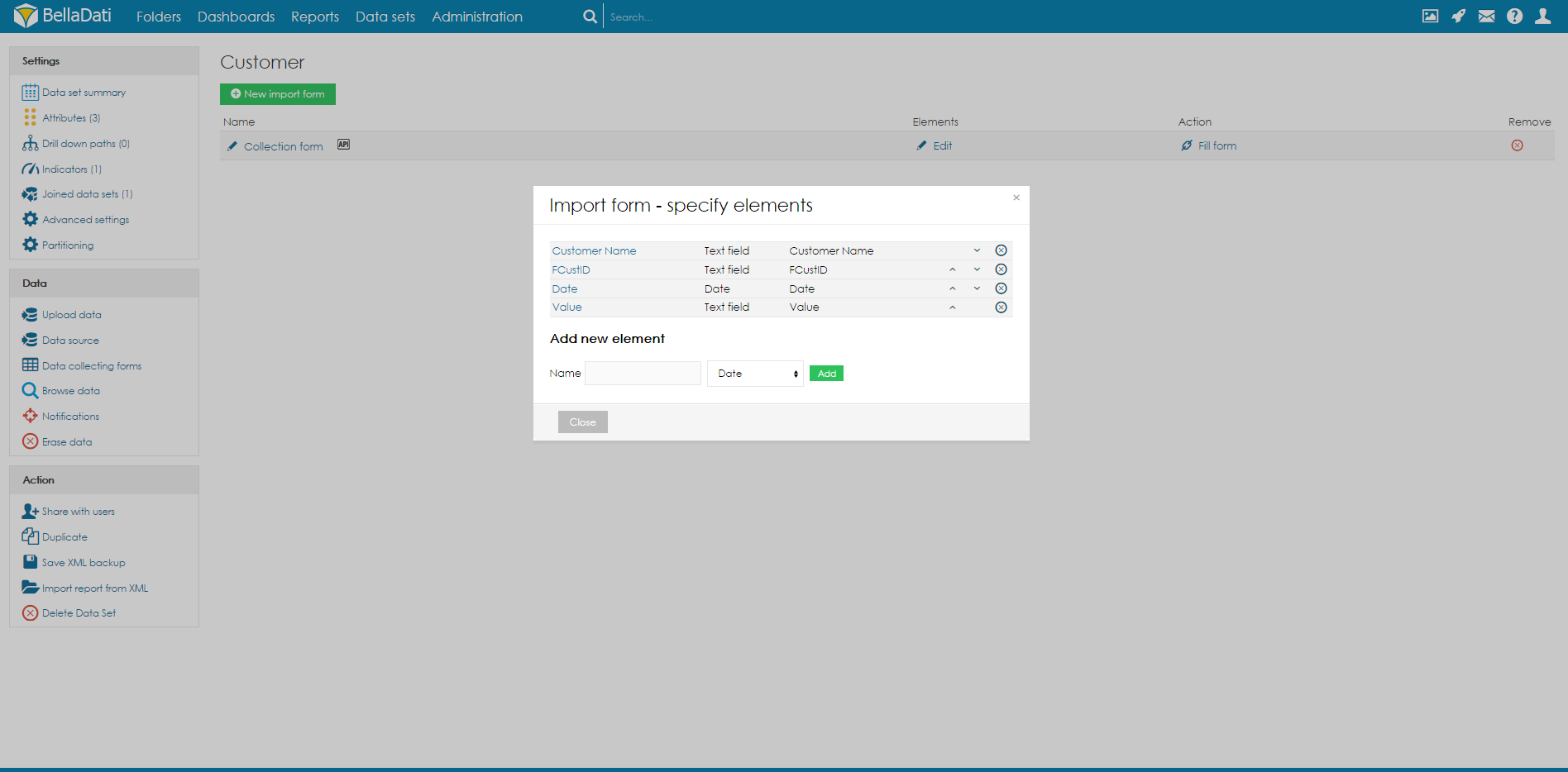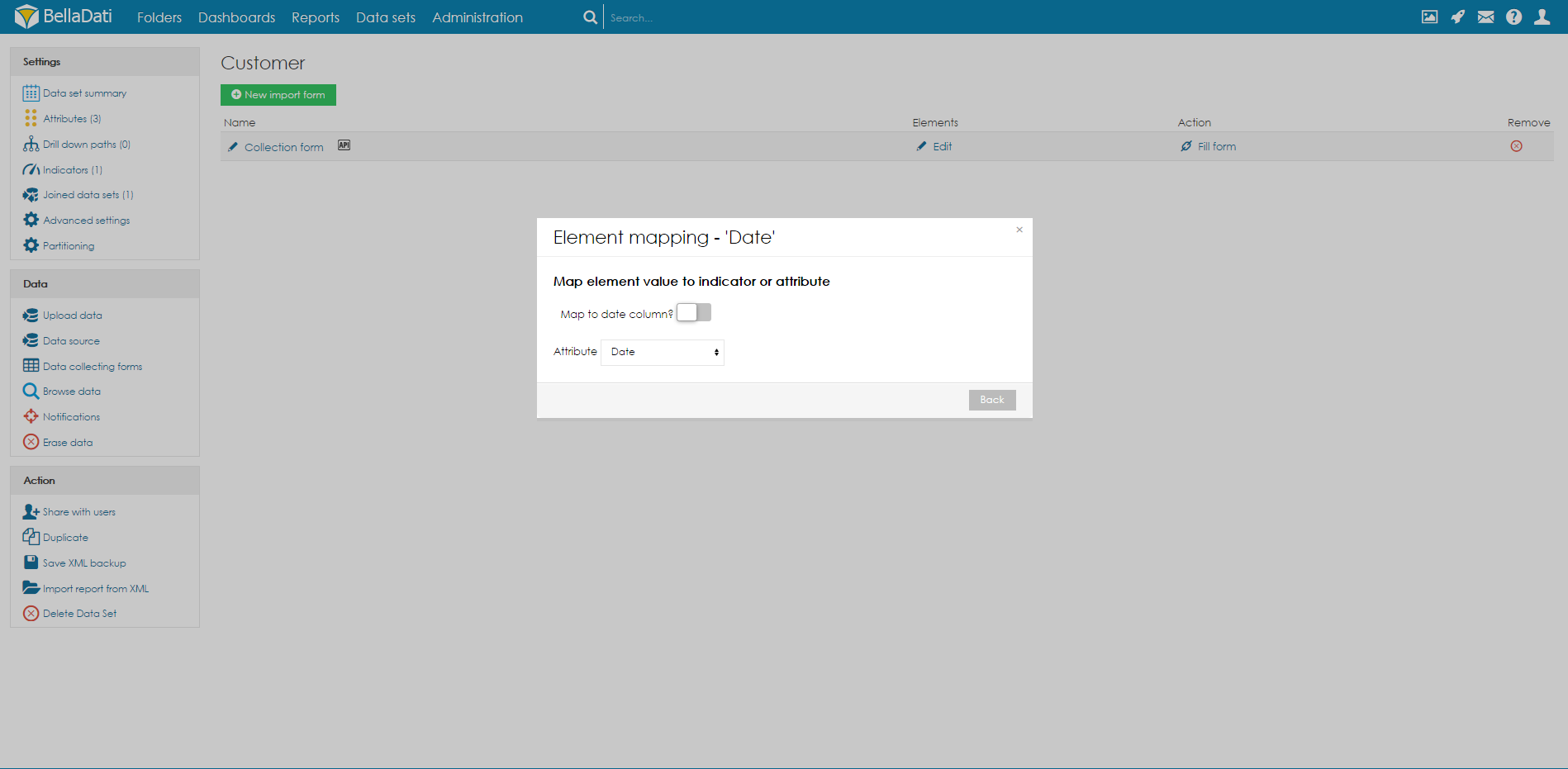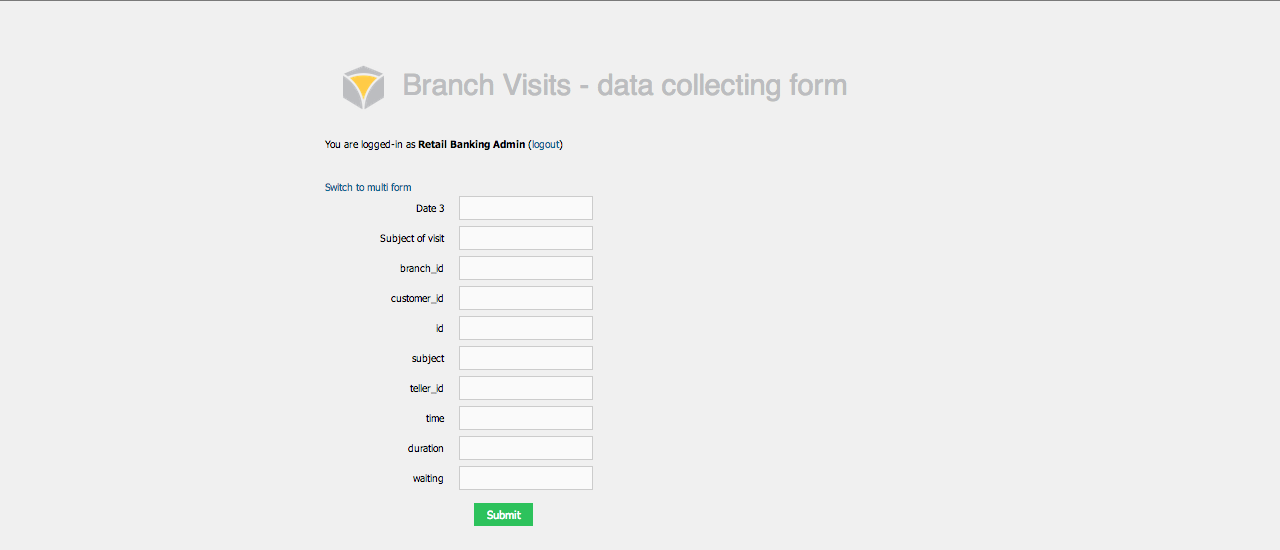Page History
| Sv translation | ||||||||||||||||||||||||||
|---|---|---|---|---|---|---|---|---|---|---|---|---|---|---|---|---|---|---|---|---|---|---|---|---|---|---|
| ||||||||||||||||||||||||||
Data Collection module allows you to create and publish forms connected to BellaDati Data Sets. Creating FormNavigate to Data Set for which you want to create the form. Click on Data Collecting Forms in left navigation. BellaDati will list all existing forms. Click on the New import form button.
Creating Form ElementsTo create form element, provide its name, type and click Add button. BellaDati offers following input types:
Mapping Elements to Data Set ColumnsIn order to map form element to data set column, click on the element name and select one of the Attributes or Indicators. Publishing FormClick on Fill form from Data Collecting Forms list. BellaDati will open new window.
Managing FormsYou can create multiple forms. Click on New import form to add new one. Watch VIDEO TUTORIAL
|
| Sv translation | |||||||||
|---|---|---|---|---|---|---|---|---|---|
| |||||||||
Data Collection module allows you to create and publish forms connected to BellaDati Data Sets. Creating FormNavigate to Data Set for which you want to create the form. Click on Data Collecting Forms in left navigation. BellaDati will list all existing forms. Click on the Create new form button.
Creating Form ElementsTo create form element, provide its name, type and click Add button. BellaDati offers following input types:
Mapping Elements to Data Set ColumnsIn order to map form element to data set column, click on the element name and select one of theAttributes or Indicators.
Publishing FormClick on Fill form from Data Collecting Forms list. BellaDati will open new window.
Managing FormsYou can create multiple forms. Click on Create new form to add new one. Next Steps
|
| Sv translation | ||||||||||||||||||||||||||
|---|---|---|---|---|---|---|---|---|---|---|---|---|---|---|---|---|---|---|---|---|---|---|---|---|---|---|
| ||||||||||||||||||||||||||
データ収集モジュールでは、BellaDatiデータセットに接続されたフォームを作成して公開することができます。 フォームの作成フォームを作成するデータセットに移動します。左側のナビゲーションで、データ収集フォームをクリックします。 BellaDatiは、すべての既存のフォームをリストします。新しいインポートフォームボタンをクリックします。
フォーム要素の作成フォーム要素を作成するには、名前、タイプを入力し、追加するボタンをクリックします。BellaDatiは以下の入力タイプを提供します:
データセット列への要素のマッピングフォーム要素をデータセット列にマップするには、要素名をクリックし、属性またはインジケータのいずれかを選択します。
フォームの公開データ収集フォームリストから入力用フォームを使うをクリックします。BellaDatiが新しいウィンドウを開きます。
フォームの管理複数のフォームを作成できます。新しいフォーム追加のために、新しいインポートフォームをクリックします。 名前をクリックすると、いつでもフォームを変更できます。 チュートリアルビデオ
|
| Sv translation | ||||||||||||||||||||||||||
|---|---|---|---|---|---|---|---|---|---|---|---|---|---|---|---|---|---|---|---|---|---|---|---|---|---|---|
| ||||||||||||||||||||||||||
Mit dem Datenerfassungsmodul können Sie Formulare erstellen und veröffentlichen, die mit BellaDati-Datensätzen verbunden sind. Formular erstellenNavigieren Sie zu dem Dataset, für den Sie das Formular erstellen möchten. Klicken Sie in der linken Navigation auf Datenerfassungsformulare. BellaDati listet alle vorhandenen Formulare auf. Klicken Sie auf die Schaltfläche Neues Formular erstellen.
Formularelemente erstellenUm ein Formularelement zu erstellen, geben Sie seinen Namen und Typ ein und klicken Sie auf die Schaltfläche Hinzufügen. BellaDati bietet folgende Eingabetypen:
Elemente den Datasetspalten zuordnenUm ein Formularelement einer Datasetspalte zuzuordnen, klicken Sie auf den Elementnamen und wählen Sie eines der Attribute oder Indikatoren aus.
AnmeldeformularKlicken Sie in der Liste der Datenerfassungsformulare auf Formular ausfüllen. BellaDati öffnet ein neues Fenster.
Formulare verwaltenSie können mehrere Formulare erstellen. Klicken Sie auf Neues Formular erstellen, um ein neues hinzuzufügen. Formular Benutzerdefinierte DatenreinigungSie können auch benutzerdefinierte Datenbereinigungsformulare in BellaDati erstellen. Weitere Informationen finden Sie im benutzerdefinierten Datenbereinigungsformular . Schauen Sie sich das VIDEO TUTORIAL an
Nächste schritte
|