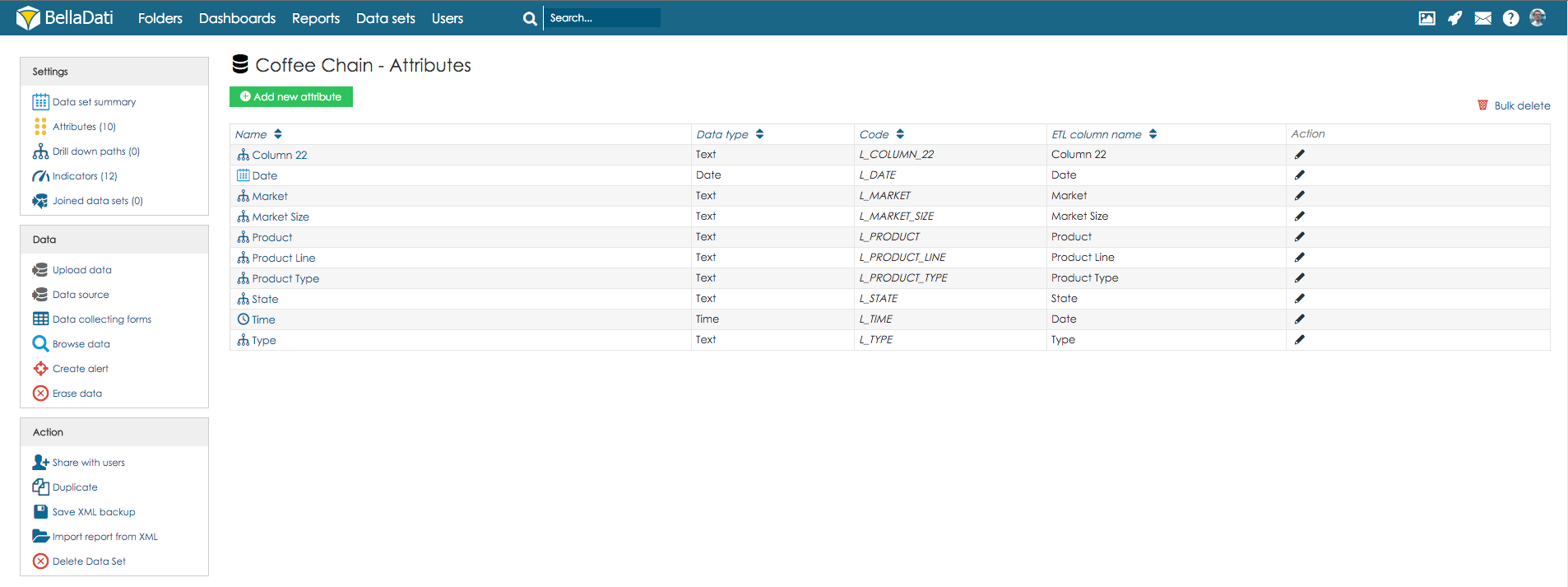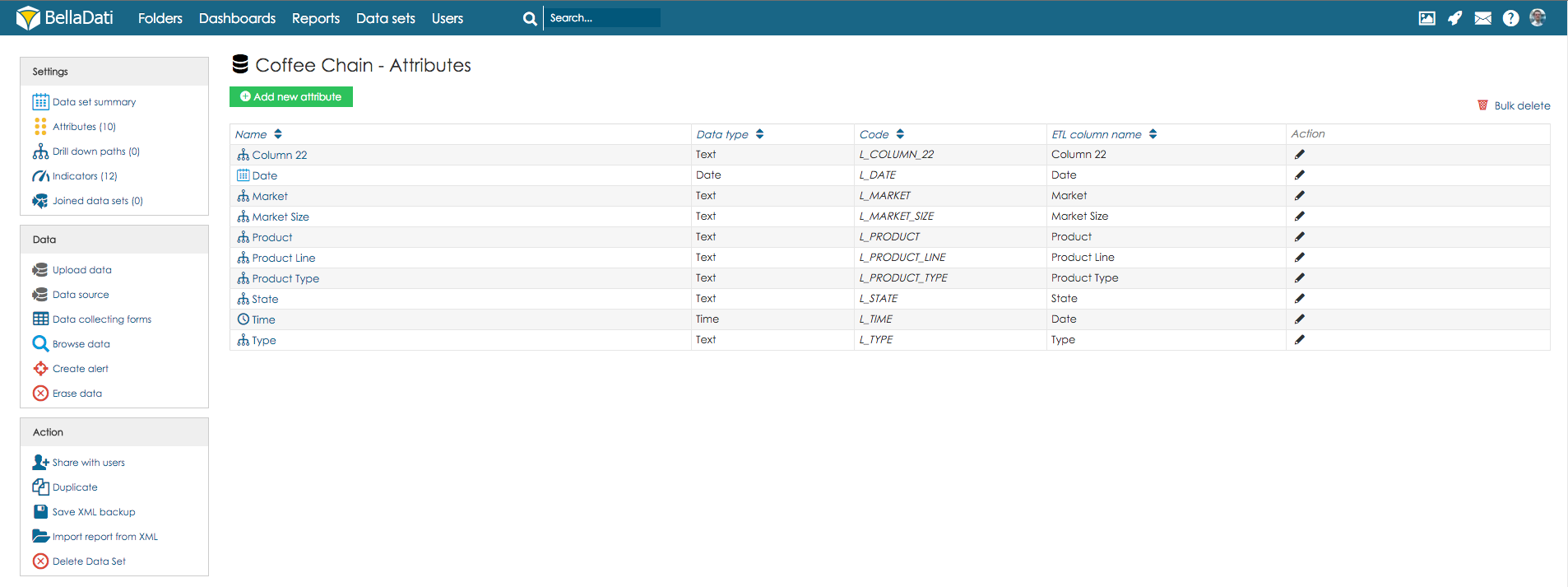Page History
| Sv translation | ||||||||
|---|---|---|---|---|---|---|---|---|
| ||||||||
Attributes definition is a part of the BellaDati's data warehouse modelling. All attributes have an unique code beginning with "L_" prefix (L as level) that serves as unique identifier (eg. for counts, filtering, custom members definition, etc.). Instance of particular attribute is called member.
Creating AttributeAttributes can be created in three different ways:
Editing AttributeYou can modify the attribute by clicking on it's name in the list. Display dialogue window will allow you to:
Deleting AttributeThe attribute will be deleted with all corresponding data.
Next Steps |
| Sv translation | ||||||||
|---|---|---|---|---|---|---|---|---|
| ||||||||
Atribúty sú súčasťou modelu dátového úložiska BellaDati. Všetky atribúty majú vlastný kód začínajúci na "L_" (L ako anglicky level, teda úroveň), ktorý slúži ako unikátny identifikátor (napríklad pre filtrovanie, vytváranie vlastných hodnôt atribútov apod.). Zložka jednotlivých atribút sa nazýva hodnota atribútu
Vytváranie atribútovAtribúty je možné vytvoriť troma spôsobmi:
Úprava atribútuAtribút je možné upraviť kliknutím na jeho názov v zozname.
Odstránenie atribútuAtribút bude zmazaný so všetkými odpovedajúcimi dátami.
Kam ďalej |
| Sv translation | ||
|---|---|---|
| ||
属性定義は、BellaDatiのデータウェアハウスモデリングの一部です。すべての属性には、"L_"(レベルのL)から始まる一意のコードがあり、一意の識別子として作用します(例 カウント、フィルタリング、カスタムメンバー定義など)。 特定の属性のインスタンスは、メンバーと呼ばれます。
属性の作成属性は、3つの異なる方法で作成できます:
属性の編集リスト内の名前をクリックすることで、属性を変更できます。ダイアログウィンドウでできることは以下の通りです:
属性の削除属性は、対応するすべてのデータとともに削除されます。 次に |
| Sv translation | ||||||||
|---|---|---|---|---|---|---|---|---|
| ||||||||
Die Attribut-Definition ist Teil der Data Warehouse-Modellierung von BellaDati. Alle Attribute haben einen eindeutigen Code, der mit dem Präfix "L_" (L als Ebene) beginnt und als eindeutige Kennung dient (z. B. für Zählungen, Filterung, benutzerdefinierte Definition von Werte usw.). Instanz eines bestimmten Attributs wird als member bezeichnet
Attribut erstellenAttribute können auf drei verschiedene Arten erstellt werden:
Attribut bearbeitenSie können das Attribut ändern, indem Sie in der Liste auf seinen Namen klicken. Das Anzeigefenster ermöglicht Ihnen:
Attribut löschenDas Attribut wird mit allen entsprechenden Daten gelöscht.
Nächste Schritte |