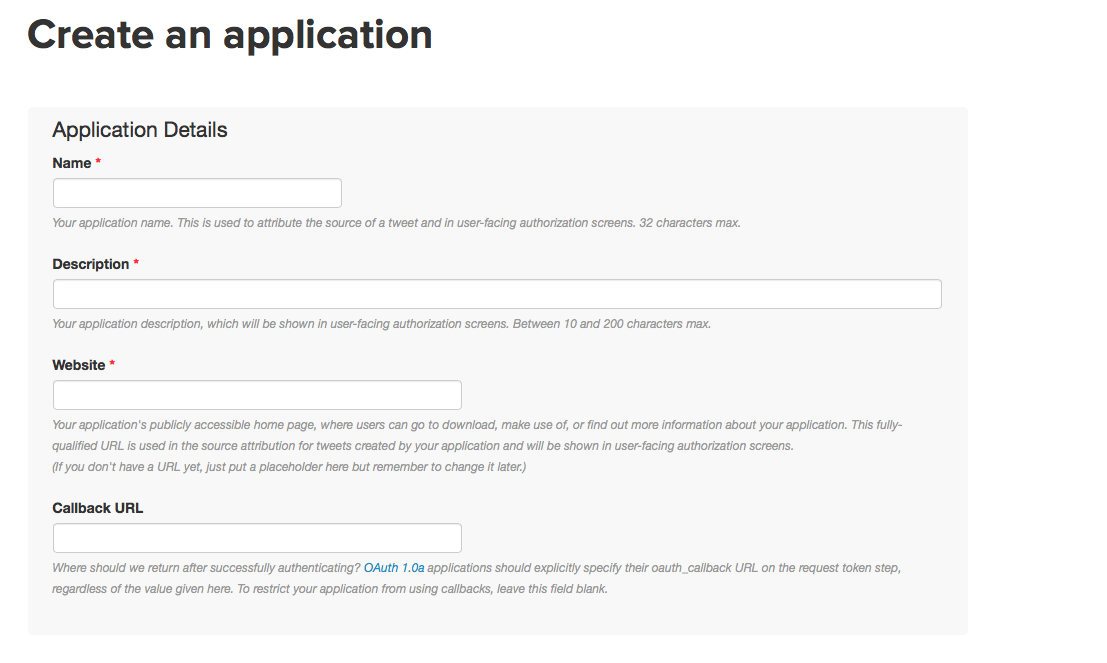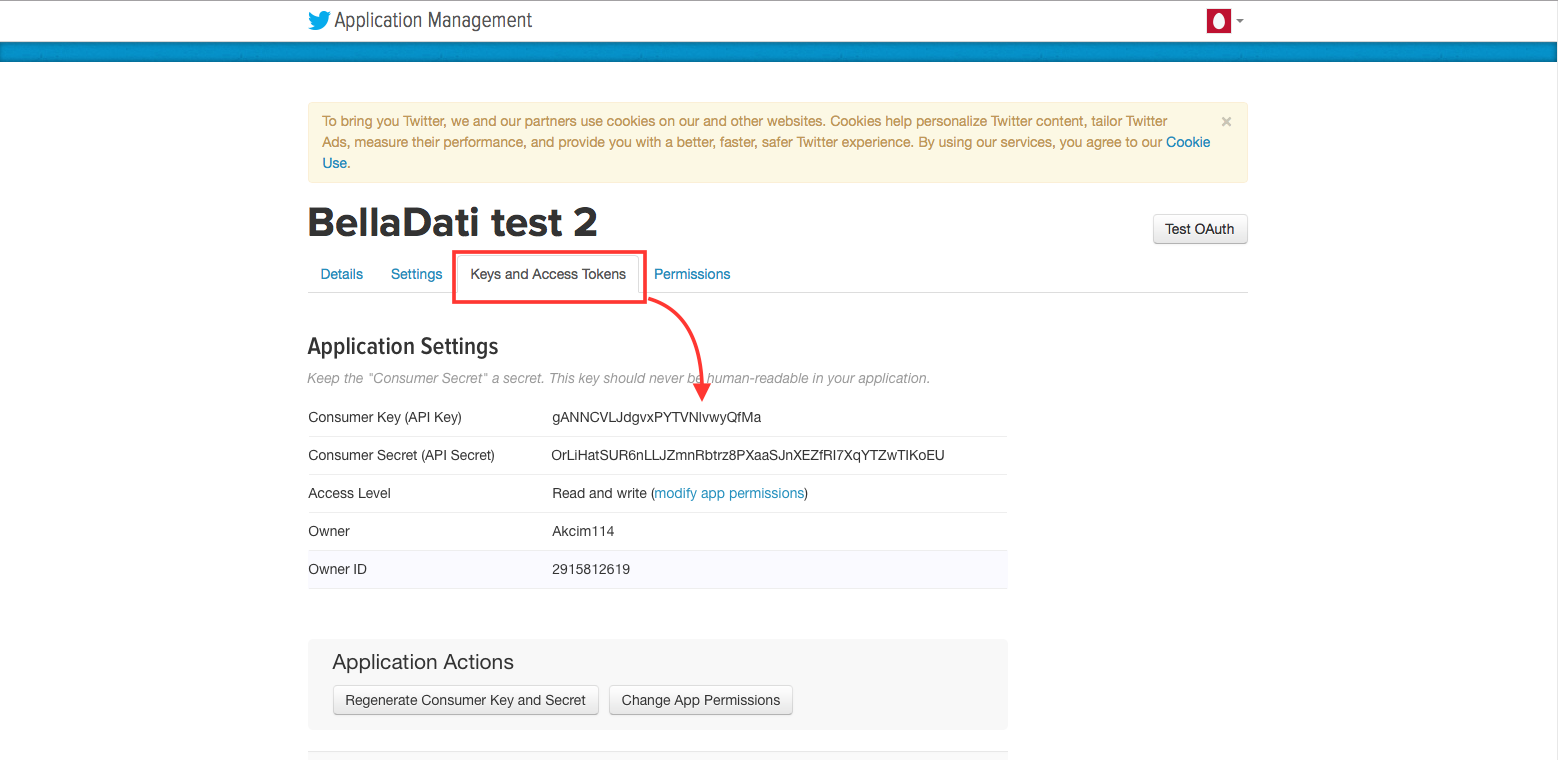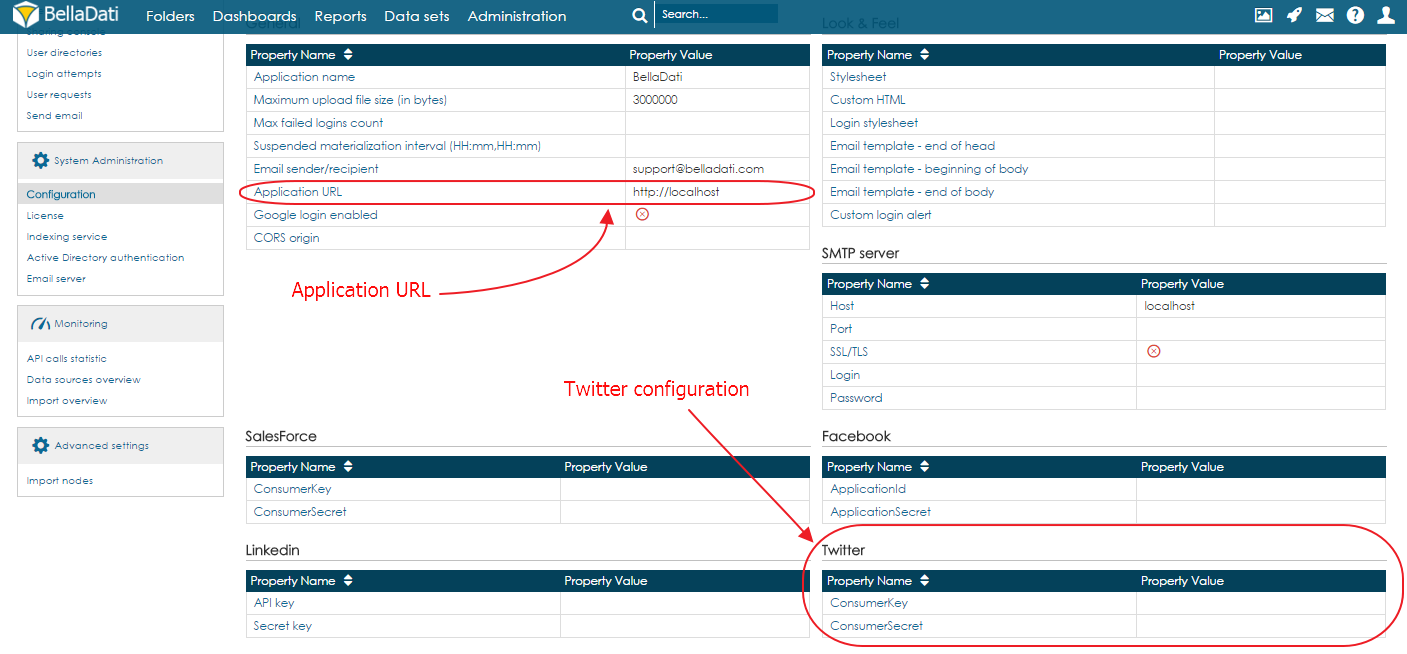Page History
| Sv translation | ||
|---|---|---|
| ||
In order to setup Twitter authentication, you need to setup your own Twitter application at Twitter Developers portal. Make sure that in field Callback URL is used the same value as in your BellaDati Configuration (field Application URL).
Once this app is created, select tab Key and Access Tokens and copy values from fields Consumer Key (API key) & Consumer Secret (API Secret) into BellaDati configuration settings.
|
| Sv translation | ||
|---|---|---|
| ||
Twitter認証を設定するため、apps.twitter.comで独自のTwitterアプリケーションを設定する必要があります。 コールバックURLフィールドで、BellaDati設定(フィールドアプリケーションURL)と同じ値が使用されていることを確認してください。
このアプリが作成されたら、「キーとアクセストークン」タブを選択し、「コンシューマキー(API キー) 」と「コンシューマシークレット(API シークレット)」フィールドの値をコピーして、「BellaDati構成設定」に貼り付けます。
|
| Sv translation | ||
|---|---|---|
| ||
Um die Twitter-Authentifizierung einzurichten, müssen Sie Ihre eigene Twitter-Anwendung unter apps.twitter.com einrichten.
Sobald diese App erstellt ist, wählen Sie die Registerkarte Schlüssel und Zugriffsmarken und kopieren Sie Werte aus den Feldern Verbraucherschlüssel (API-Schlüssel) & Verbrauchergeheimnis (API-Sekret) in die BellaDati-Konfigurationseinstellungen.
|