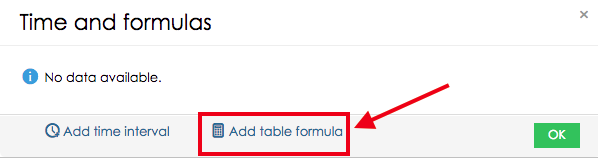Page History
| Sv translation | ||||||||||||||||||||||||
|---|---|---|---|---|---|---|---|---|---|---|---|---|---|---|---|---|---|---|---|---|---|---|---|---|
| ||||||||||||||||||||||||
Table formulas can be used in cases when you would like to do the calculation in table on different header than header with indicator. These calculations use indicator values. Syntax of table formulas is the same as in indicator formulas. Function value() needs to be used in order to return indicator value. Table formulas can be added in time interval settings:
Example: We add table formulas into the following table: |
| M_INDICATOR | 100 |
Now take a look into the table with results (examples of the table formulas can be found in the header)
| value() | value()/2 | filter("L_ATTRIBUTE in ('test')"){value()} | ||
|---|---|---|---|---|
| M_INDICATOR | 100 | 50 | 10 |
For String:
| stringIndicator | "AreaID" |
Now take a look at the table with the results.
| stringValue() | crossValue('DATASET','[L_AREA="' + stringValue()+ '"]' ,'L_AREA_NAME_LASTVALUE') | |
|---|---|---|
| stringIndicator | AreaID | Area1 |
| Sv translation | ||||||||||||
|---|---|---|---|---|---|---|---|---|---|---|---|---|
| ||||||||||||
表の数式は、インジケータ付きヘッダーとは異なるヘッダーで表で計算を行いたい場合に使用できます。これらの計算ではインジケータ値が使用されます。表の数式の構文は、インジケータ式と同じです。インジケータ値を返すには、関数value()を使用する必要があります。 表の数式は、時間間隔の設定に追加できます。
例: 以下の表に表の数式を追加します。
次に、結果の表を見てみましょう(表の数式の例はヘッダーにあります)
|
...