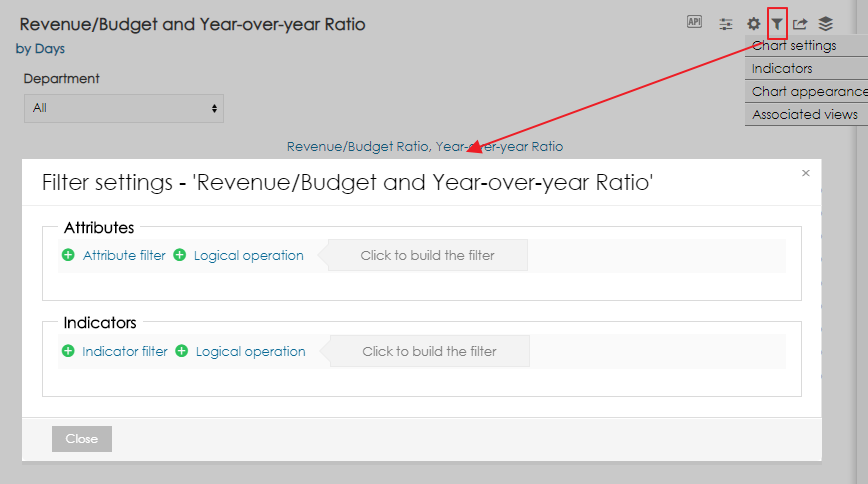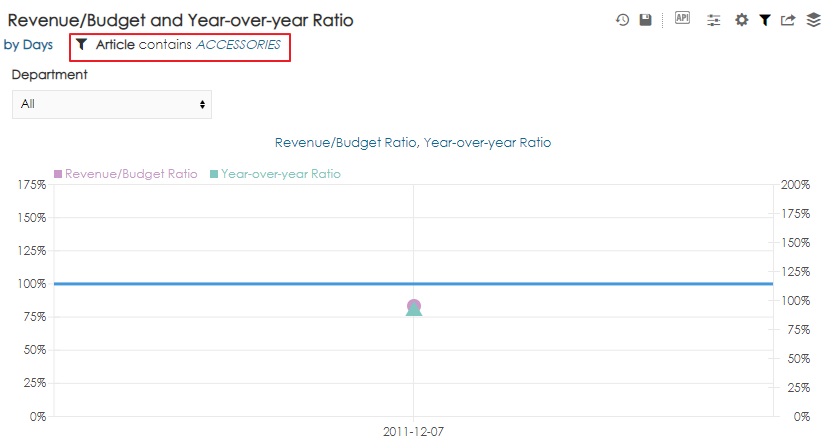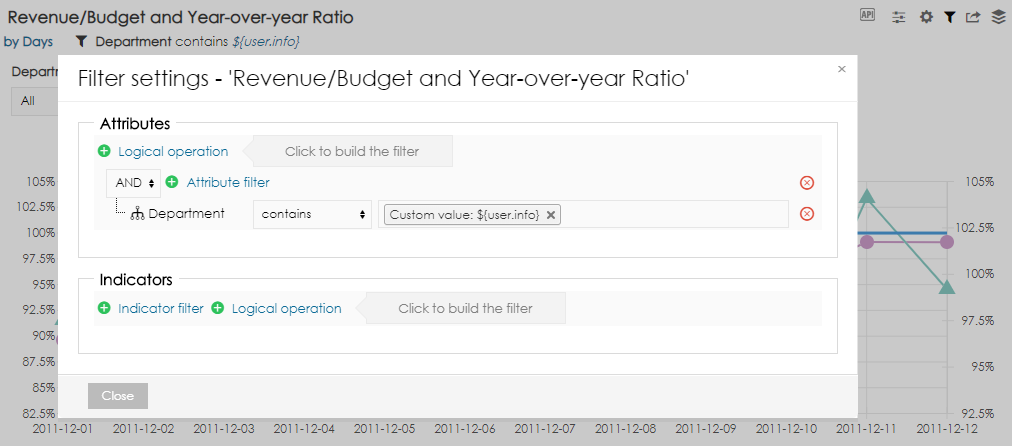| Info |
|---|
Filter option is available for Chart, Table, Geo map and KPI label view. |
Static filters are used to display only a subset of the data in the view. Users can modify these filters, but they are generally used as static filters which are configured during the setup of the report. You can access Filter option from toolbox in the upper right corner of the view. フィルターオプションは、チャート、テーブル、Geoマップ、KPIラベルビューで使用可能です。 |
静的フィルターは、ビューにデータのサブセットのみを表示するために使用されます。ユーザーはこれらのフィルターを変更できますが、通常はレポートのセットアップ中に構成される静的フィルターとして使用されます。 ビューの右上隅のツールボックスから、フィルターオプションにアクセスできます。 フィルターダイアログには、ビューで使用される属性とインジケータのリストが含まれます。次のいずれかでフィルタリングできますFilter dialog includes list of attributes and indicators used in the view. You can filter either by: - 属性メンバー
- インジケータ値
フィルターを適用するには、以下を行う必要があります: - フィルタリングする属性またはインジケータを選択します。
- 条件を選択します。
- 条件に値を指定します。
- Select Attribute or Indicator for filtering.
- Select Condition.
- Provide Values for the condition.
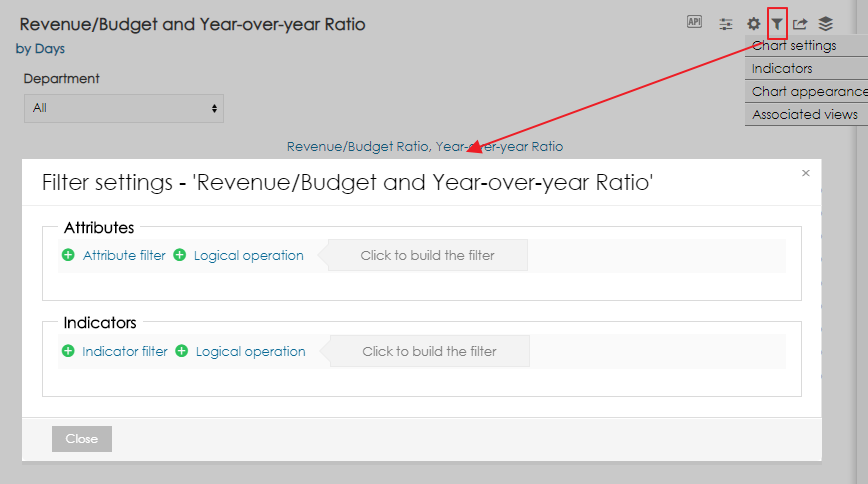
属性メンバーによるフィルタリングThere are four conditions available次の4つの条件があります: - contains: Allows to select single or more members, which will be displayed within the attribute.
- doesn't contain: Allows to select single or more members, which will not be displayed within the attribute.
- count: Allows filtering members by their count.
- not empty: Hides members with empty (blank) values.
- empty: Displays members with empty (blank) values.
Filtering by date and datetime variables日付および日時変数によるフィルタリング日付および日時属性の場合、次のような相対変数を使用することもできますFor date and datetime attributes, it is also possible to use relative variables, such as: | |
|---|
| now | 当日 | | actualDay | 当日 | actualWeek | 当週 (週の最初の日) 例えば、2010.9.21で選択されたactualWeekは、日付2010年9月20日(この週の月曜日)を表します 。 | | actualMonth | 当月 (月の最初の日) 例えば、2010.9.21で選択されたactualMonthは、日付2010年9月1日を表します。 | | actualQuarter | 当四半期 (四半期の最初の日) 例えば、2010.9.21で選択されたactualQuarterは、日付2010年7月1日を表します。 | | actualYear | 当年 (当年の1月1日) 例えば、2010.9.21で選択されたactualYearは、日付2010年1月1日を表します。 | | availableFrom, availableTo | 使用可能な最初と最後の日付エントリを表します。 |
相対日付と絶対日付は、次の構文を使用して演算子で調整できます: date +|- n[d|w|m|q|y]、nは整数、dは日、wは週、mは月、qは四半期、 yは年を表します。例えば、次のように時間を定義できます: actualyear + 2m -4d。今日が2010年9月21日だとすると、この値は2010年1月1日 + 2か月 - 4日、つまり日付2010年2月25日を表します。 日時の例: - now-1mTnow-1M
- now-2dTnow-5H-30M-30s
日付の例: インジケータ値によるフィルタリングFollowing conditions are available: - equals the value specified
- not equal to value specified
- lower than value specified
- lower than or equal to value specified
- greater than value specified
- greater than or equal to value specified
- not empty
- empty
| Note |
|---|
Filtering by indicator values is defined only for basic cases. It can produce unpredictable result if you use complex drill-down paths or date/time dimension. |
複数のフィルターYou can combine different attributes/indicators or even apply more conditions for one attribute/indicator. Multiple filters can be merged with AND or OR condition. 
フィルターの変更Applied filters are listed under the view title and labeled with Filter tag. In case of attribute filter, you can click on the condition to modify values. 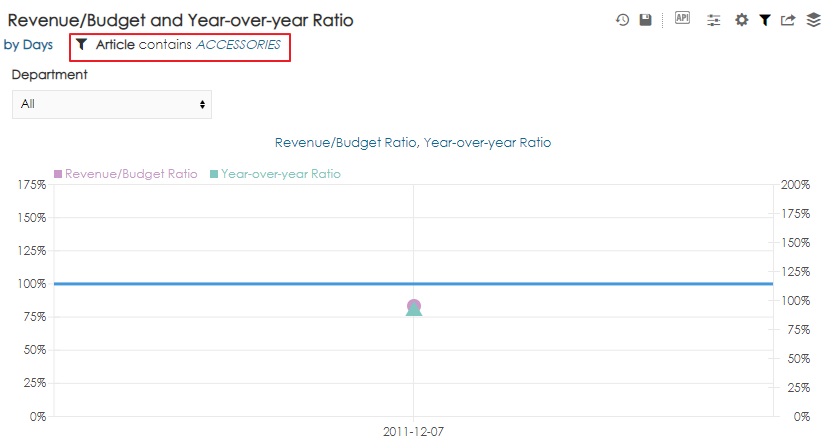
既存のフィルターのコピーSince BellaDati 2.9.9, it is possible to copy the whole filter configuration from one view to another. The views have to be in the same report. - Open filter settings of a view which does not have any filters.
- In the box Copy existing filter and select a view. The filters from the selected view will be copied.

フィルターで現在のユーザー属性を参照You can access the current signed user attributes to build the filter. In order to do this, add a custom expression as a filter value: | Name | 説明 |
|---|
| ${user}, ${user.username} | Returns the username of currently signed user | | ${user.email} | Returns the email of currently signed user | | ${user.name} | Returns the first name of currently signed user | | ${user.surname} | Returns the last name of currently signed user | | ${user.locale} | Returns the user's locale of currently signed user | | ${user.info} | Returns value from user field additional info. | | ${domain}, ${domain.name} | Returns the name of currently signed user's domain | | ${domain.locale} | Returns the locale of currently signed user's domain | | ${domain.timezone} | Returns the timezone of currently signed user's domain |
See example here: 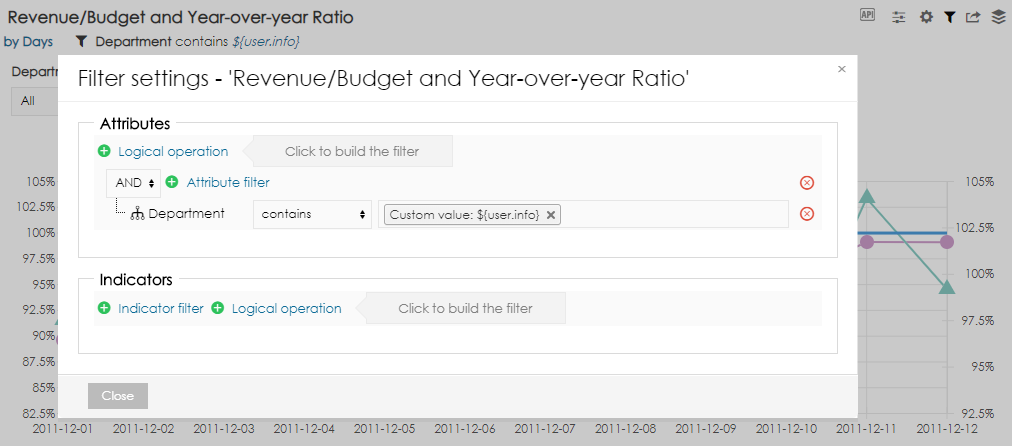
フィルターでのワイルドカードの使用You can use wildcards in BellaDati which allow you to substitute any number of characters in the custom value.BellaDatiでワイルドカードを使用すると、カスタム値の任意の数の文字を置換できます。 | Name | 説明 |
|---|
| % | Replace zero or any number of characters. | | _ | Replace one single character |
ビューフィルターでの変数の使用See Advanced functionsをご覧ください。 |