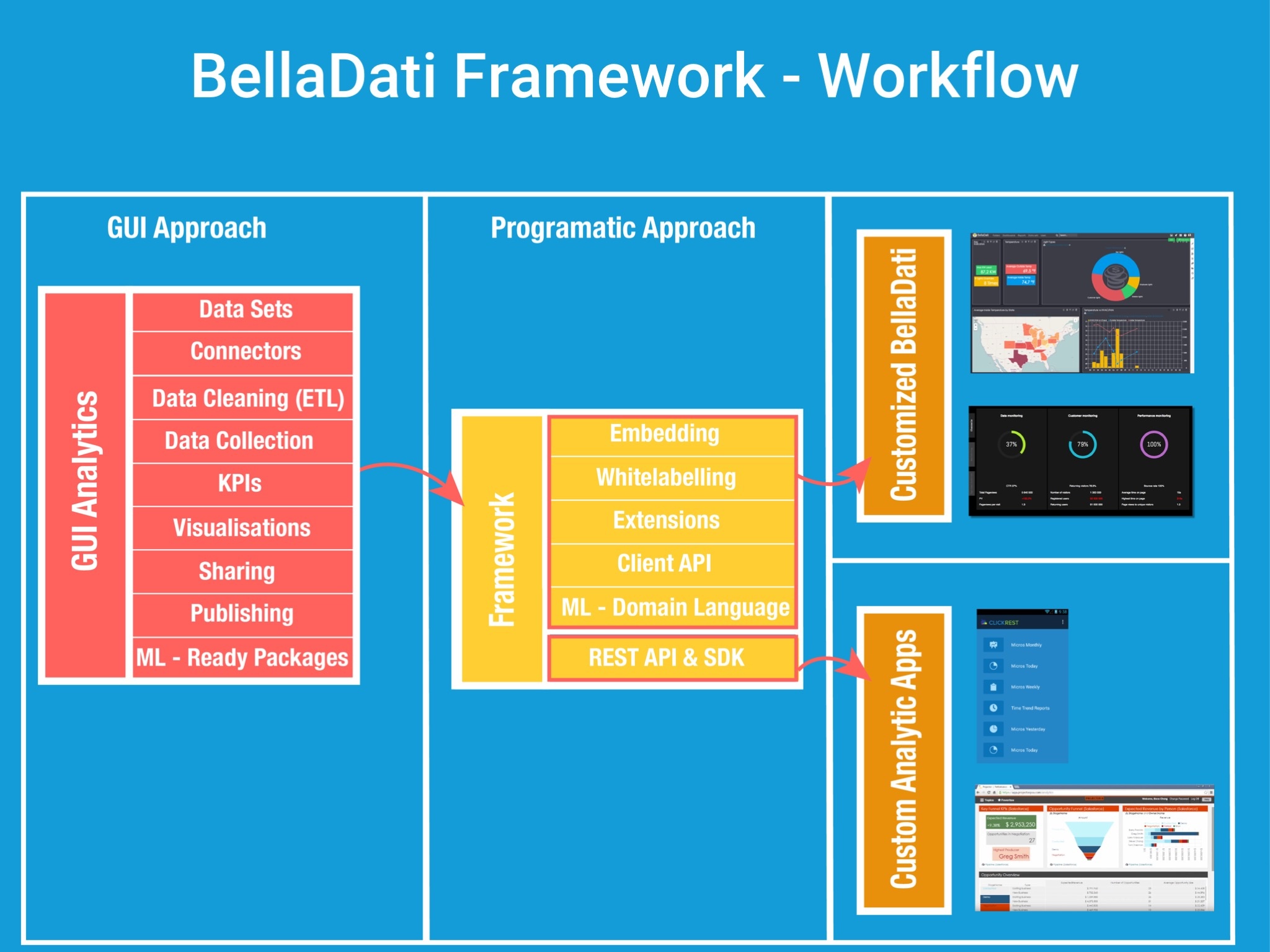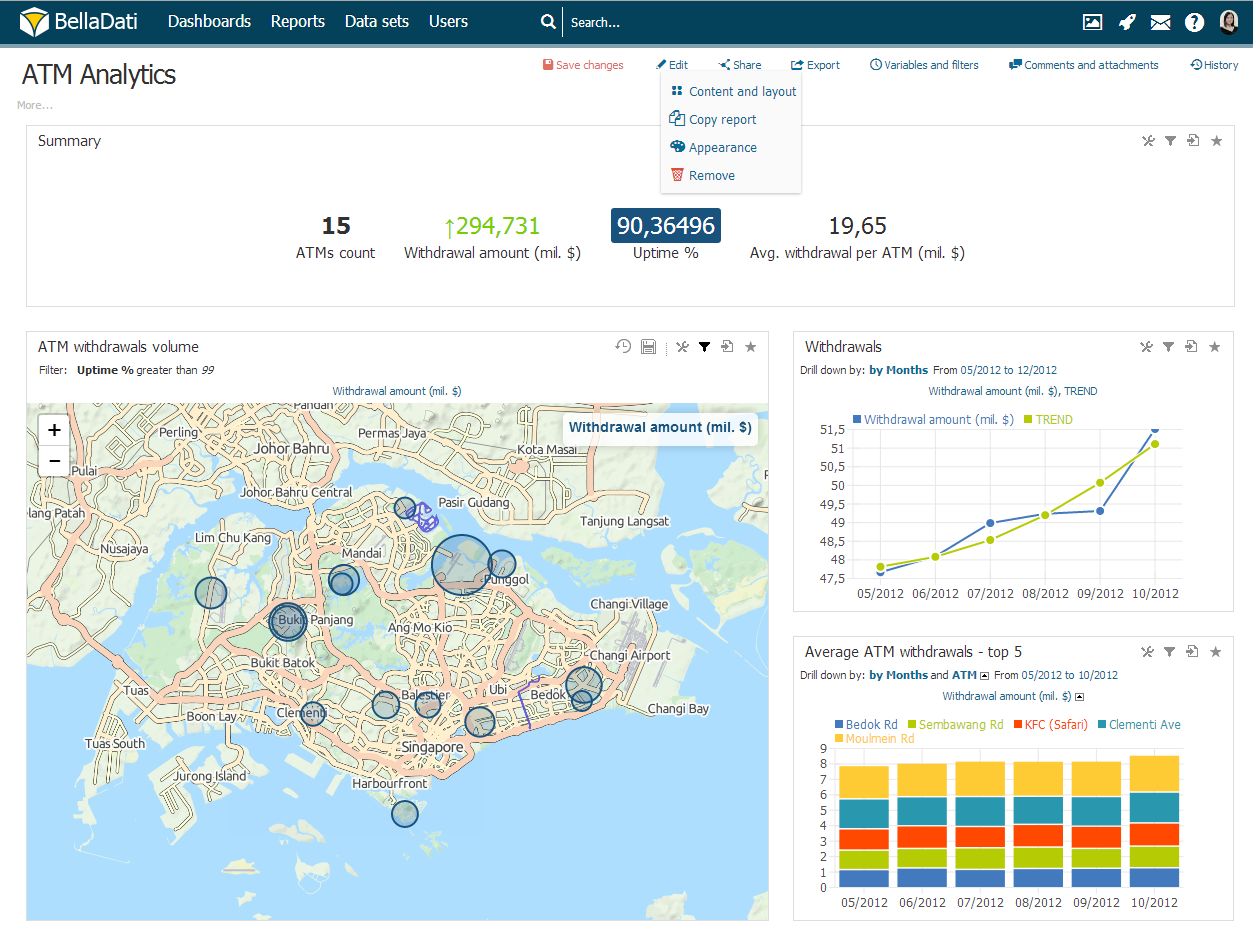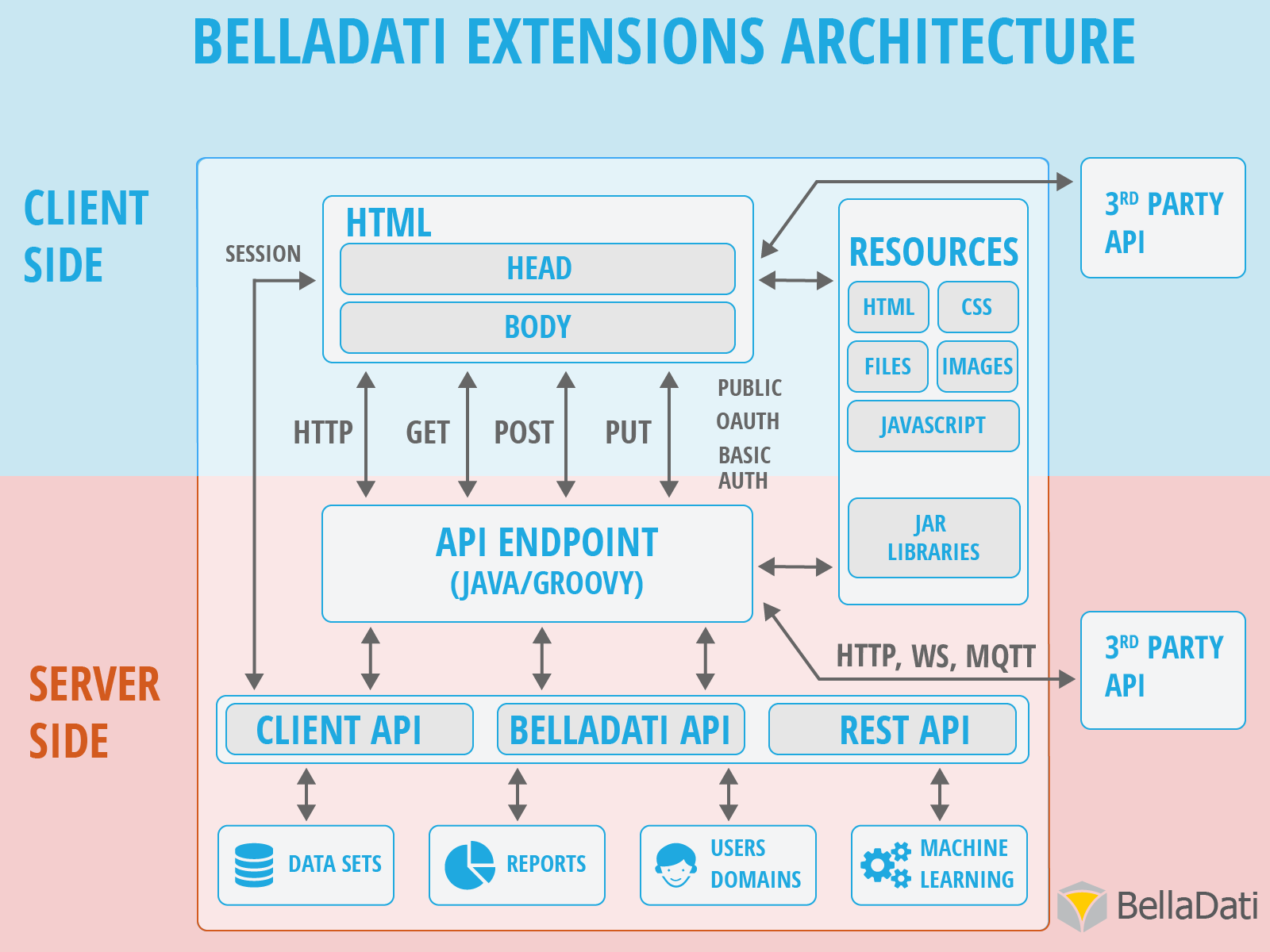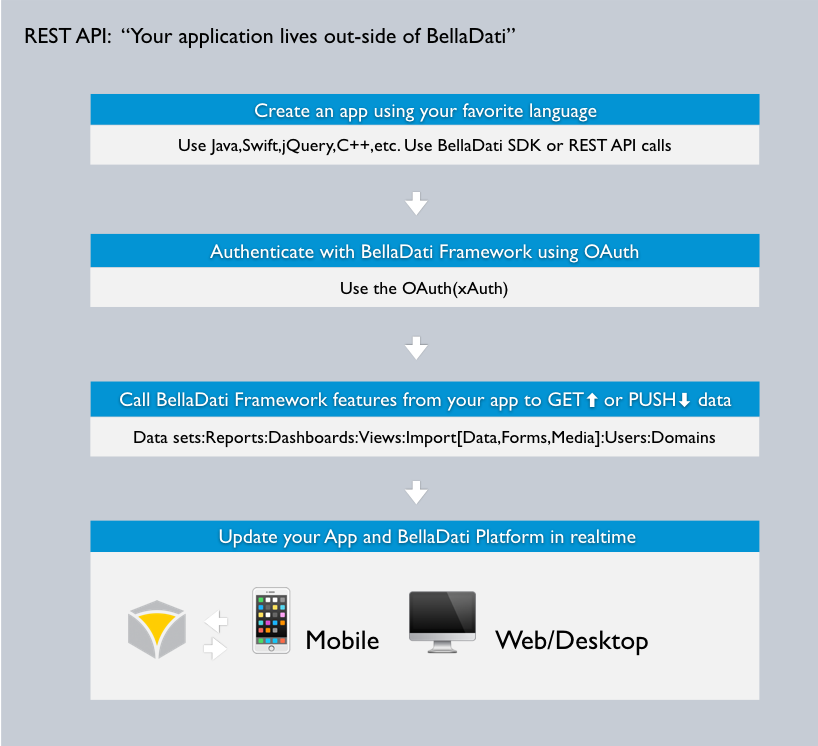About FrameworkBellaDati framework combines GUI driven and Programmatic driven principles. That allows you very effectively build your own analytics solutions. You can use one approach or combine following tools together.Keep in mind, that developer can use APIs to - Data cleaning and ETL
- BIG DATA data warehouse
- Deep analytics (Machine Learning and Statistics)
- Easy to use AGILE BI
- SDK, APIs framework (GUI and coding combination)
- IoT Data Controller platform
- GEO and other data visualizations
BellaDati Analytics IoT framework workflow
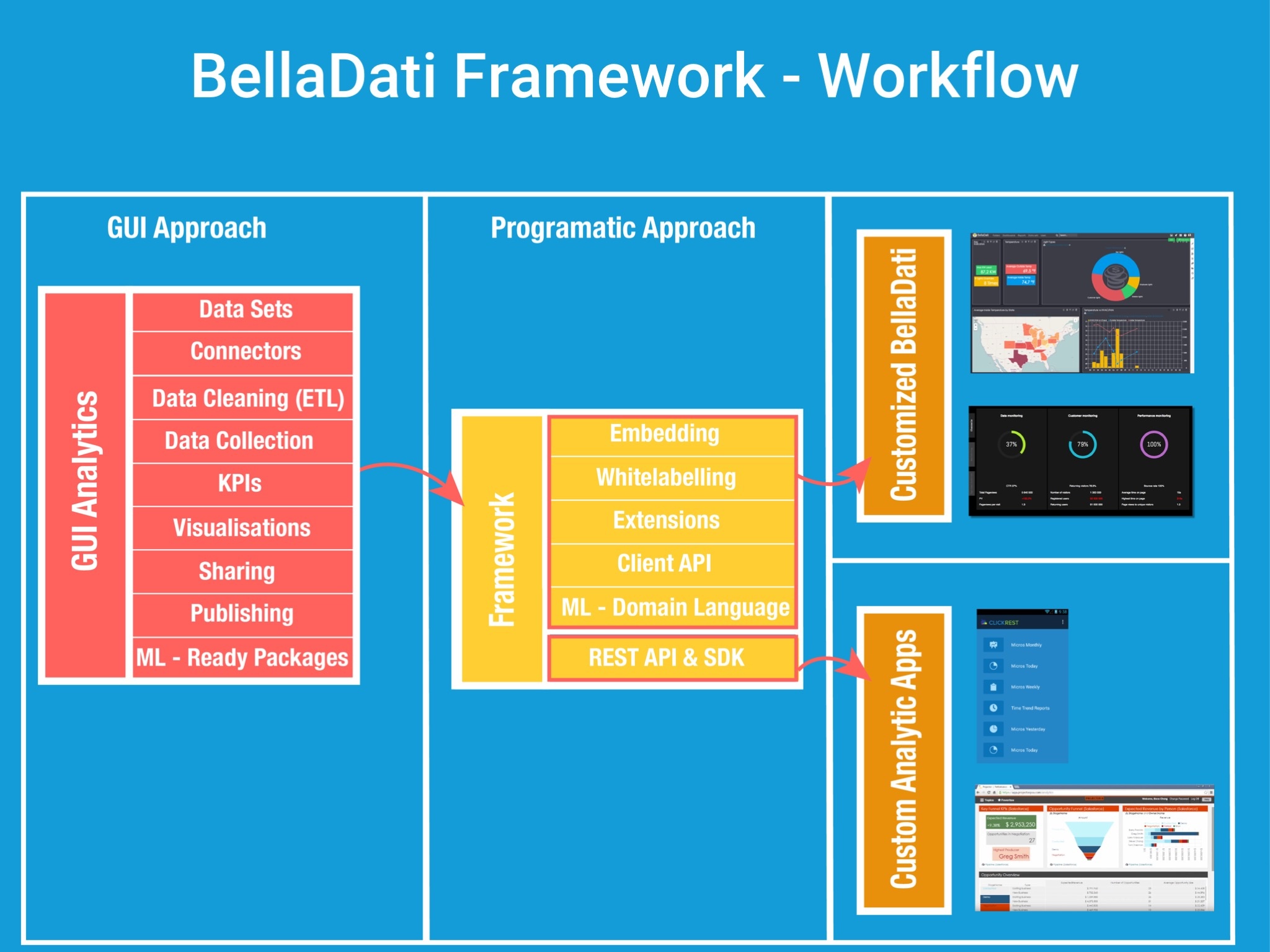 Image Added Image Added
3 patterns for development explained
| GUI DRIVEN | CLIENT API(Web Client) & EXTENSIONS API (Server Side) | REST API |
|---|
Solution is build in BellaDati GUI (charts,dwh,data cleaning & transformation, machine learning and white-labeling with css or less). 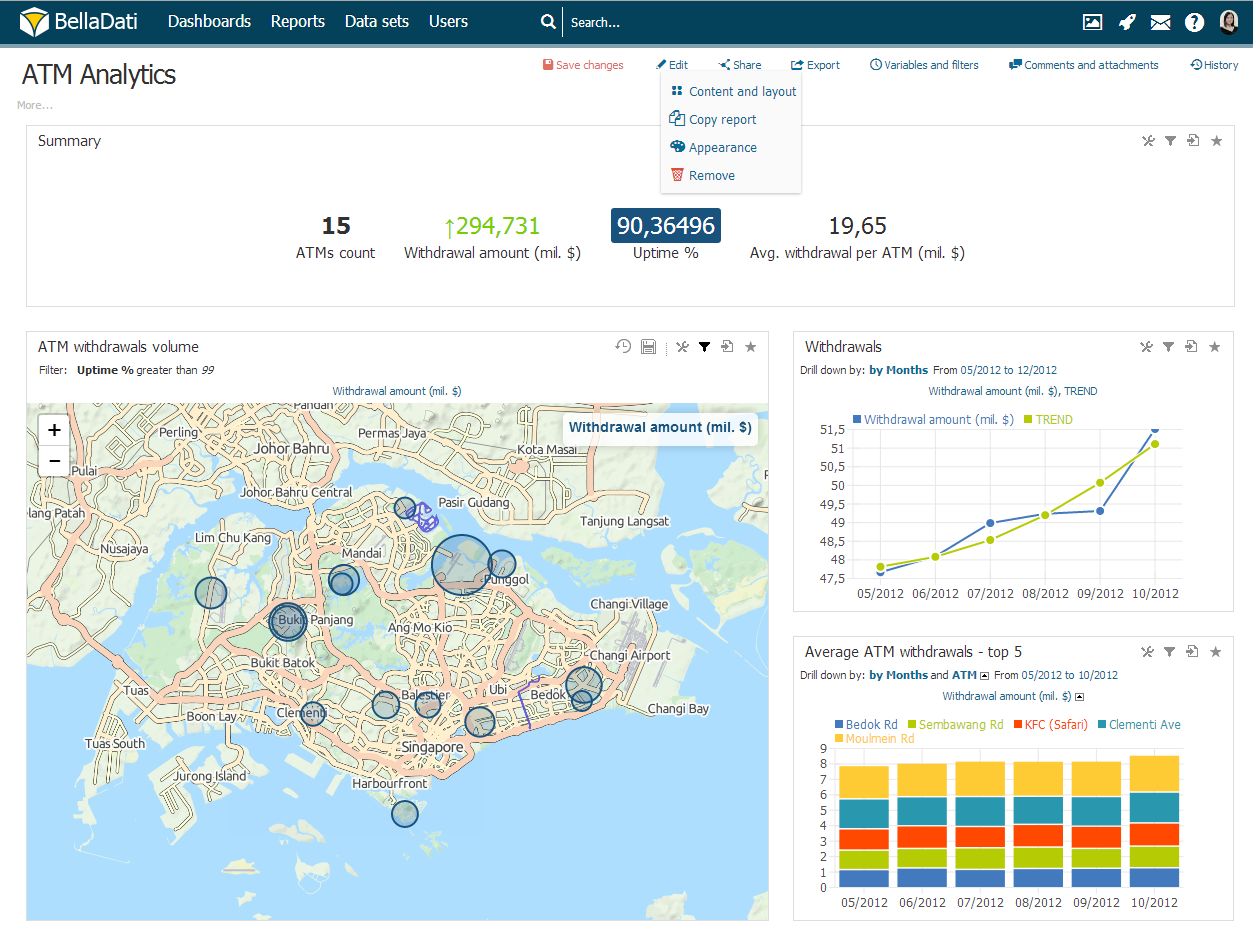 Image Added Image Added
| Your app is pure web client living within BellaDati Clientside scope or app made of Java living in Serverside scope combined with web client technology stack. 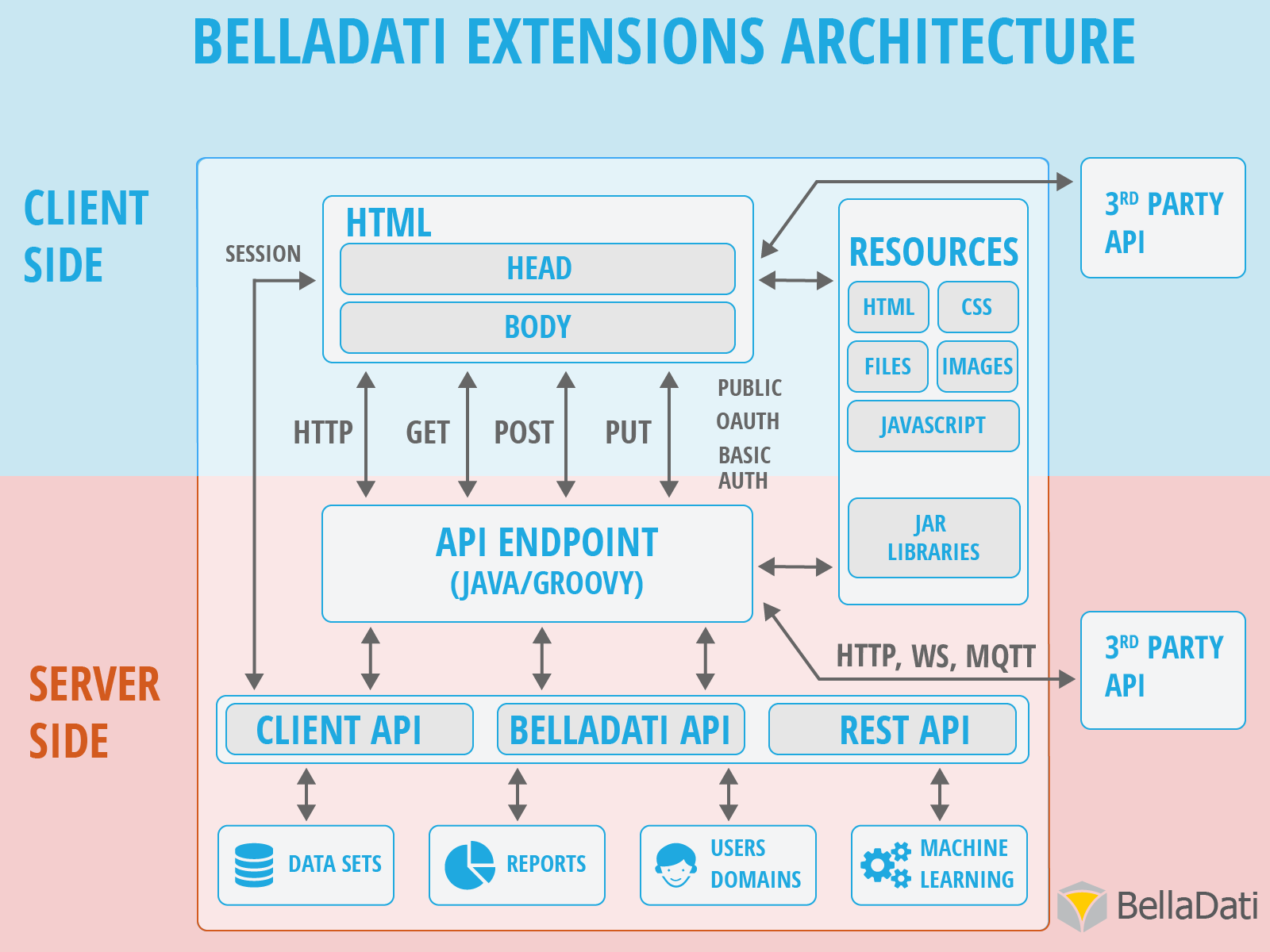 Image Added Image Added
|
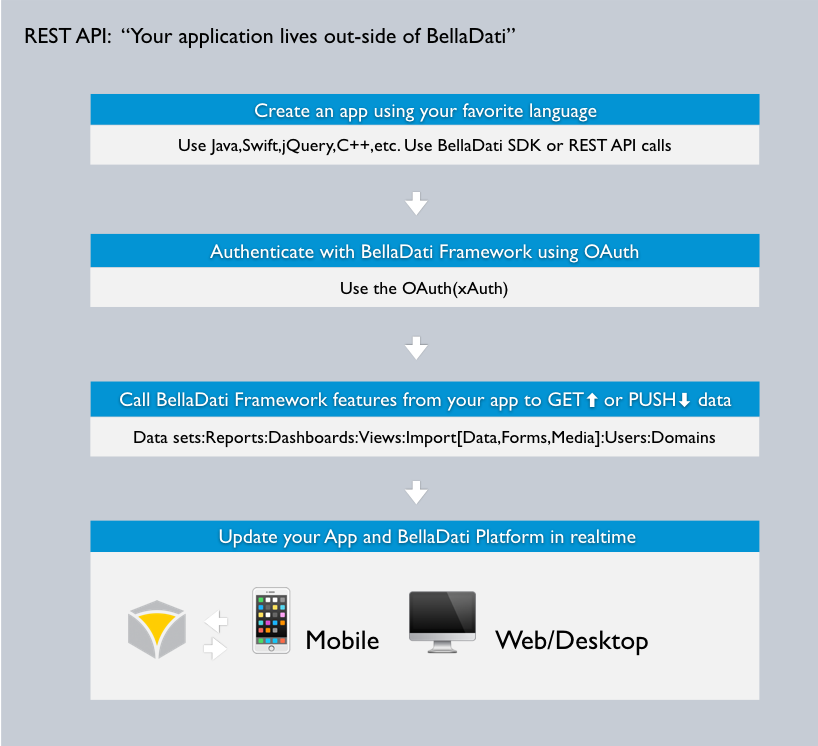 Image Added Image Added
|
Installation GuideThe BellaDati Installation Guide is |