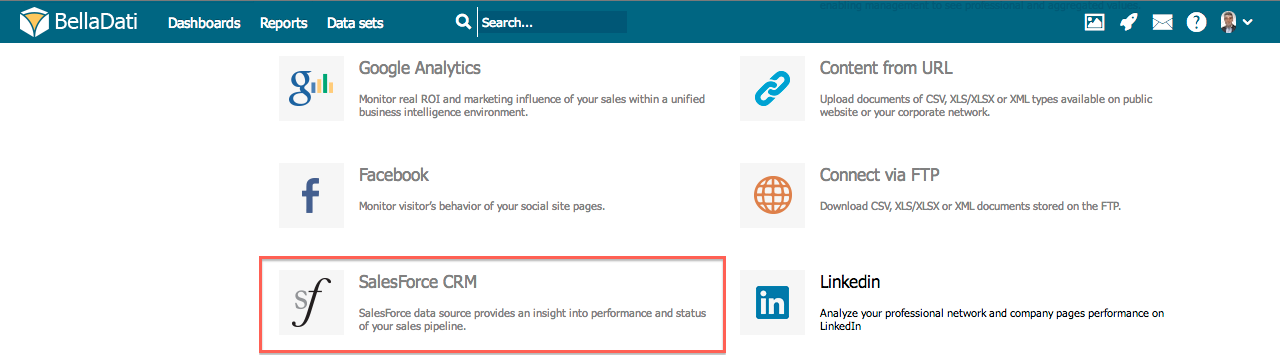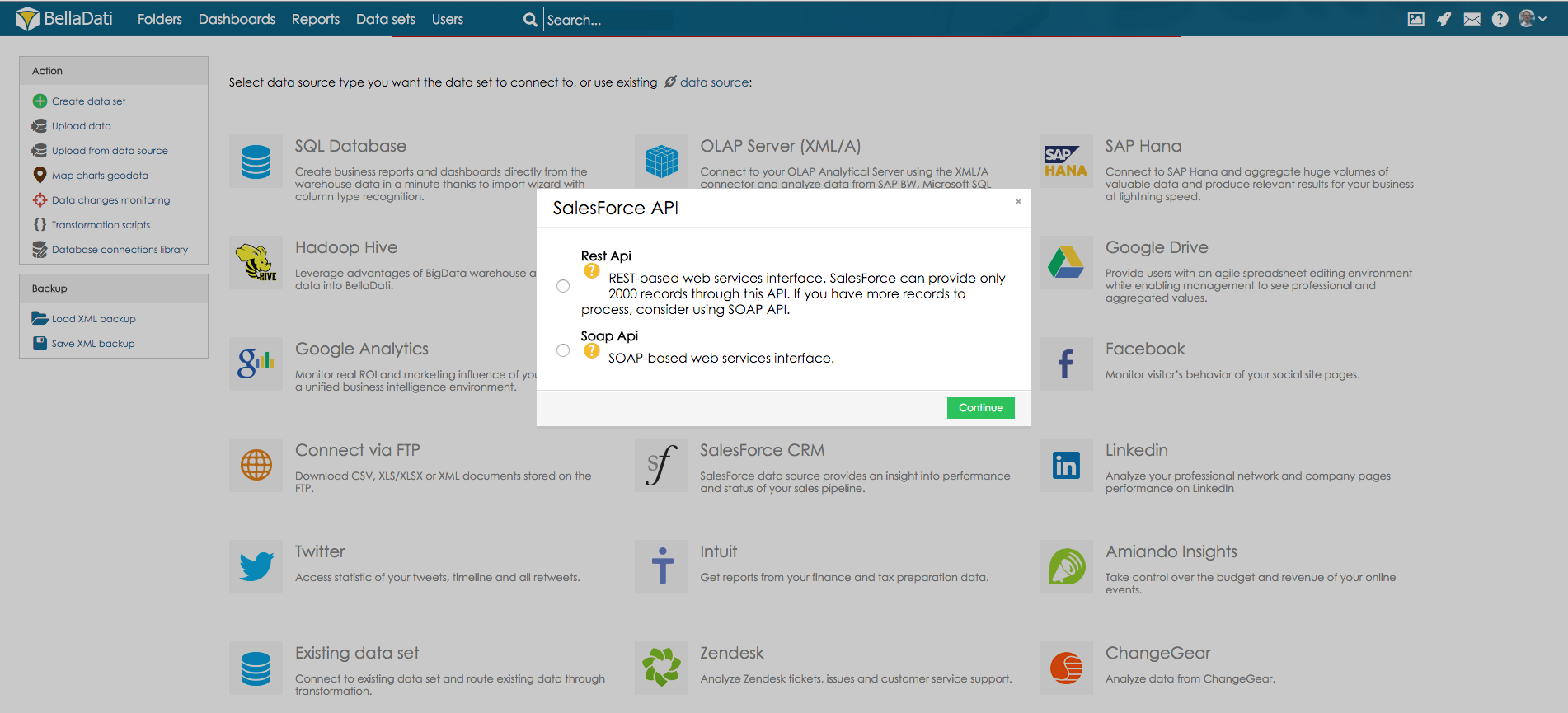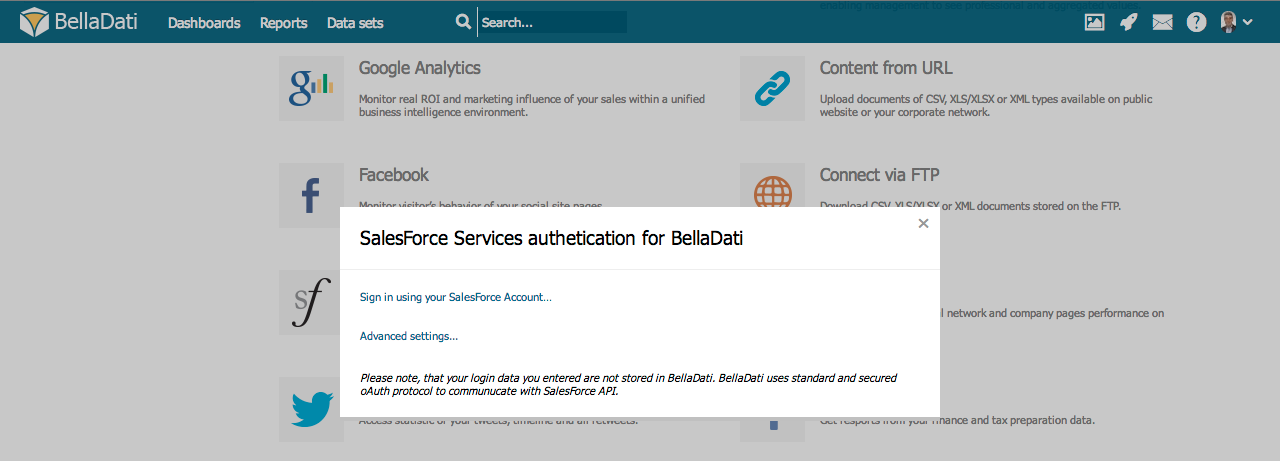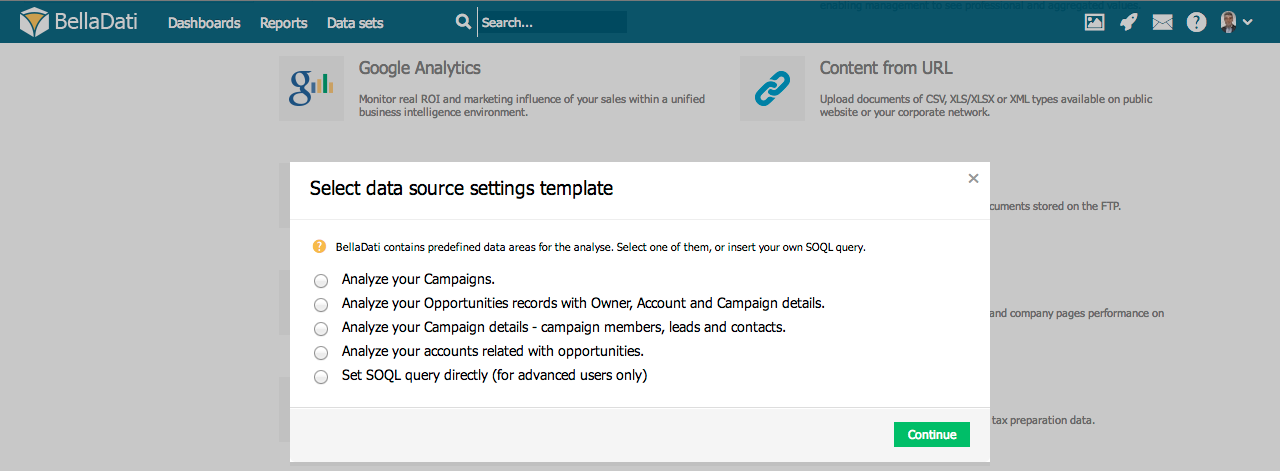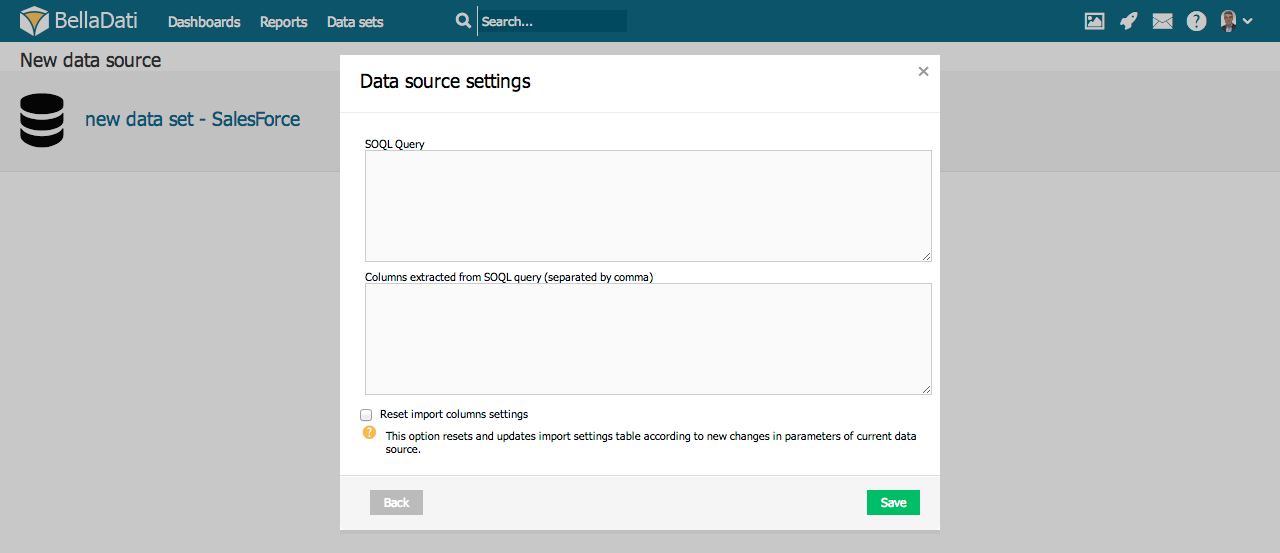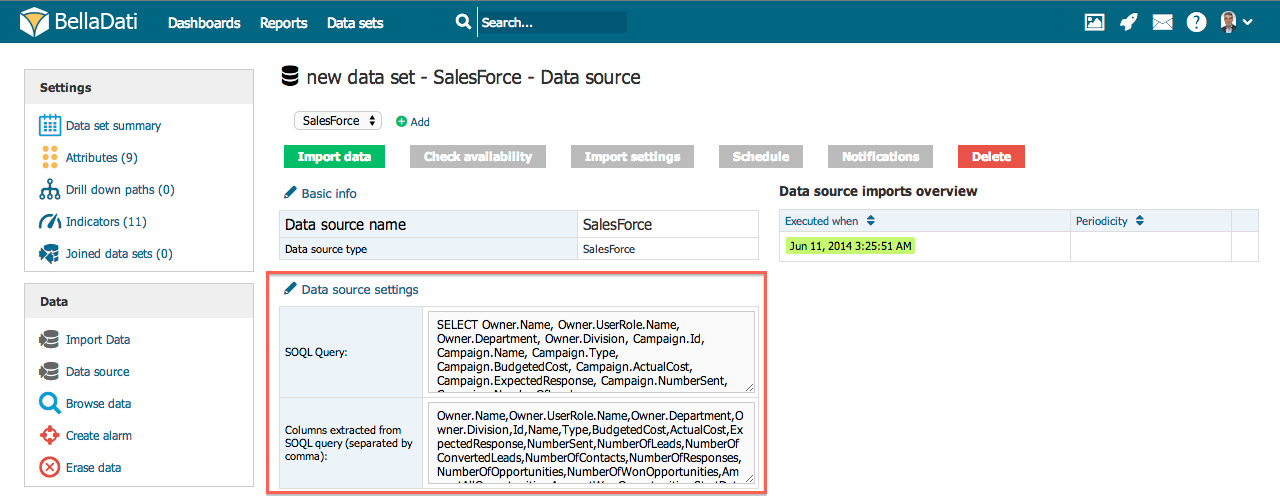Page History
| Sv translation | ||||
|---|---|---|---|---|
| ||||
BellaDati can be connected to Salesforce datasource. Connecting to SalesforceFrom Data Source Connectors page select Salesforce CRM. Select SalesForce APISelect which of the APIs will be used. Process of import is the same for both options. SOAP API option supports import of more than 2000 rows. AuthenticationLogin to Salesforce and grant access to data stored there.
Data Area SelectionSelect predefined Salesforce areas or create general SOQL query: Predefined objects include:
To create your own objects, continue to SOQL Salesforce documentation (for advanced users only) Extracting SOQL ColumnsYou may require only a subset of columns returned by executed SOQL query. This function allows you to define which columns will be finally imported to BellaDati's data warehouse. ModificationsFollowing specific data source parameters can be modified within the existing data source via data set summary:
Tutorial video
Next Steps |
...
| Sv translation | ||||
|---|---|---|---|---|
| ||||
BellaDatiで、Salesforceデータソースに接続できます。 Salesforceに接続データソースコネクターデータソースに接続するページからSalesforce CRMを選択してください。 Salesforce APIの選択使用するAPIを選択します。インポートのプロセスは、両方のオプションで同じです。SOAP APIオプションは、2000行以上のインポートをサポートしています。 認証Salesforceにログインし、そこに保存されているデータへのアクセスを許可します。
データエリアの選択事前定義されたSalesforceエリアを選択するか、一般的なSOQLクエリーを作成します: 事前定義されたオブジェクトは以下を含みます:
自分独自のオブジェクトを作成するには、SOQL Salesforceドキュメントに進んでください(上級ユーザーのみ)。SOQL列の抽出実行されたSOQLクエリーによって返される列のサブセットのみが必要な場合があります。この機能を使用すると、BellaDatiのデータウェアハウスに最終的にインポートされる列を定義できます。 変更以下に特定のデータソースパラメーターは、既存のデータソース内においてデータセットの概要を介して変更できます:
チュートリアルビデオ
次に |
...