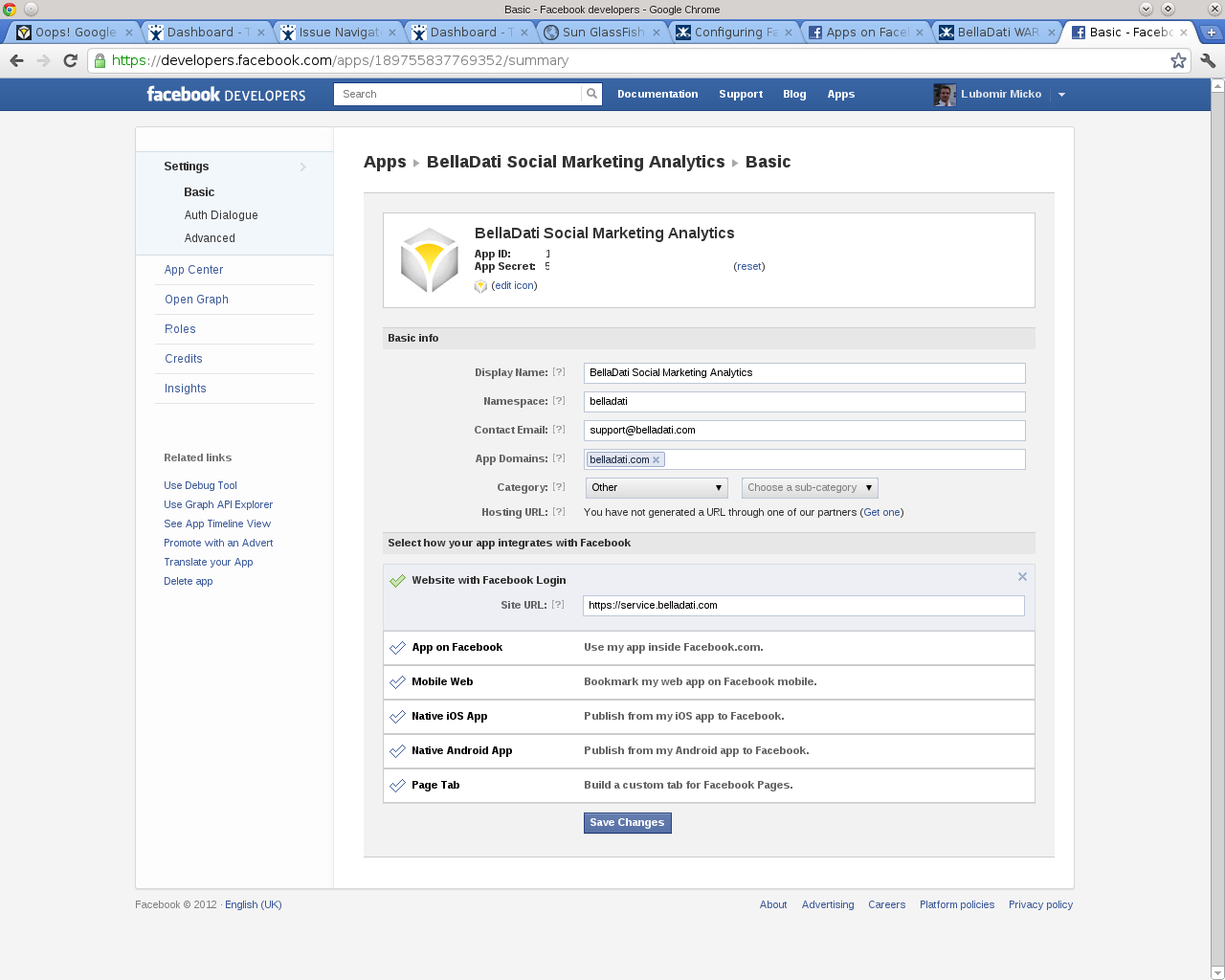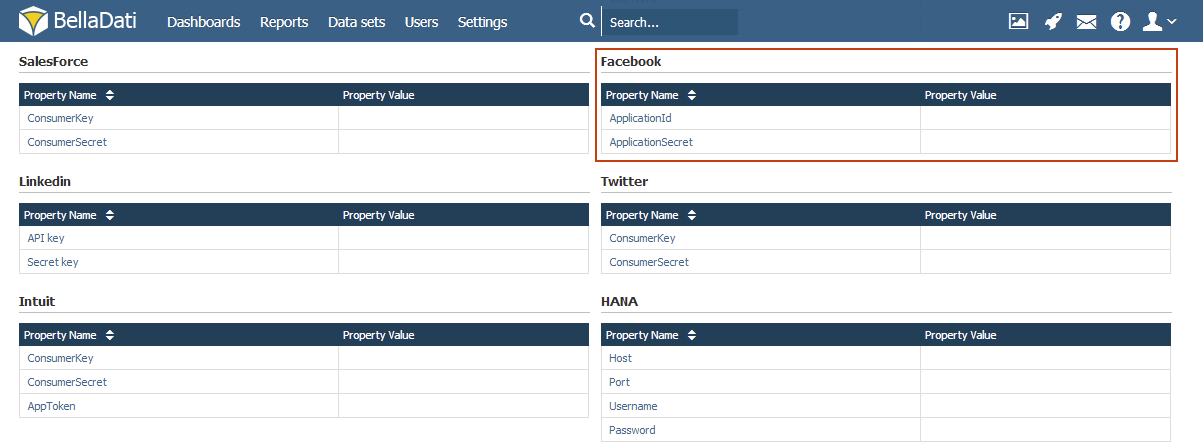Page History
| Sv translation | ||||
|---|---|---|---|---|
| ||||
Creating Facebook Application
To be able to access Facebook Insights (via the Open Graph Protocol), you need to create a Facebook Application. All you need is to configure the application domain and callback URL, which corresponds to the URL, where is your BellaDati instance running. Here is how it can look like CONFIGURING BELLADATIOnce you have created an application, you will receive the:
Example:
This parameters must be defined in the application.properties file of you OnPremise installation. To edit application properties:
Next Steps
|
| Sv translation | ||||
|---|---|---|---|---|
| ||||
Vytváranie aplikácie pre FacebookNa to aby bolo možné získať prístup k Facebook Insights (prostredníctvom Open Graph Protocol), musíte vytvoriť Facebook Aplikáciui. Všetko čo potrebujete je nastaviť doménu aplikácie a callback URL, ktoré by malo korešpondovať s URL, na ktorom beží Vaša inštalácia BellaDati. Vyzerá to takto: Nastavenie BellaDatiPo vytvorení aplikácie ste obdržali Vaše:
Príklad:
Tieto parametre musia byť následne zadané do súboru
Kam ďalej
|
| Sv translation | ||||
|---|---|---|---|---|
| ||||
Facebookアプリケーションの作成(Open Graphプロトコルを介して)Facebookインサイトにアクセスできるようにするには、Facebookアプリケーションを作成する必要があります。必要なのは、BellaDatiインスタンスが実行されているURLに対応するアプリケーションドメインとコールバックURLを構成することです。 このように表示されます: BellaDatiの構成アプリケーションを作成すると、次のものを受け取ります:
例:
このパラメーターは、オンプレミスインストールのapplication.propertiesファイルで定義する必要があります。アプリケーションプロパティを編集するには:
次に |
| Sv translation | ||||
|---|---|---|---|---|
| ||||
Facebook-Anwendung erstellenUm auf Facebook Insights zugreifen zu können (über das Open Graph Protocol), müssen Sie eine Facebook Anwendung erstellen. Sie müssen lediglich So kann es aussehen
KONFIGURIEREN VON BELLADATISobald Sie eine Anwendung erstellt haben, erhalten Sie die:
Beispiel
Diese Parameter müssen in der Datei application.properties der OnPremise-Installation definiert sein. Um die Anwendungseigenschaften zu bearbeiten:
Nächste Schritte
|