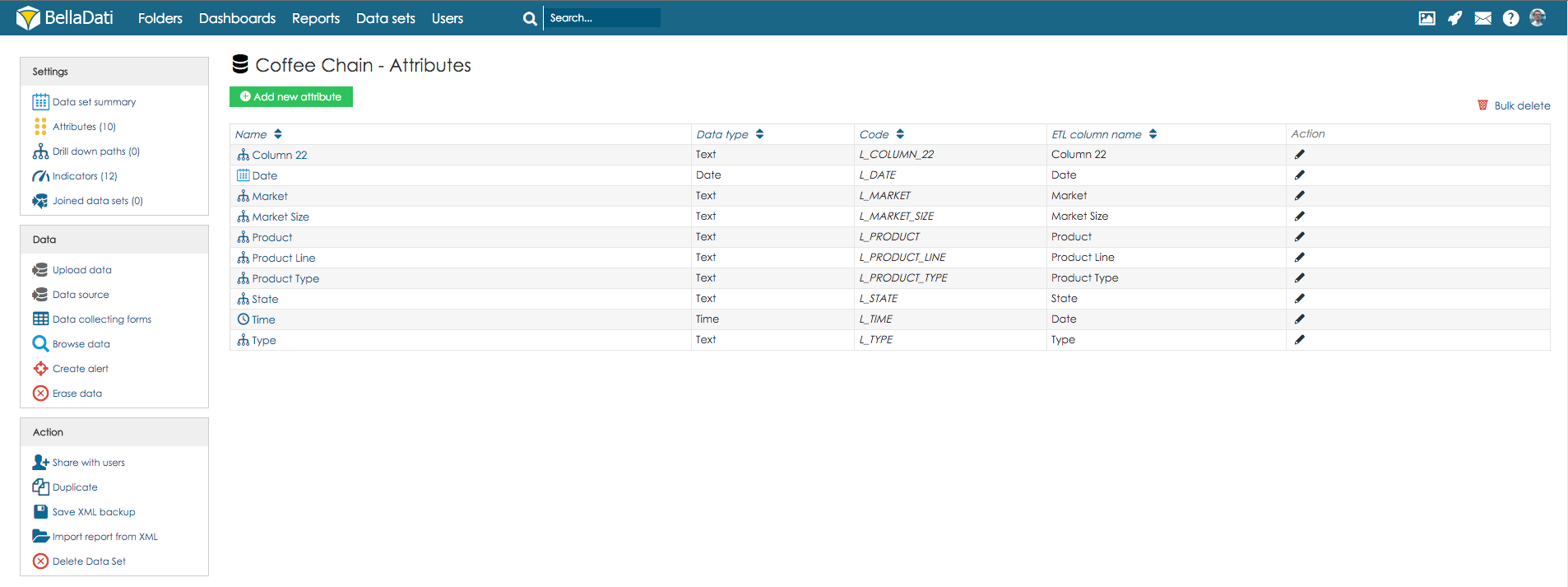Page History
| Sv translation | ||||||||
|---|---|---|---|---|---|---|---|---|
| ||||||||
Attributes definition is a part of the BellaDati's data warehouse modelling. All attributes have an unique code beginning with "L_" prefix (L as level) that serves as unique identifier (eg. for counts, filtering, custom members definition, etc.). Instance of particular attribute is called member.
Creating AttributeAttributes can be created in three different ways:
Editing AttributeYou can modify the attribute by clicking on it's name in the list. Display dialogue window will allow you to:
Deleting AttributeThe attribute will be deleted with all corresponding data.
Next Steps |
| Sv translation | ||||||||
|---|---|---|---|---|---|---|---|---|
| ||||||||
Atribúty sú súčasťou modelu dátového úložiska BellaDati. Všetky atribúty majú vlastný kód začínajúci na "L_" (L ako anglicky level, teda úroveň), ktorý slúži ako unikátny identifikátor (napríklad pre filtrovanie, vytváranie vlastných hodnôt atribútov apod.). Zložka jednotlivých atribút sa nazýva hodnota atribútu
Vytváranie atribútovAtribúty je možné vytvoriť troma spôsobmi:
Úprava atribútuAtribút je možné upraviť kliknutím na jeho názov v zozname.
Odstránenie atribútuAtribút bude zmazaný so všetkými odpovedajúcimi dátami.
Kam ďalej |
...