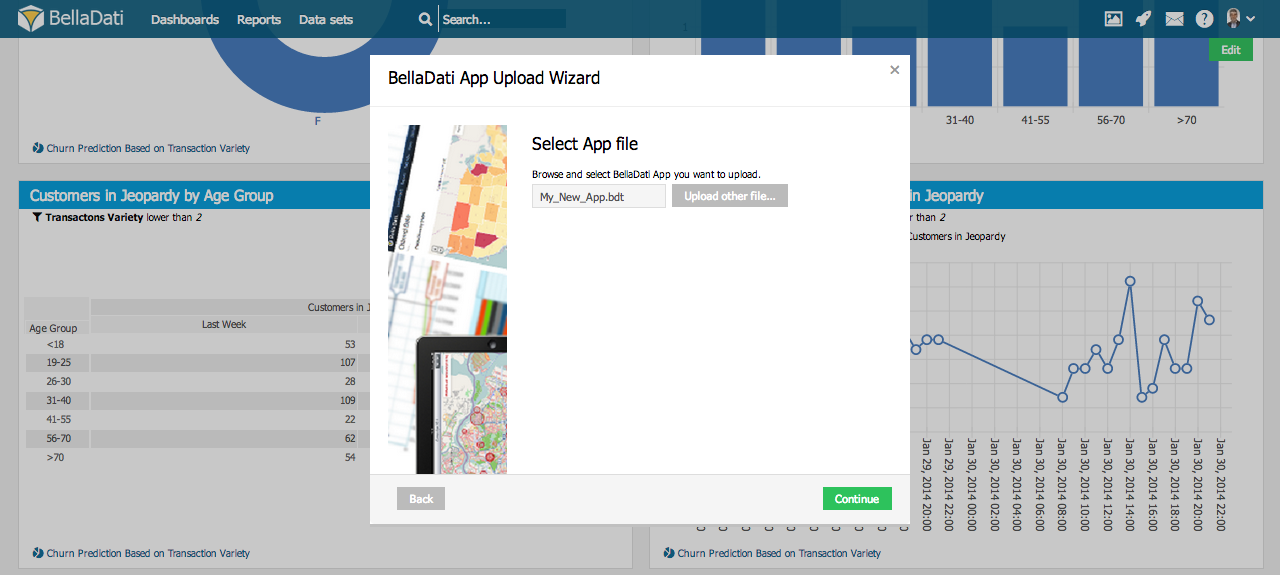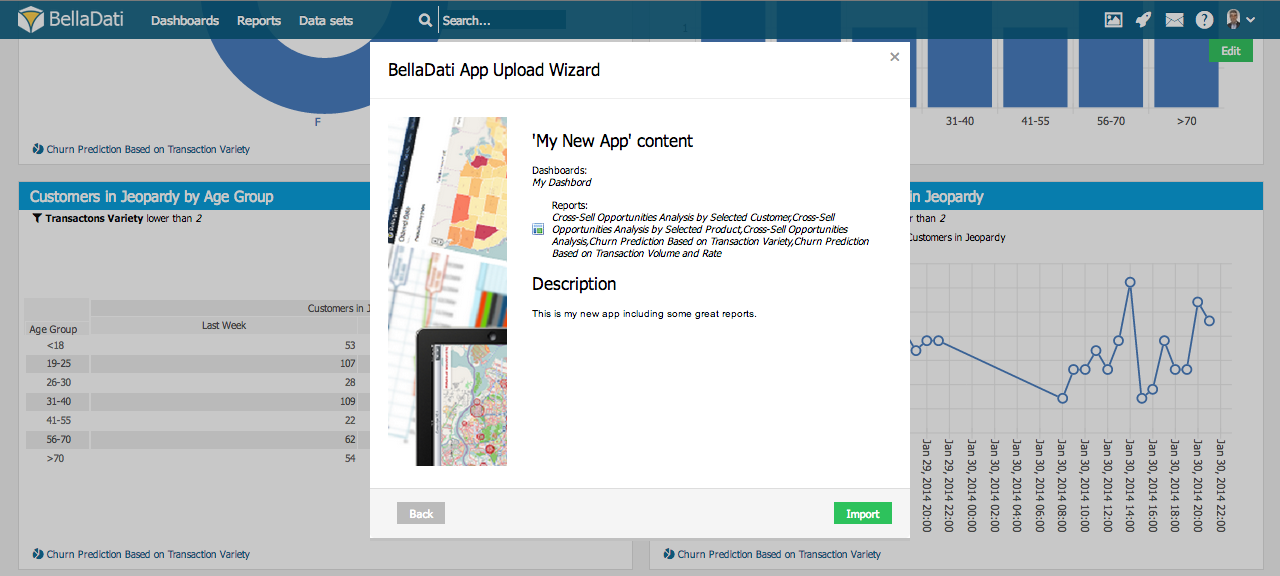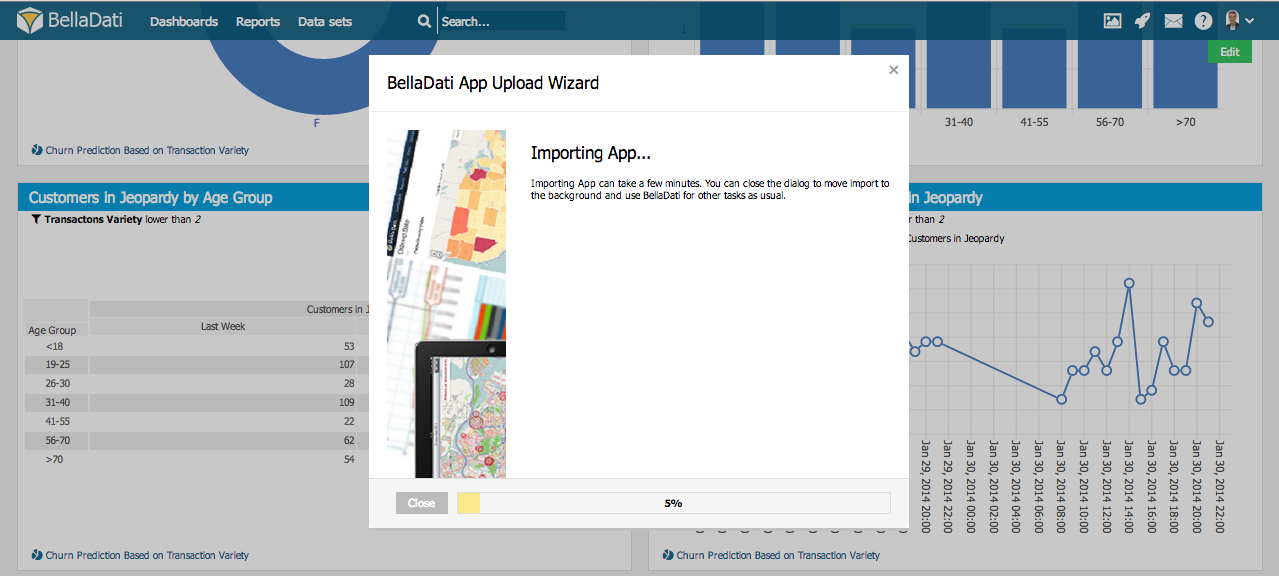Page History
| Sv translation | ||||
|---|---|---|---|---|
| ||||
Click on Upload AppBellaApp in Template button from BellaDati Main Menu to open Import Template BellaDati Upload Wizard. Select AppBrowse for BellaDati App file in your computer. App InformationIn the App information, you can find out:
Click Import to proceed with App upload. Import AppApp is being imported into BellaDati.
After successful import, you can find uploaded Reports and Dashboards in your domain. Next Steps |
...
Overview
Content Tools