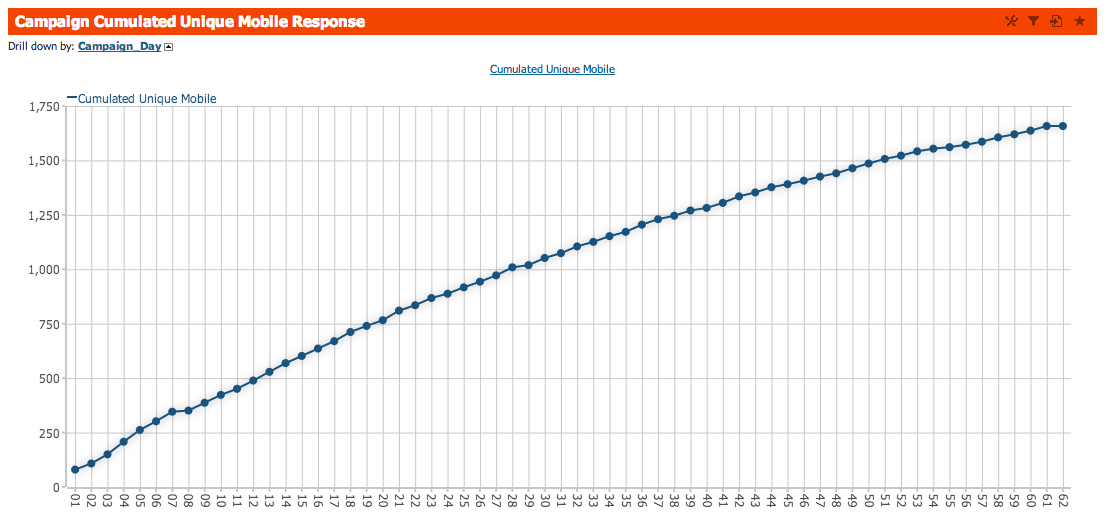Page History
| Sv translation | ||||||||||
|---|---|---|---|---|---|---|---|---|---|---|
| ||||||||||
There are cases that you want your chart x-axis to display number of days for a particular event, rather than the calendar date. For example, if you are running a marketing campaign from 2013-08-01 to 2013-10-01, you want to display:
This use case is going to show you how you could make it if you only have the date in your data set. Preparing Data with Transformation scriptCreate a new attribute called campaign_day in the data set and apply transformation script as seen below:
This will return the number of days in terms of the campaign starting time in the format of 00 to 62. Creating formulaAt the report level, set the campaign_day as the drill down and calculate the indicator as seen below:
Here is how it looks like in the chart: Next Steps
|
| Sv translation | ||||||||||||
|---|---|---|---|---|---|---|---|---|---|---|---|---|
| ||||||||||||
グラフのX軸に、カレンダーの日付ではなく、特定のイベントの日数を表示する場合があります。 例えば、2013年8月1日から2013年10月1日までのマーケティングキャンペーンを実行している場合、以下を表示します:
この使用例では、データセットに日付のみがある場合にどのように作成できるかを示します。 変換スクリプトを使用したデータの準備データセットにcampaign_dayという新しい属性を作成し、以下のように変換スクリプトを適用します:
これにより、キャンペーン開始時間に関する日数が00〜62の形式で返されます。 数式の作成レポートレベルで、campaign_dayをドリルダウンとして設定し、以下に示すようにインジケータを計算します:
グラフでは次のような見た目になります:
次に
|
| Sv translation | ||||||||||||
|---|---|---|---|---|---|---|---|---|---|---|---|---|
| ||||||||||||
Es gibt Fälle, in denen Sie möchten, dass Ihre Diagramm x-Achse die Anzahl der Tage für ein bestimmtes Ereignis und nicht das Kalenderdatum anzeigt. Wenn Sie beispielsweise eine Marketingkampagne vom 01.08.2013 bis 01.10.2013 durchführen, möchten Sie diese anzeigen:
Dieser Anwendungsfall wird Ihnen zeigen, wie Sie es schaffen können, wenn Sie nur das Datum in Ihrem Dataset haben. Datenvorbereitung mit TransformationsskriptErstellen Sie ein neues Attribut namens Kampagnentag im Dataset und wenden Sie das Transformationsskript wie unten gezeigt an:
Dadurch wird die Anzahl der Tage bezogen auf die Startzeit der Kampagne im Format 00 bis 62 zurückgegeben. Formel erstellenSetzen Sie auf Berichtsebene den Kampagnentag als Drill-Down und berechnen Sie das Kennzeichen wie unten gezeigt:
So sieht es im Diagramm aus:
Nächste Schritte
|