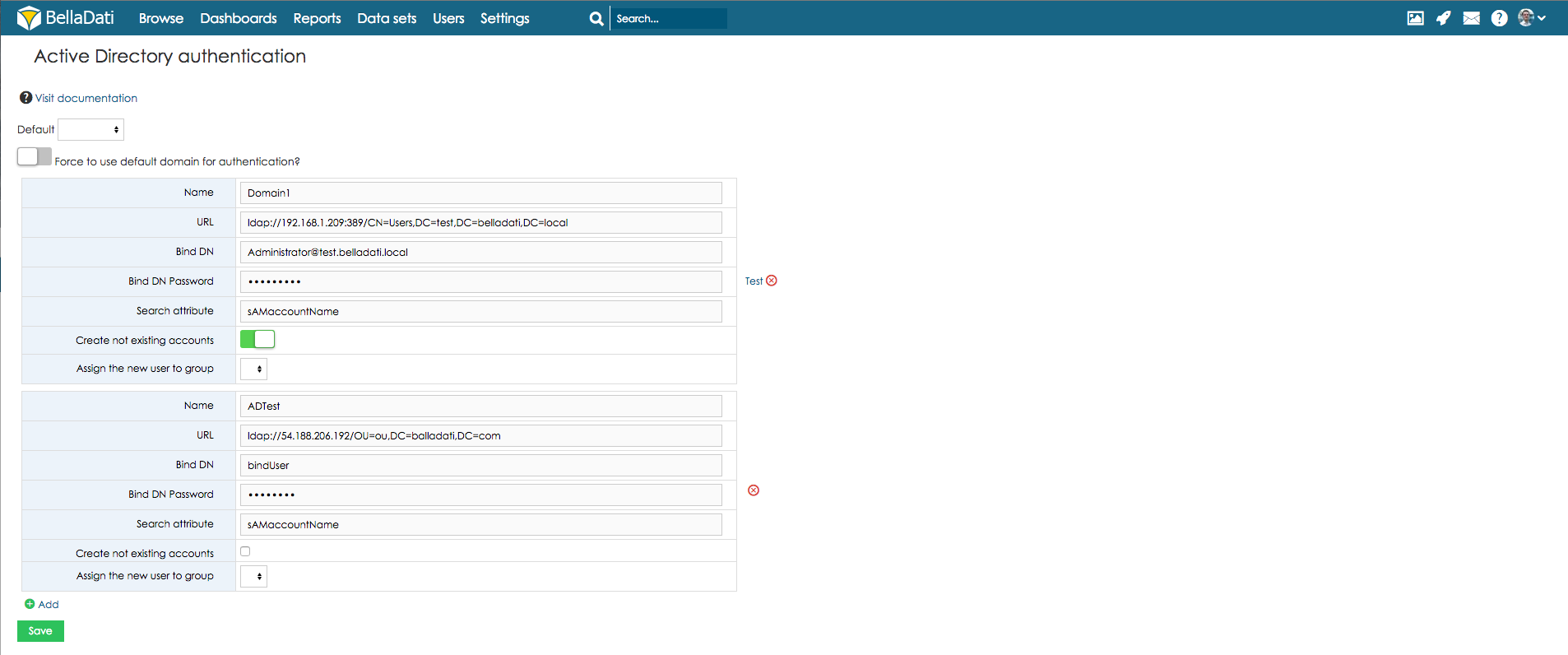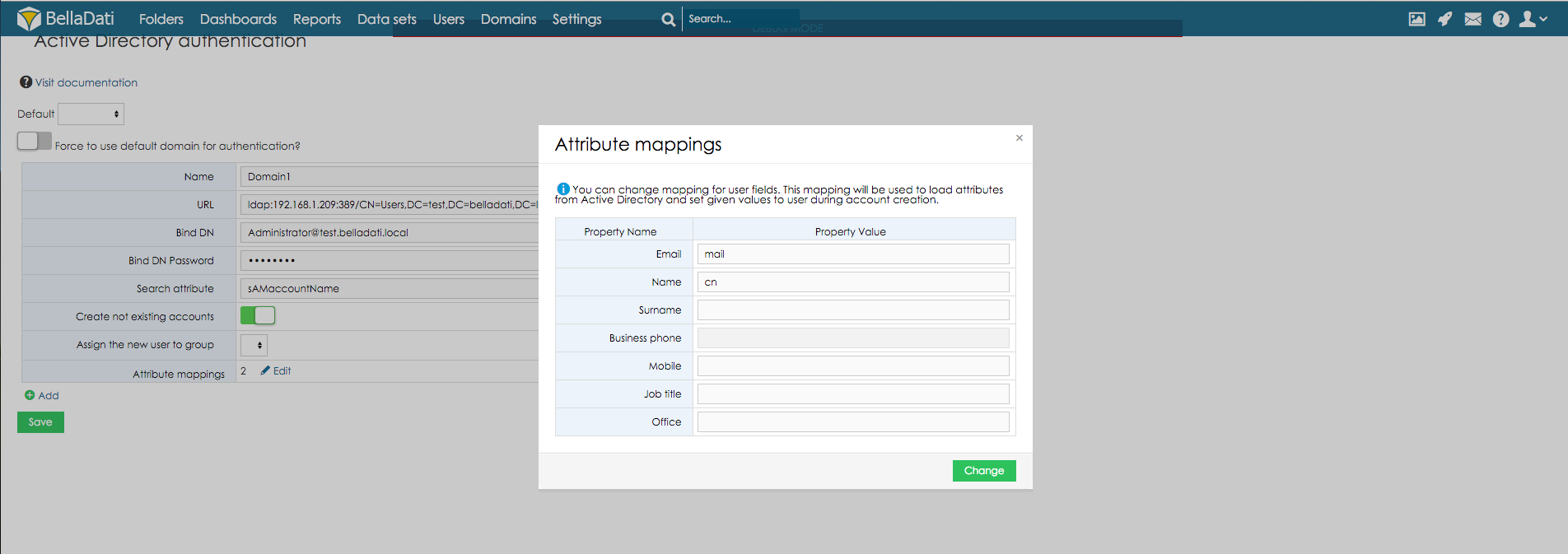Page History
| Sv translation | ||||||||||||||||
|---|---|---|---|---|---|---|---|---|---|---|---|---|---|---|---|---|
| ||||||||||||||||
To setup the Active Directory authentication, login as domain admin and open Settings -> Active Directory. To build the Active Directory connection, BellaDati needs following parameters:
If there are more AD accounts in the domain. User can choose which account will be used as default. AD attribute mappingOnce the connection is setup, you can create mapping where will be set which user fields from Active Directory will be imported to which user field in BellaDati. Fields that can be defined are: Email, Name, Surname, Business Phone, Mobile, Job Title, Office. Using LDAPSIf an AD server with LDAPS support is being used, its certificate should be provided to BellaDati's deployer so it can be added into its keystore.jks. This applies only if its a different certificate than those already in keystore. To connect via LDAPS, URL parameter should start with "ldaps://", if needed possibly ending with default port ":636". E.g. ldaps://hostname:636/OU=ou,DC=ad,DC=belladati,DC=com |
| Sv translation | ||||||||||||||||
|---|---|---|---|---|---|---|---|---|---|---|---|---|---|---|---|---|
| ||||||||||||||||
Active Directory認証を設定するためには、ドメイン管理者としてログインし、[設定]-> [Active Directory]を開きます。 Active Directory接続を構築するには、BellaDatiには次のパラメーターが必要です:
ドメインに複数のADアカウントがある場合には、ユーザーはデフォルトとして利用するアカウントを選択できます。 AD属性マッピング接続がセットアップされると、Active Directoryのどのユーザーフィールドが、BellaDatiのどのユーザーフィールドにインポートされるかを設定するマッピングを作成できます。定義できるフィールド: メール、名、姓、勤務先電話番号、モバイル、役職、オフィスなど |
...