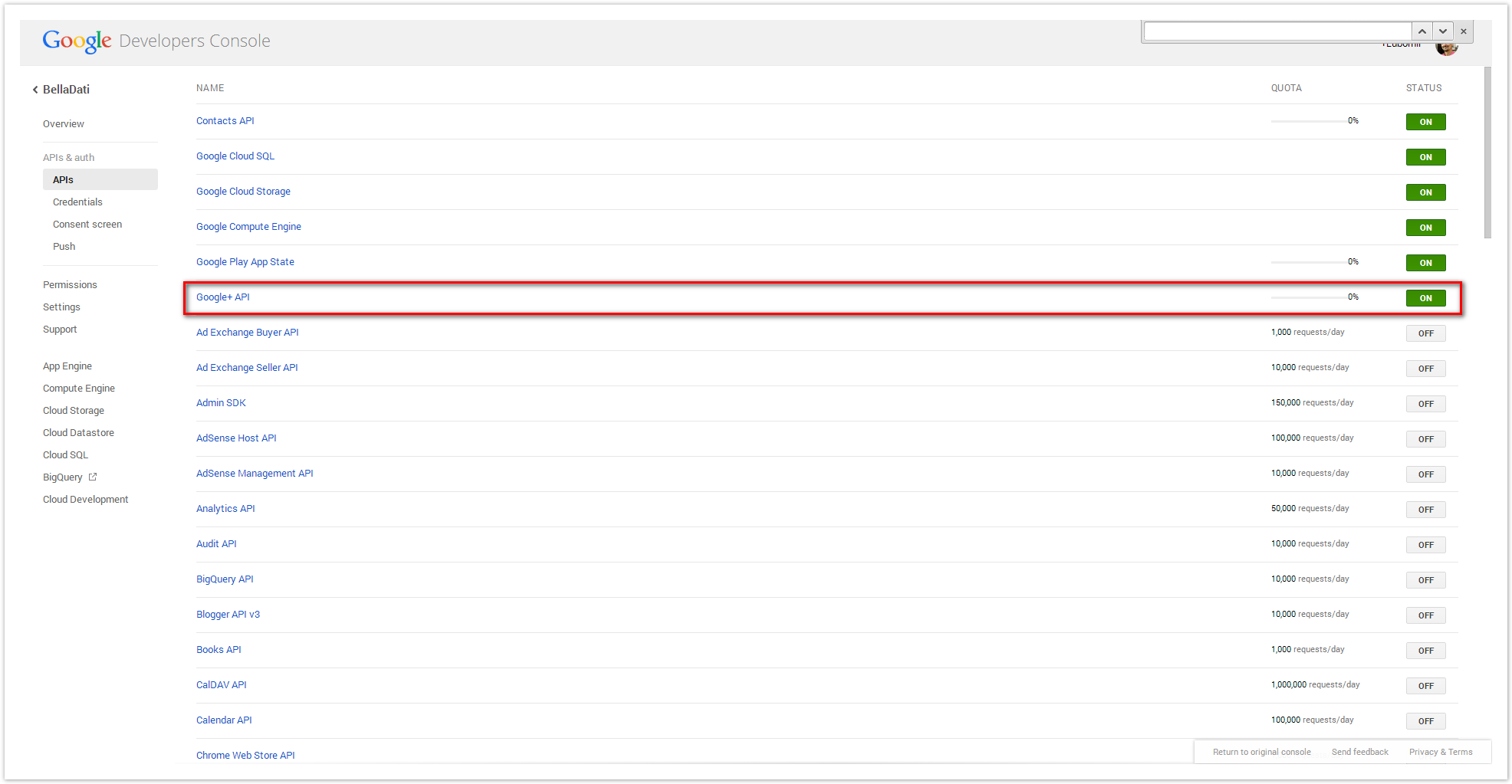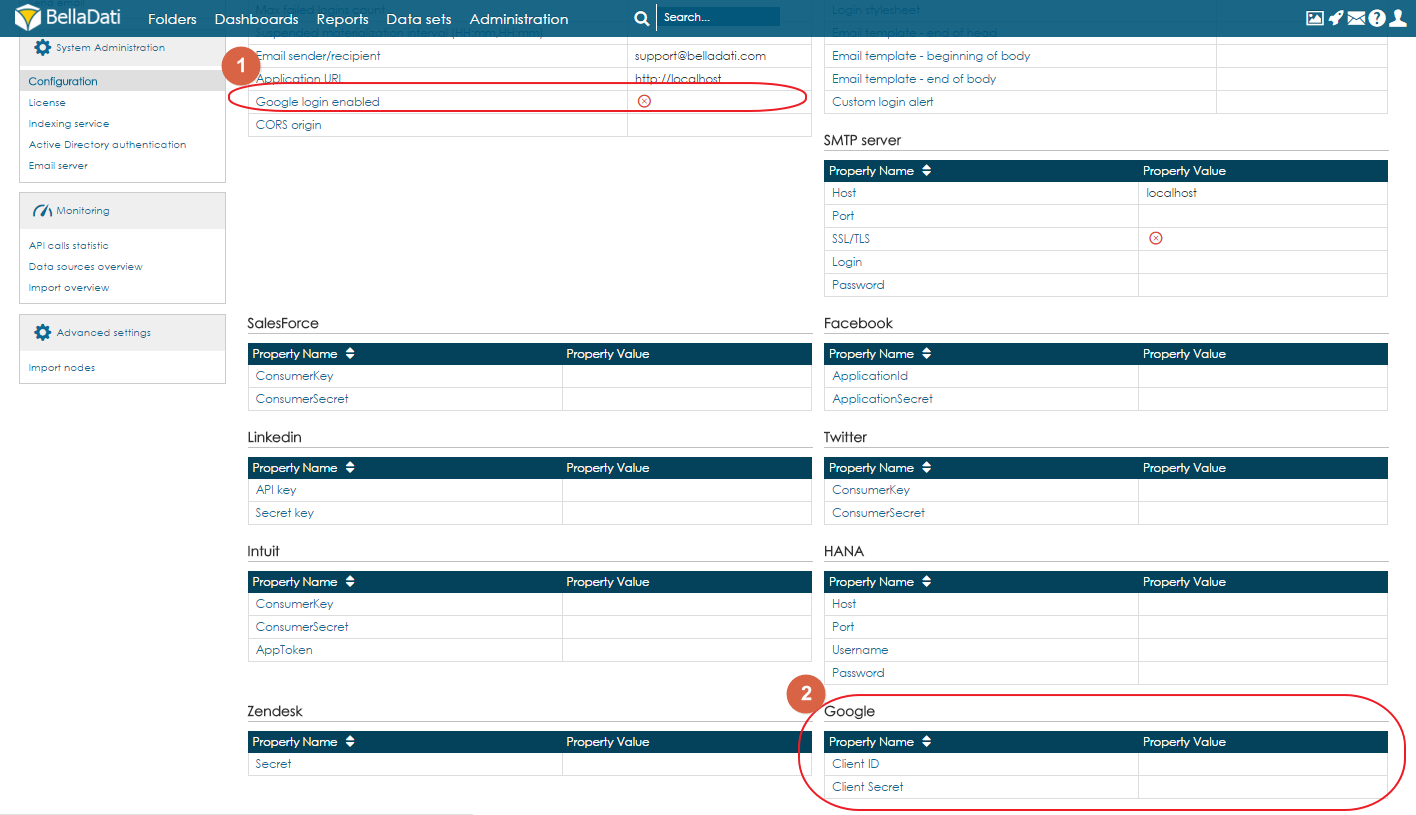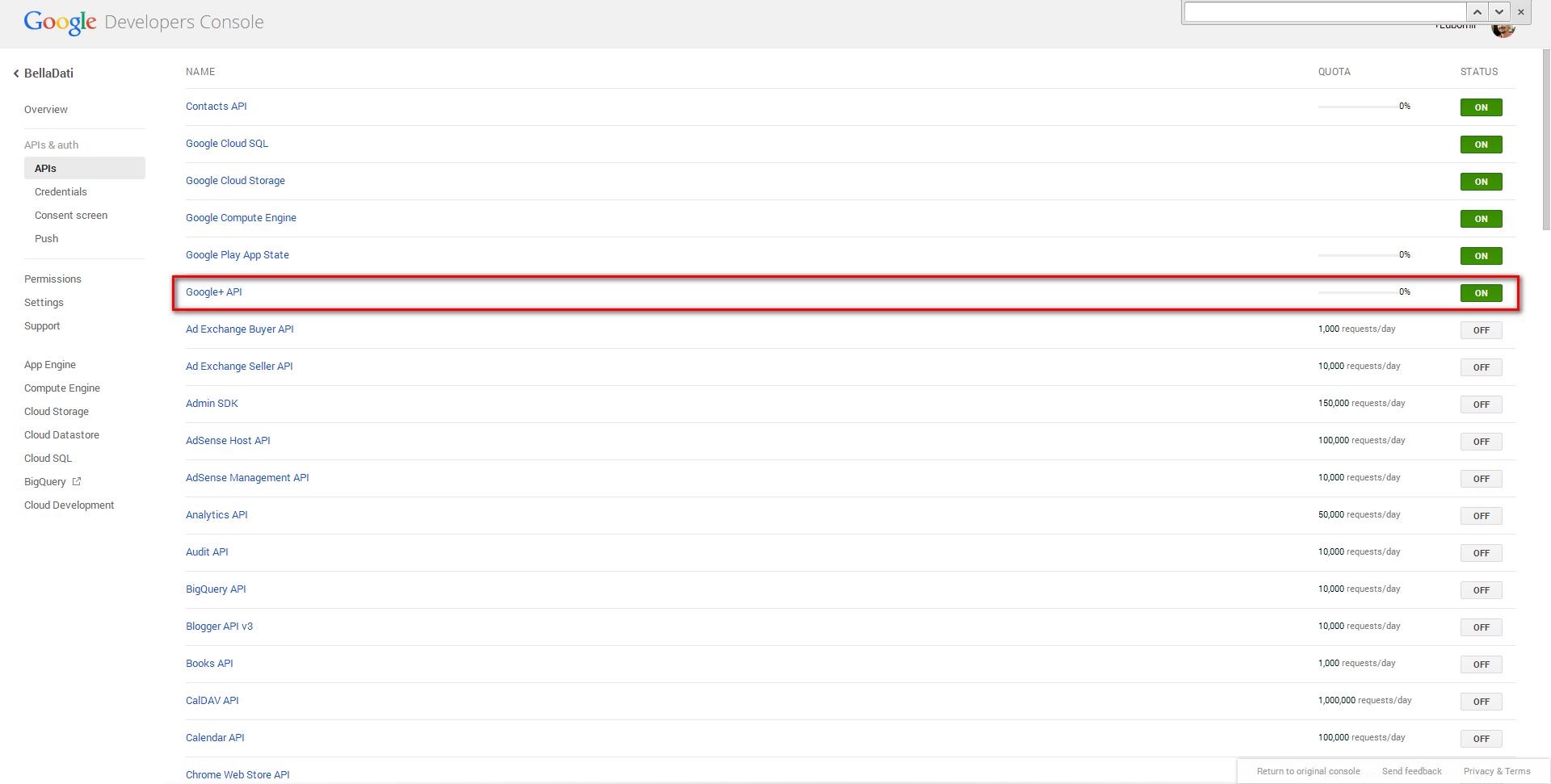BellaDati kann so konfiguriert werden, dass es die Anmeldung von Google oAuth2-Nutzern unterstützt. | Info |
|---|
| Dieses Verfahren gilt nur für Installationen vor Ort. |
Prerequisites- Bestehende Google Developers-Konto in https://console.developers.google.com/project und Projekt erstellt.
- Aktivierter Zugriff auf die Google+ API
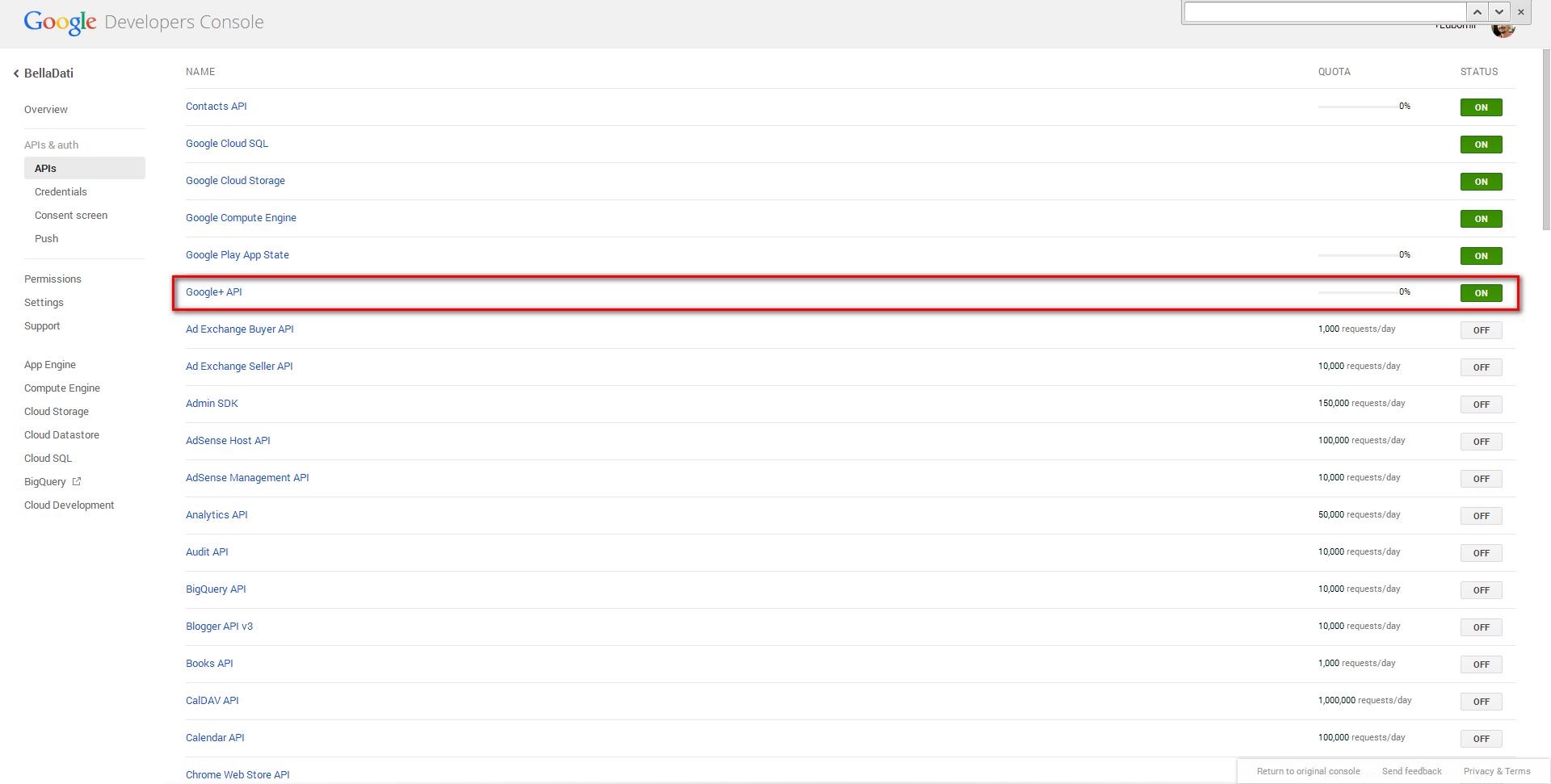
- Bestehende Anmeldeinformationen für die Client-Anwendung (Webanwendung). Der Kontext für die Callback-URL ist /auth/callback/google.
 - Wenn Ihre BellaDati-Instanz hinter dem Proxy läuft, müssen Sie die JVM-Parameter -Dhttp.proxyHost, -Dhttp.proxyPort, eventuell -Dhttp.proxyUsername und -Dhttp.proxyPassword einstellen. Der BellaDati-Server muss Zugang zu folgenden Domains haben: www.googleapis.com und accounts.google.com.
Aktivieren der Google-AnmeldungUm die Google-Anmeldung auf der BellaDati-Anmeldeseite zu aktivieren, geben Sie die Anwendung als Domänenadministrator ein, öffnen Sie die Seite Anwendungseinstellungen und gehen Sie wie folgt vor: - Geben Sie die Parameter Google Client ID und Client Secret an.
- Google-Login aktivieren
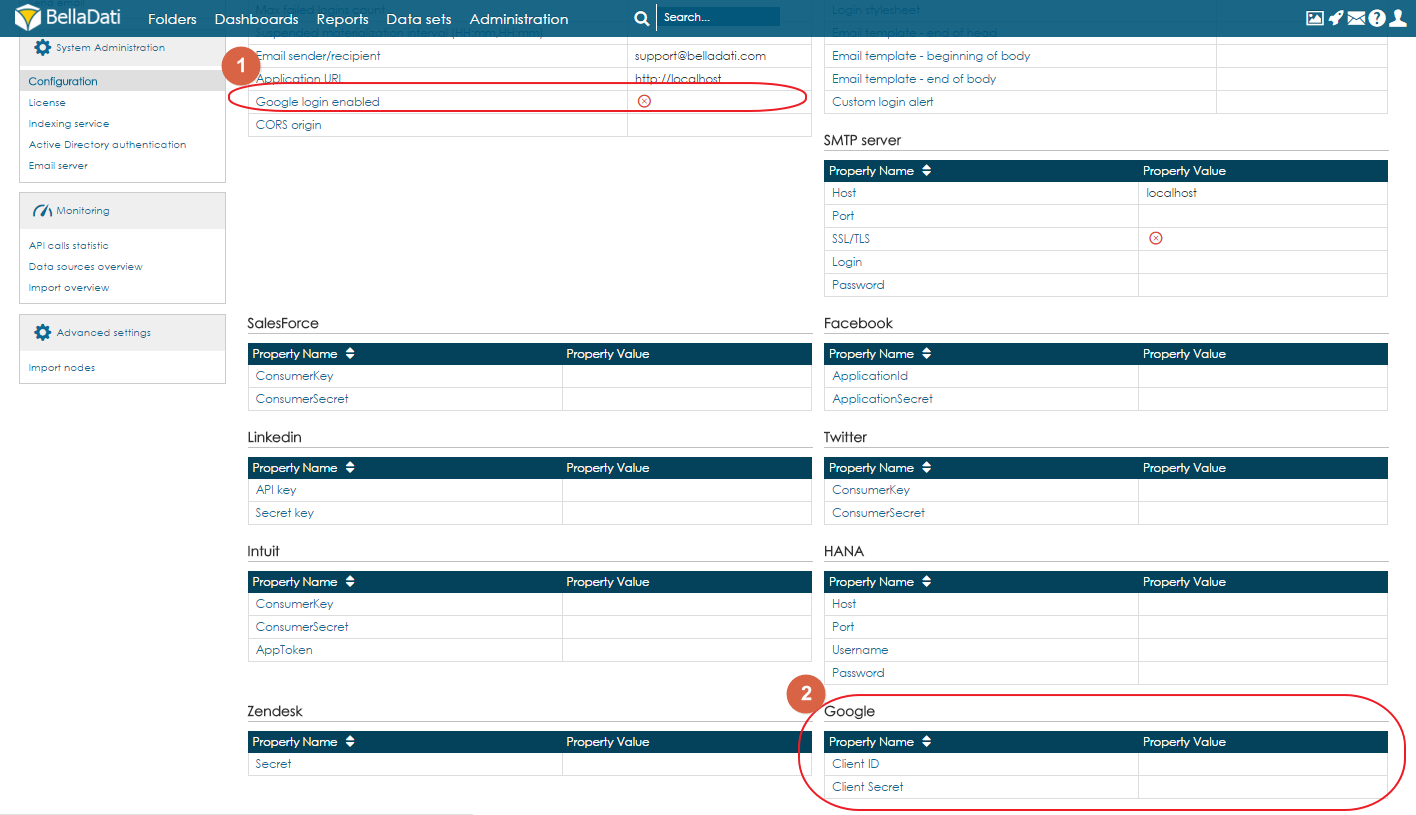
| Warning |
|---|
Stellen Sie sicher, dass der Parameter Anwendungs-URL mit der URL übereinstimmt, die Sie in der Google Developers Console eingegeben haben. |
| Warning |
|---|
Internet Explorer-Benutzer müssen die Popup-Blockierfunktion deaktivieren. |
|