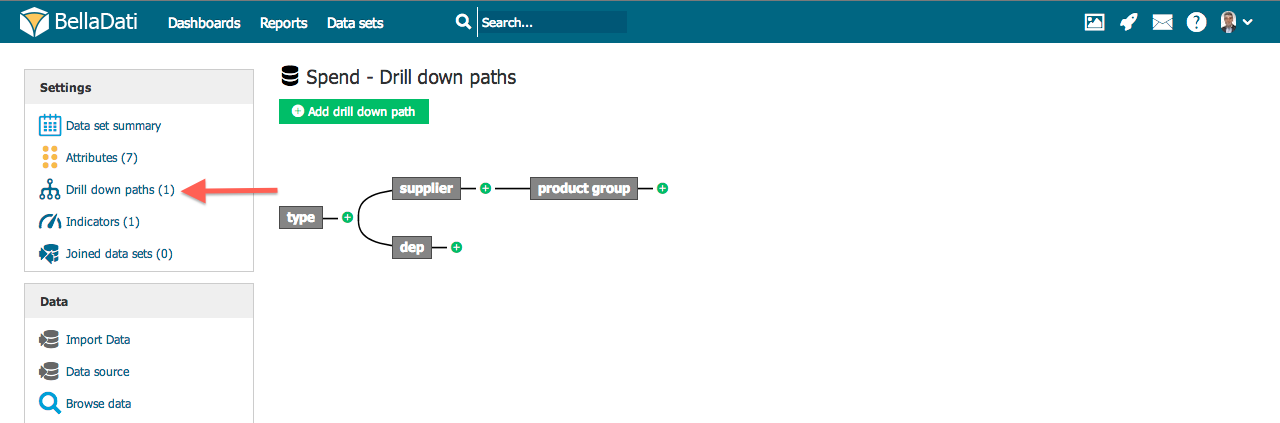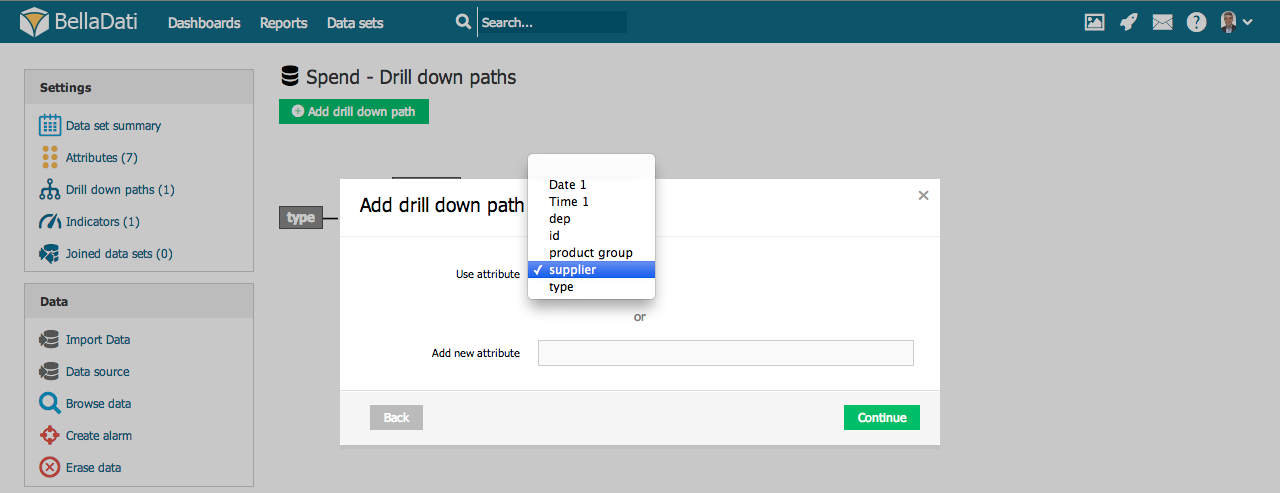Page History
...
| Info |
|---|
Predefined drill-down paths are available int the report when performing ad-hoc drill-down (by clicking on + in the table), or in the drill-down settings. |
...
- Go to desired data set via data set menu.
- Select "Attributes" in the left submenu.
...
| Note |
|---|
By clicking on green plus icon in the middle of existing drill-down path, you can branch out current drill-down path to more sub-paths. |
| Tip |
|---|
You can create an new attribute during drill-down path definition by filling in the field "Add new attribute" in the popup. See managing attributes for details. |
...
- Removing attribute: Hoover over the desired attribute, click on the right top cross symbol and confirm this action in popup.
Tutorial video
| HTML |
|---|
<div style="text-align: center">
<iframe width="640" height="360" src="http://www.youtube.com/embed/JqqYJv3M2uM" frameborder="0" allowfullscreen></iframe>
</div>
|
...
Overview
Content Tools