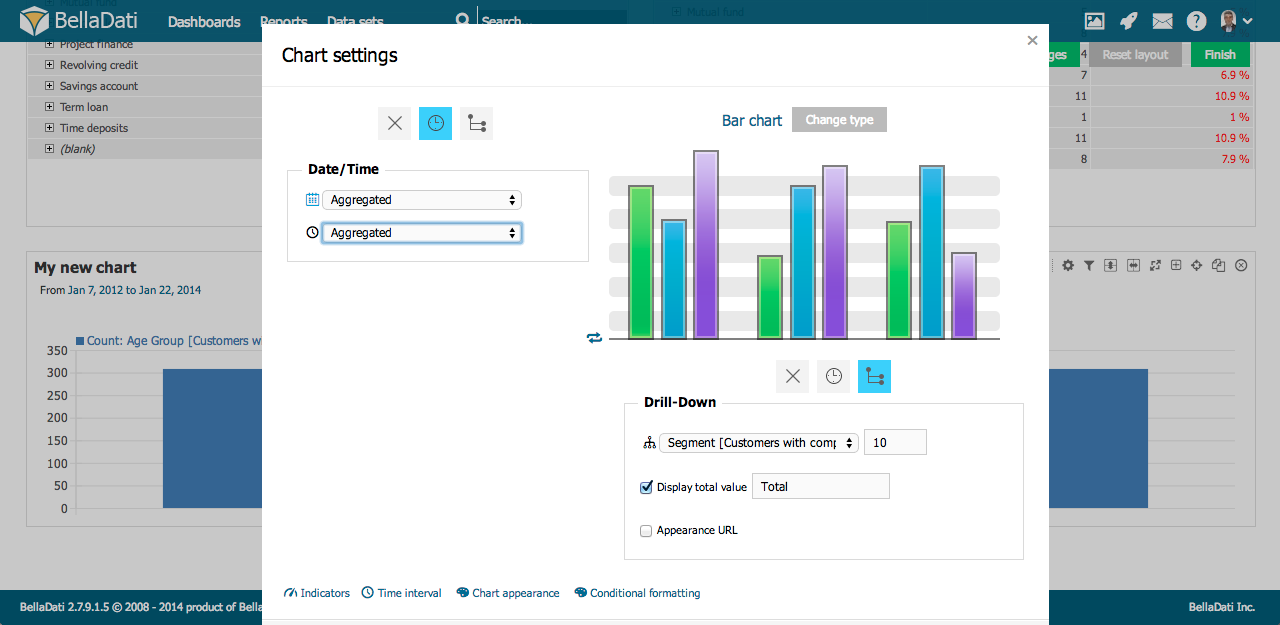Page History
...
| Info |
|---|
When more Indicators are added to the chart, they are displayed in separate charts within the view by default. Display in the single chart option forces them to be grouped into single chart. |
Displaying
...
Source Data
You can display all data which composes specific chart item in Raw Cell Data Source data dialog. Click on the desired section and select Raw cell Source data icon to open the dialog.
Next steps
...
Overview
Content Tools