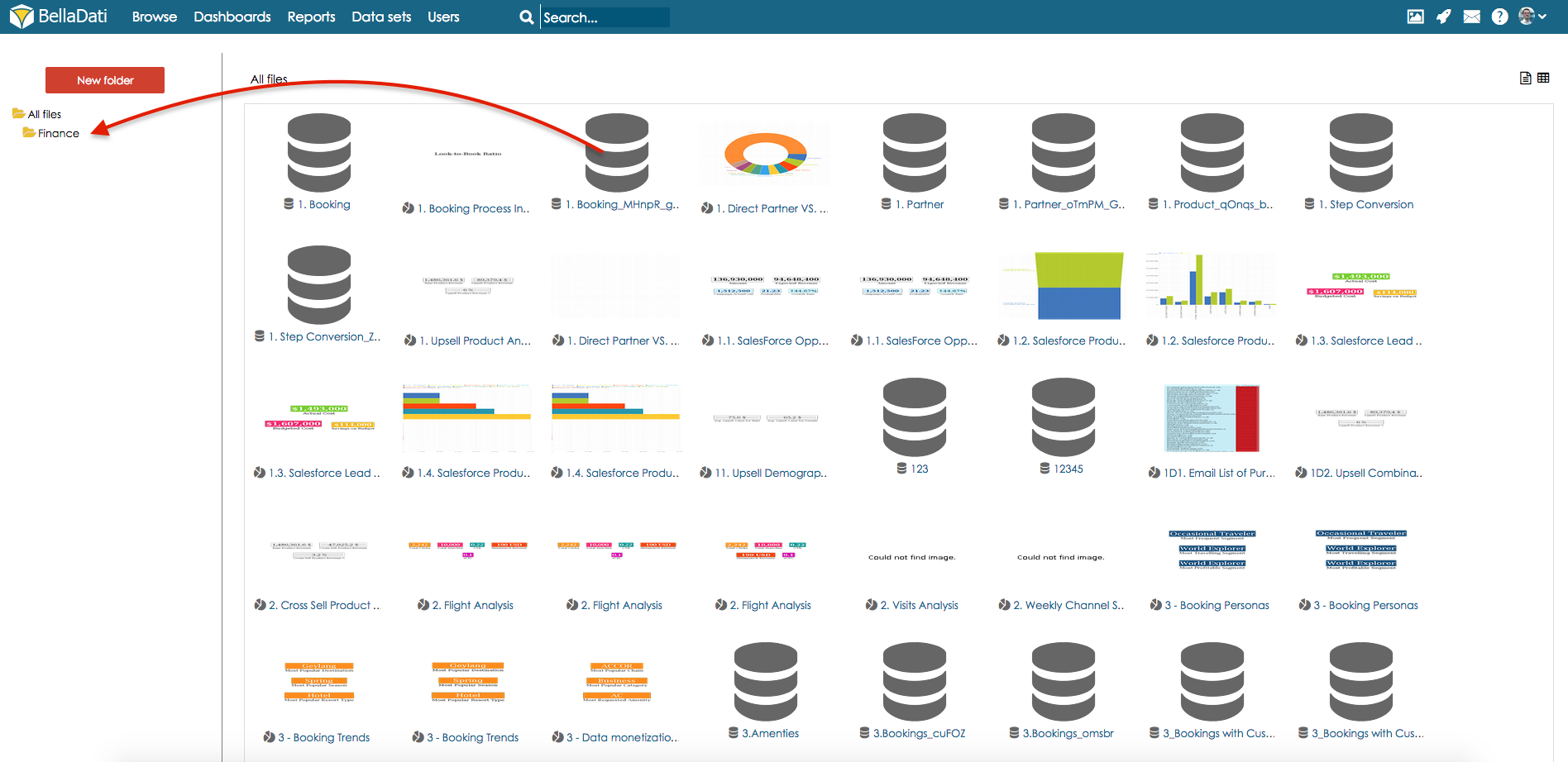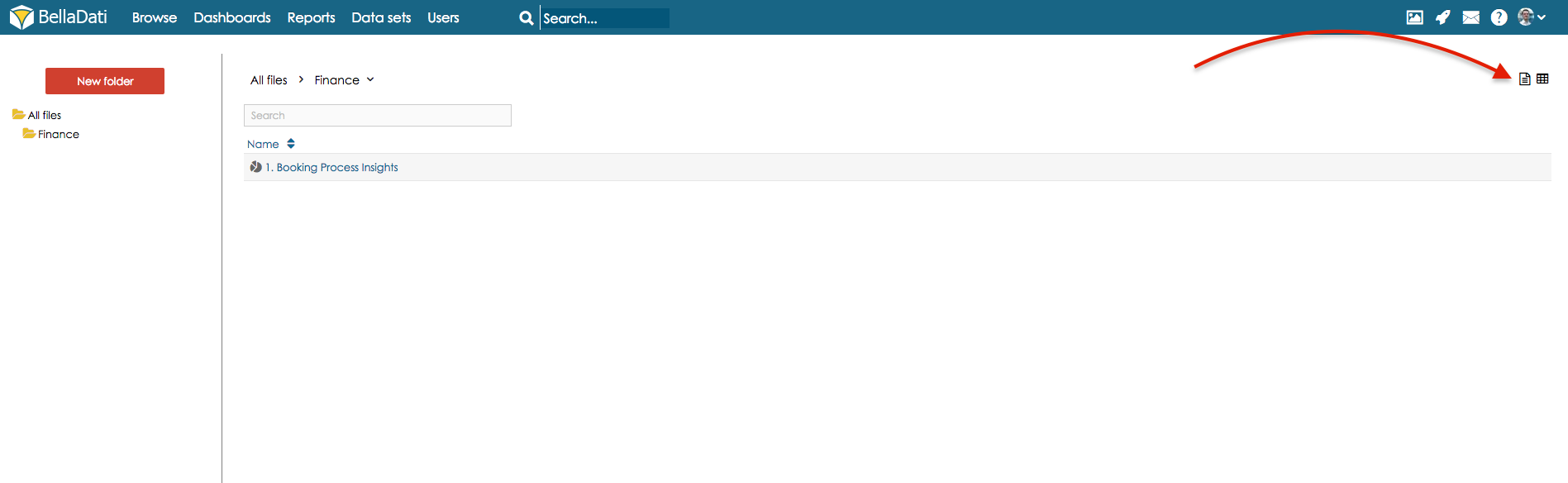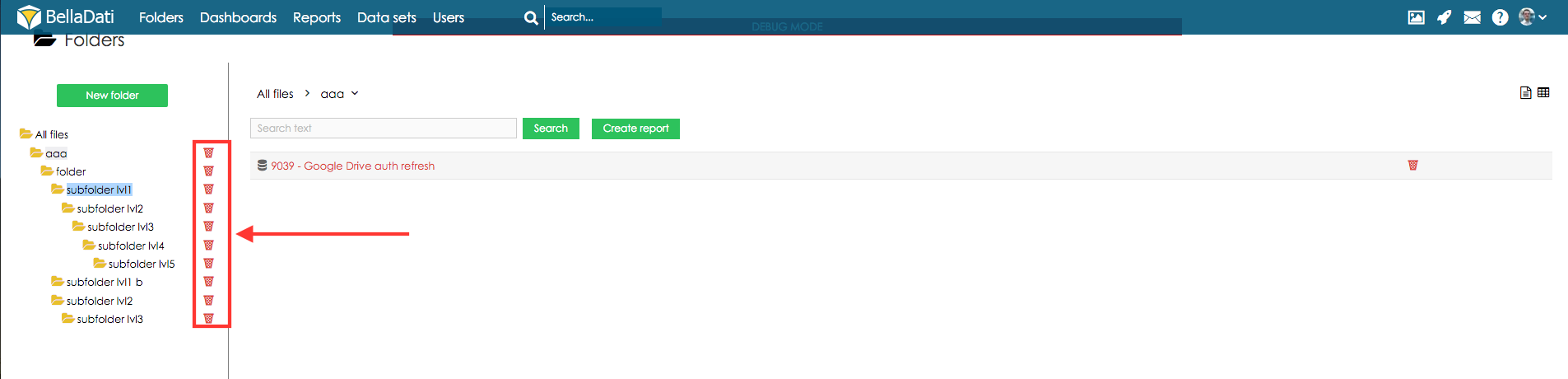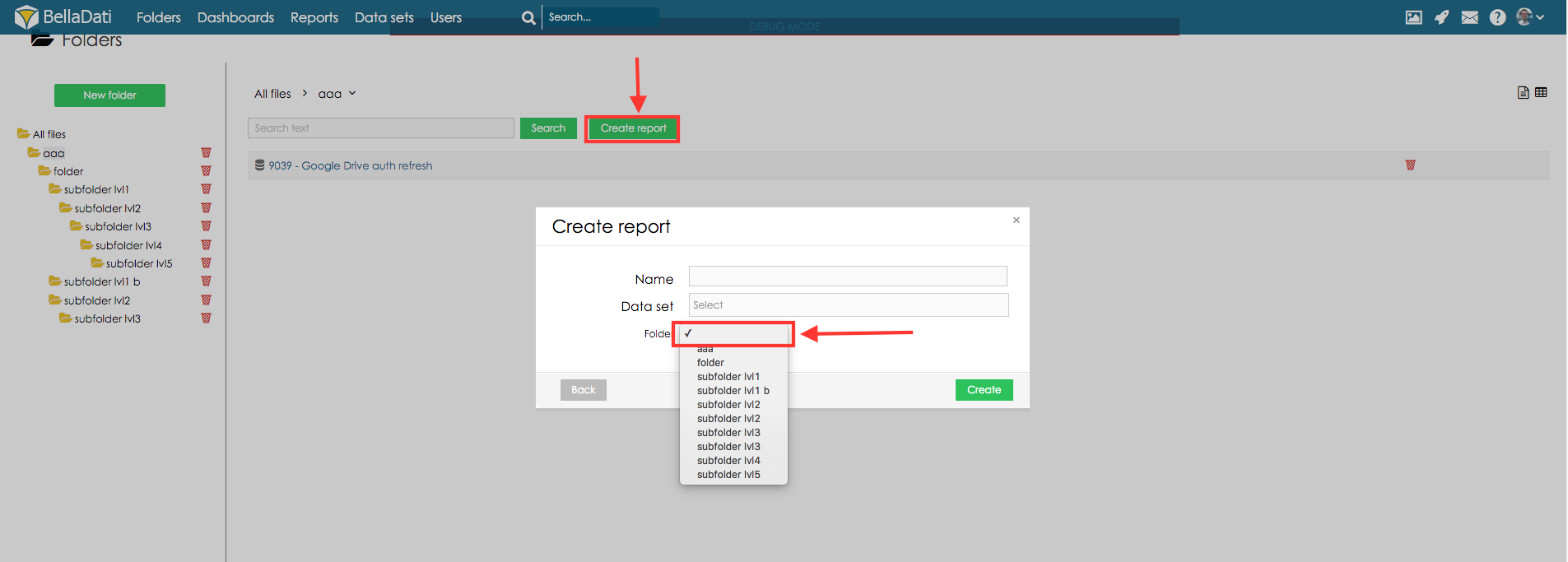Page History
| Sv translation | ||||||
|---|---|---|---|---|---|---|
| ||||||
Folders in BellaDati serve for grouping of reports, dashboards and data sets. These groups can be used to distinguish different areas of your reports (g.e. finance, HR..).
Create new folder
Add content into the folder
You can change way how the list is displayed (name list or list with previews) in the top right corner. Delete folderFolder can be deleted by hitting a click on the trash icon displayed next to each folder. Create report into the folderIn order to create new report directly into selected folder should be followed these steps:
Next steps:
|
...
Overview
Content Tools