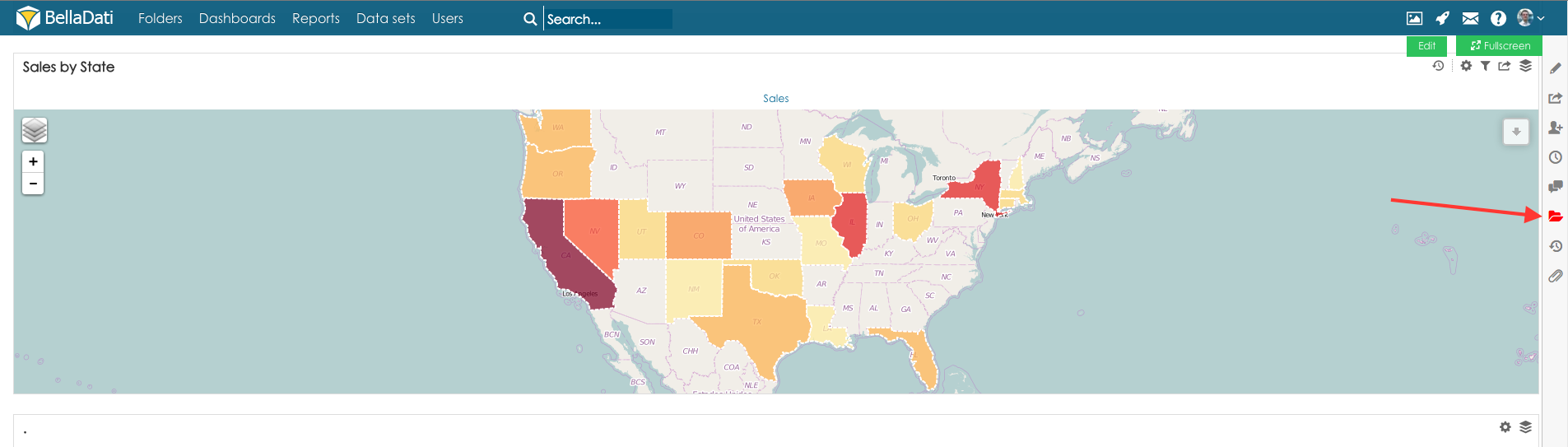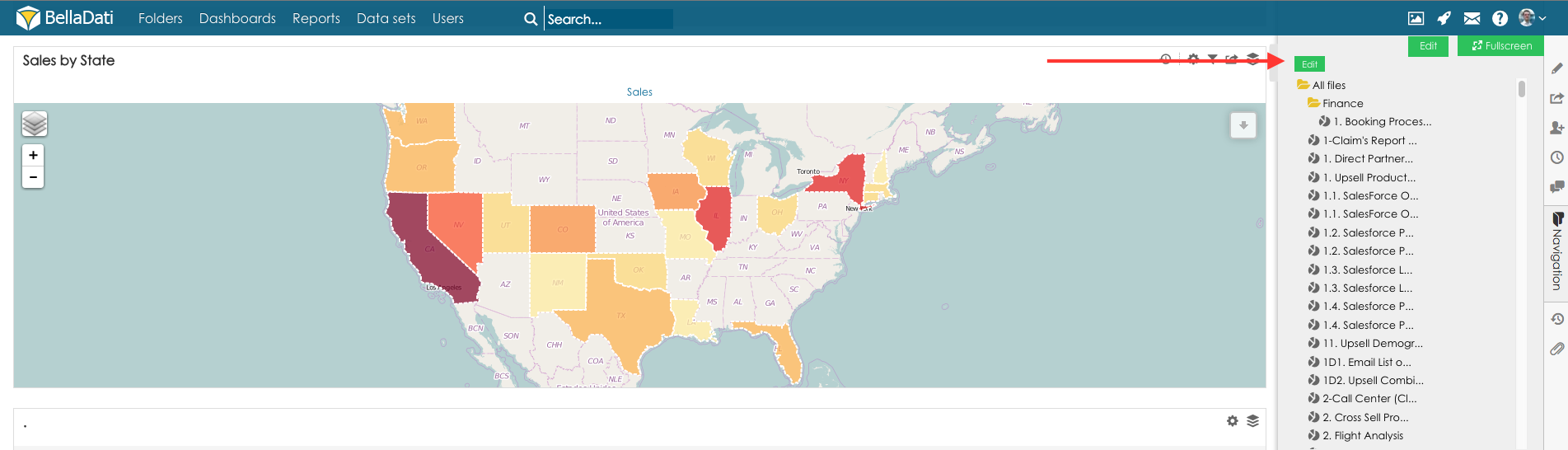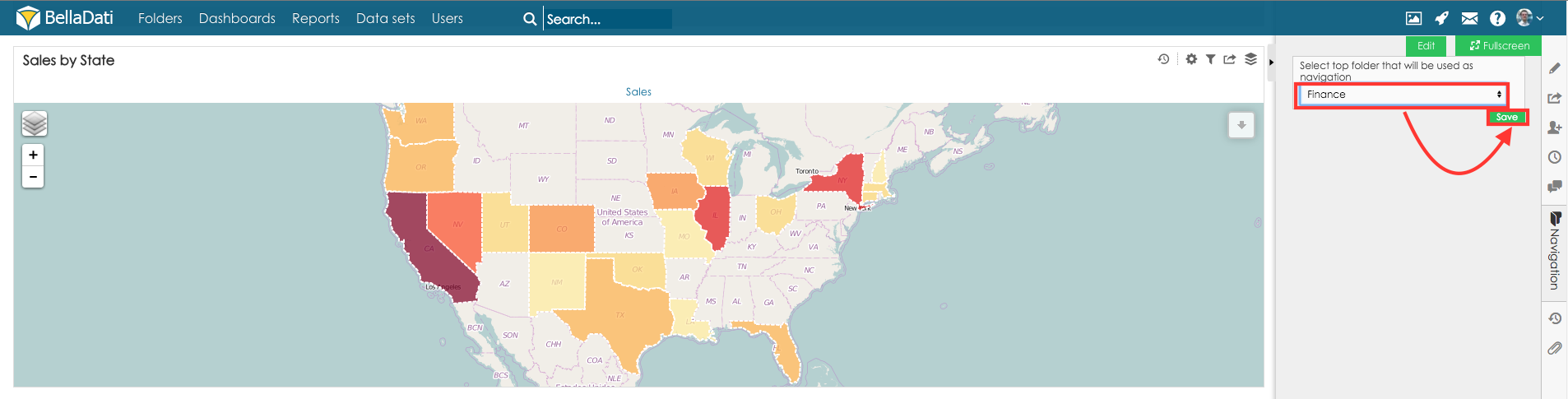Page History
| Sv translation | ||
|---|---|---|
| ||
Select option navigation from the control panel. All folders and reports are displayed by default. In case you would like to display only reports from selected folder click Edit. Select desired folder and save the settings. |
| Sv translation | ||
|---|---|---|
| ||
コントロールパネルからナビゲーションオプションを選択します。 デフォルトでは、すべてのフォルダーとレポートが表示されます。選択されたフォルダーのレポートだけを表示したい場合は、[編集]をクリックします。 目的のフォルダーを選択し、設定を保存します。 |
| Sv translation | ||
|---|---|---|
| ||
Wählen Sie die Optionsnavigation über das Bedienfeld aus. Alle Ordner und Reports werden standardmäßig angezeigt. Wenn Sie nur Reports aus dem ausgewählten Ordner anzeigen möchten, klicken Sie auf Bearbeiten. Wählen Sie den gewünschten Ordner aus und speichern Sie die Einstellungen. |