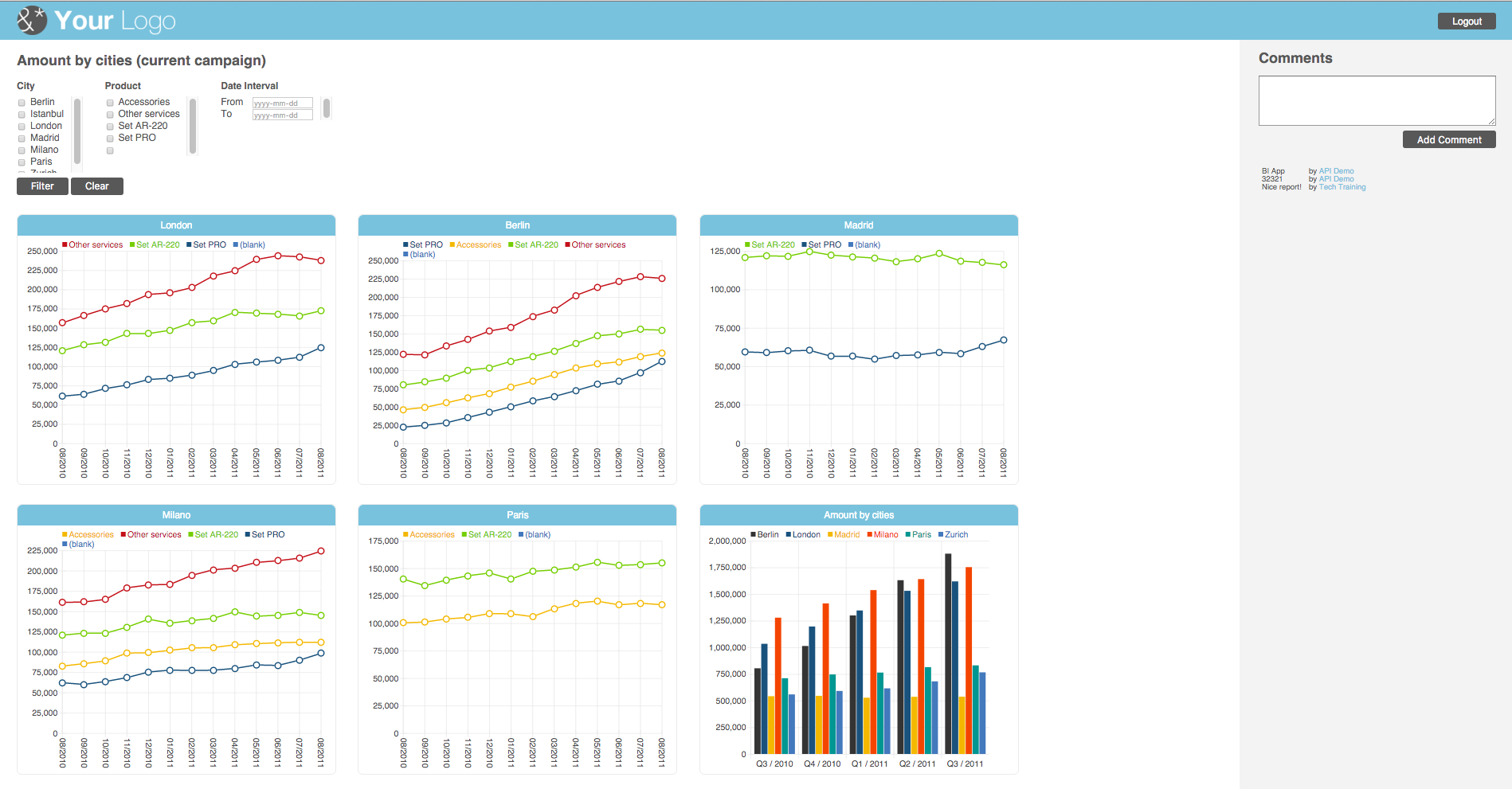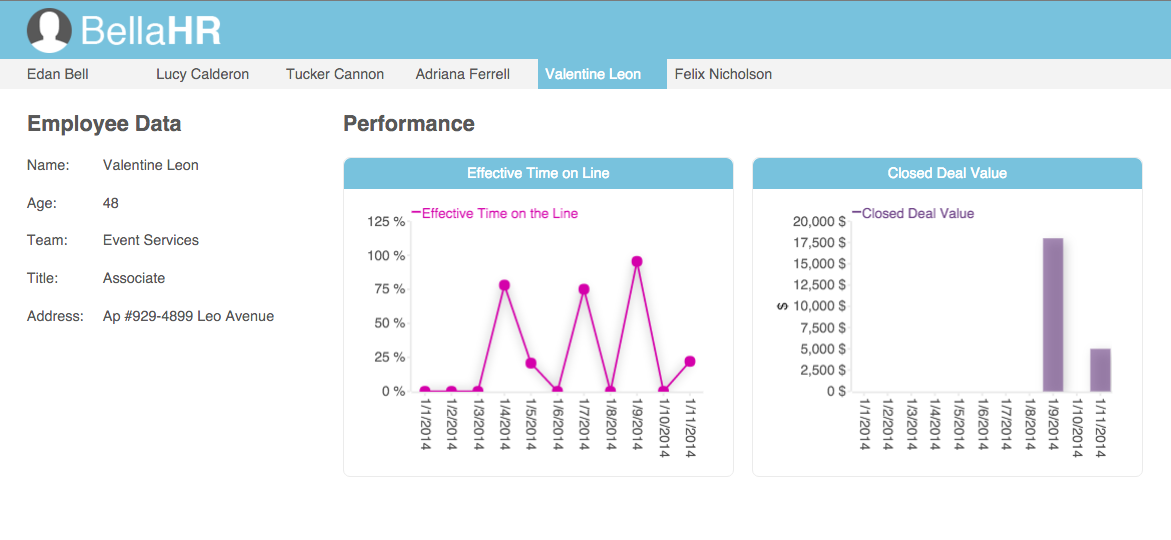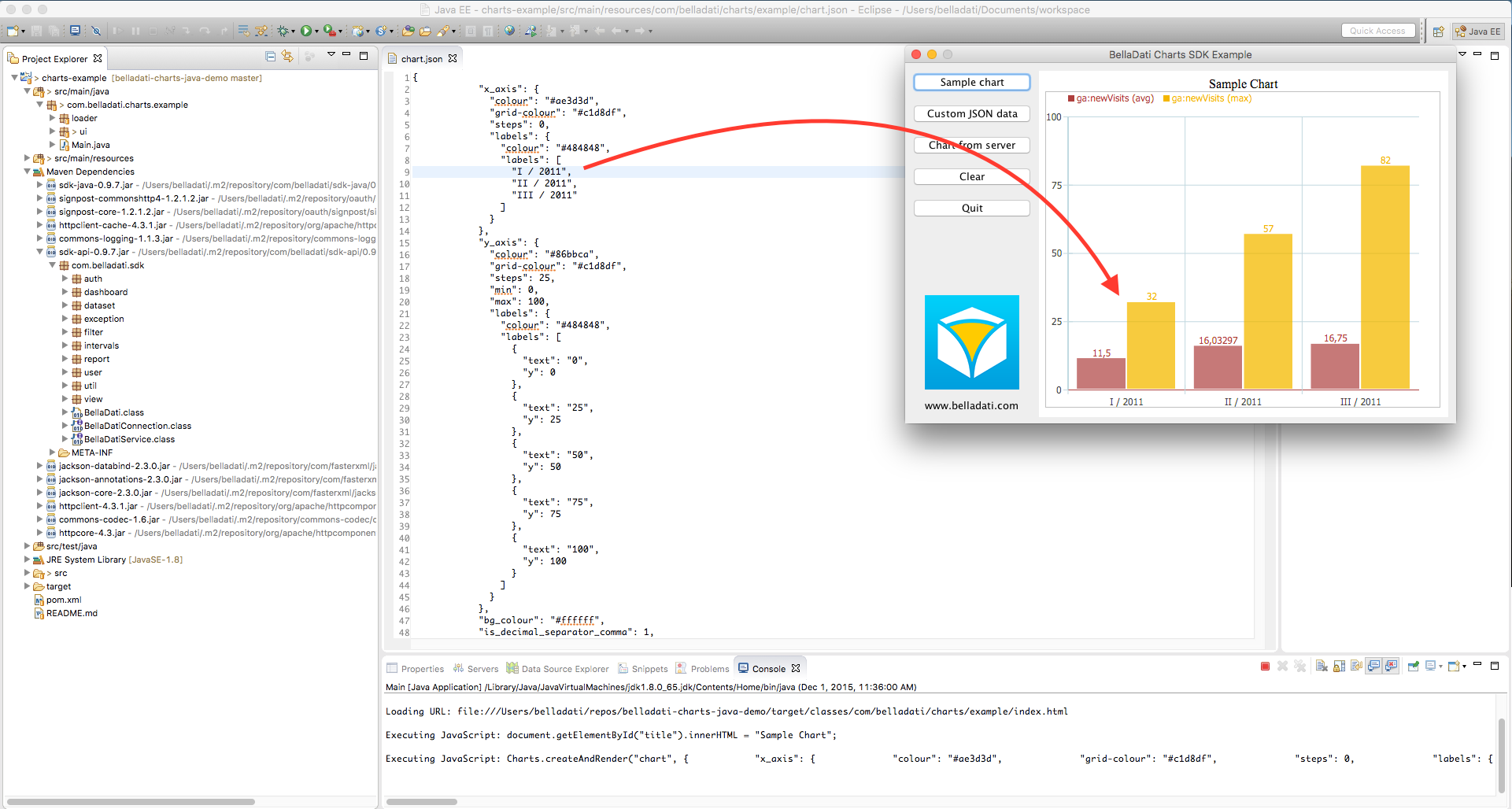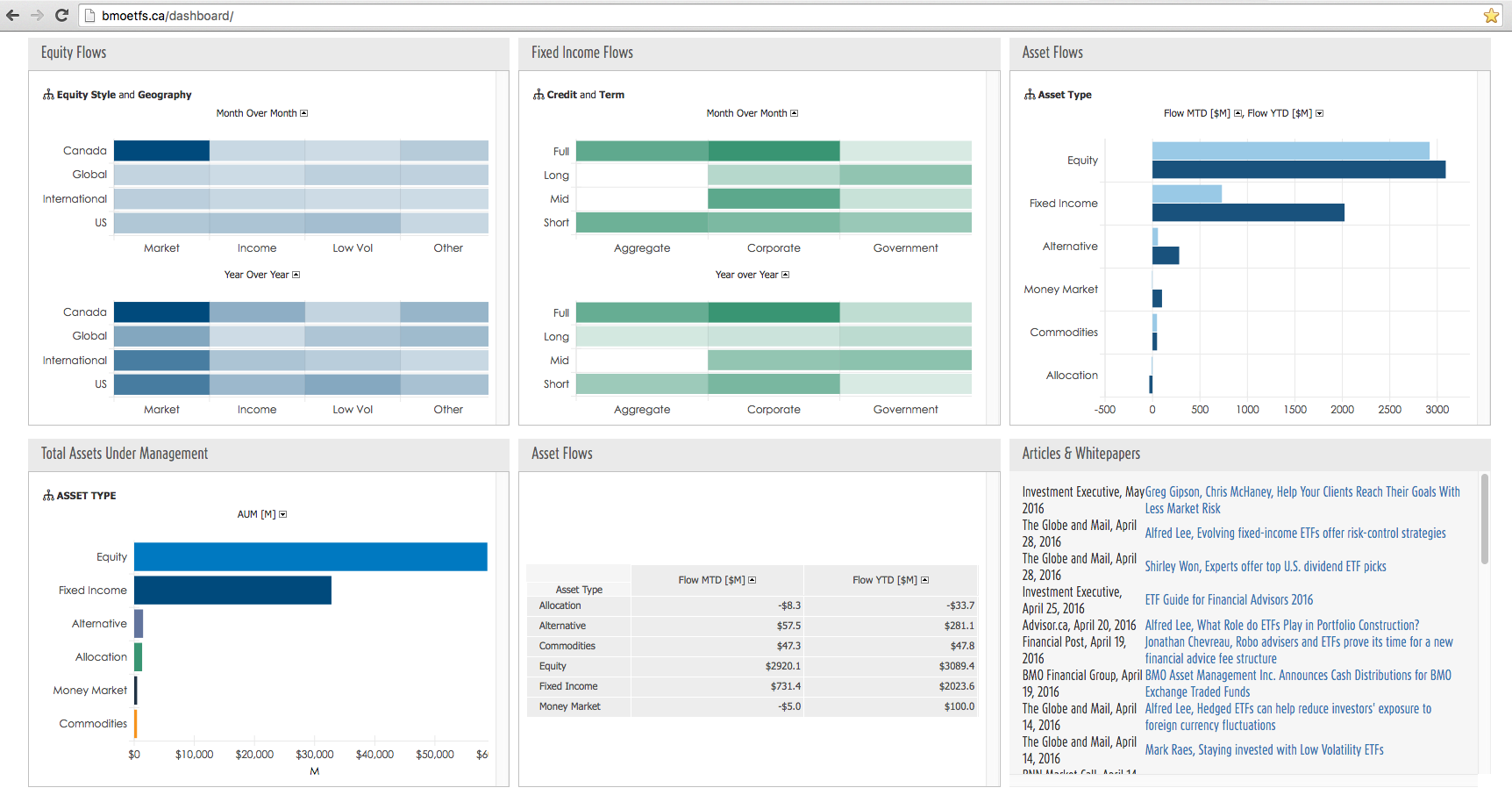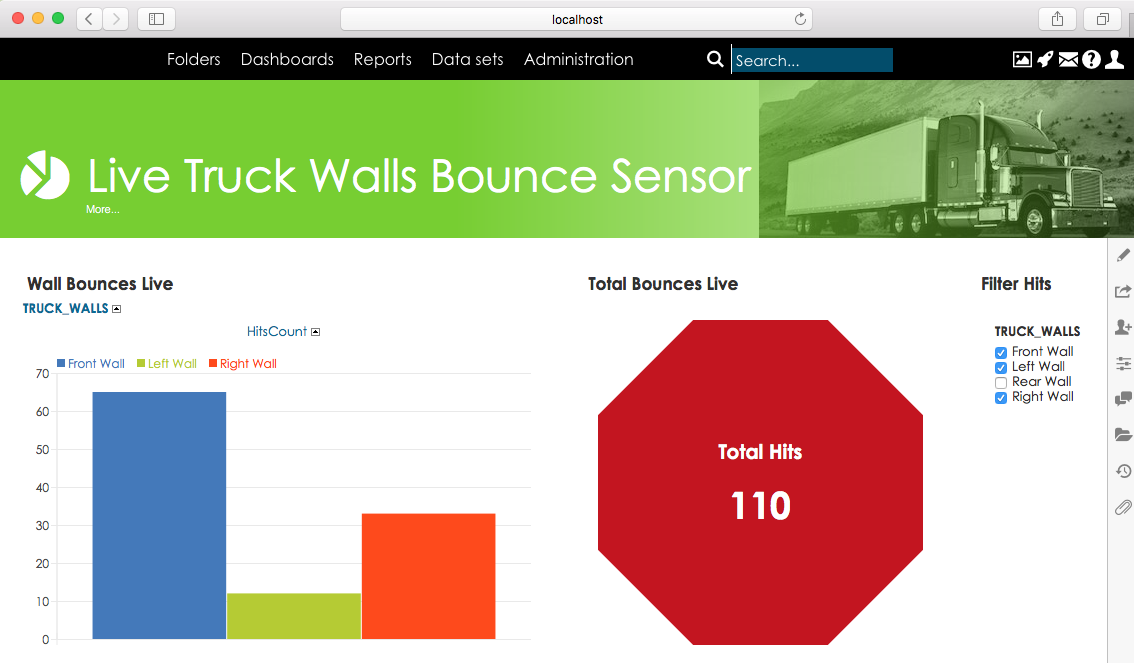Page History
| Sv translation | ||||||||
|---|---|---|---|---|---|---|---|---|
| ||||||||
There are several approaches:
Building customised web application using REST API exampleThis sample app provides an example how application created via REST API can look like. Application has custom look based on client's graphic manual and provides selected set of reports. The end user just browses the reports, uses predefined filters or eventually adds comments.
Extending BellaDati with HR Portal features REST API exampleThis app created via BellaDati SDK is focused on performance of employees. Staff member of HR department just opens the app, select the employee and immediately sees the current performance. Similar application can be used to monitor performance of sales representatives or departments. Using CLIENT API - building customised menu exampleWith Client API you can create your own elements, such as customised menus, navigation, controls etc.This way you can change the layout and appearance of BellaDati even further. Integrating BellaDati with your non-web standalone apps SDK exampleBellaDati REST API/SDK can be also used in the standalone applications which use BellaDati features. Available sample java SDK application provides example how chart.js library can be used to render visualisations generated by BellaDati. Whitelabeling with CSS exampleYou can use custom style for any component in BellaDati GUI. Visit detailed white-labeling documentation. iFrame embedding exampleInto the iFrame you can include Charts,Maps and components like select boxes and than embedded it into your web application. This approach is coding free.
Motion sensor based IoT mobile app tracking damage of cargo (REST API)This mobile app written in Swift is using BellaDati REST API to simulate bounces of cargo inside the truck. Which is common problem solved in logistics to protect the cargo or measure quality of road which being used for transportation.
|
| Sv translation | ||||||||
|---|---|---|---|---|---|---|---|---|
| ||||||||
いくつかの方法があります。
Rest APIの例を使用して、カスタムWebアプリケーションを構築このサンプルアプリケーションは、REST APIを使用して作成したアプリケーションは次のように見ることができる方法の例を提供します。アプリケーションは、クライアントのグラフィックマニュアルに基づいてカスタムルックを持ち、選択された一連のレポートを提供します。エンドユーザーはレポートを閲覧したり、定義済みのフィルタを使用したり、最終的にコメントを追加するだけです。 HRポータルREST APIの例でBellaDatiの拡張 BellaDati SDKを使用して作成されたこのアプリは、従業員の業績に重点を置いています。人事部のスタッフはアプリを開き、従業員を選択してすぐに現在の業績を見ます。同様のアプリケーションは、同様のアプリケーションを使用して、営業担当者または部署のパフォーマンスを監視することができます。このアプリは、ここで利用可能です:http://sdk-demo.belladati.com/bella-hr/CLIENT APIの使用 - カスタマイズされたメニューの例の構築 クライアントAPIを使用すると、カスタマイズしたメニュー、ナビゲーションなど独自の要素を作成することができます。この方法はさらにBellaDatiのレイアウトや外観を変更することができます。WebがないスタンドアロンアプリSDKの例でBellaDatiの統合 BellaDati REST API/SDK はBellaDati機能を使用するスタンドアロンのアプリケーションで使用できる。利用可能なサンプルのJava SDKアプリケーションはBellaDatiによって生成された視覚化をレンダリングするためにchart.jsを使用する方法の例を提供します。CSSの例でホワイトラベリング BellaDati GUI内に任意のコンポーネントのカスタムスタイルを使用できます。資料をご覧ください組み込んだiFrameの例 iFrameの中に選択ボックスなどのチャート、マップおよびコンポーネントを含み、Webアプリケーションに組み込むことができますこのアプローチは、無料でコーディングされます。
貨物の損傷を追跡するIoTモバイルアプリに基づくモーションセンサーベース (REST API)スウィフトで書かれたこの携帯アプリは、トラックの内側貨物のバウンスをシミュレートするためにBellaDati REST APIを使用する。物流で解決一般的な問題は、尺度品質を保護するか輸送のために使用されている道路の品質を評価する。
いくつかの方法があります。 1:再ブランドはBellaDatiお好みのルック&フィールに応じる。BellaDati whitelabeling機能の広い範囲を使用する。 2:カスタムフィルタとのiFrame、匿名、認証またはSSOとを使用して、基本的な分析フィルタを使用して埋め込みライブビジュアライゼーション。 3:独自のアプリケーションを構築する 。制限がない。BellaDatiで利用可能なすべての機能は、REST APIを介してアクセス可能にする。 4:Client APIを使用してBellaDati自体のカスタマイズする 5:自分のビジュアライゼーションを作成するか、またはBellaDatiチャートSDKを拡張する |