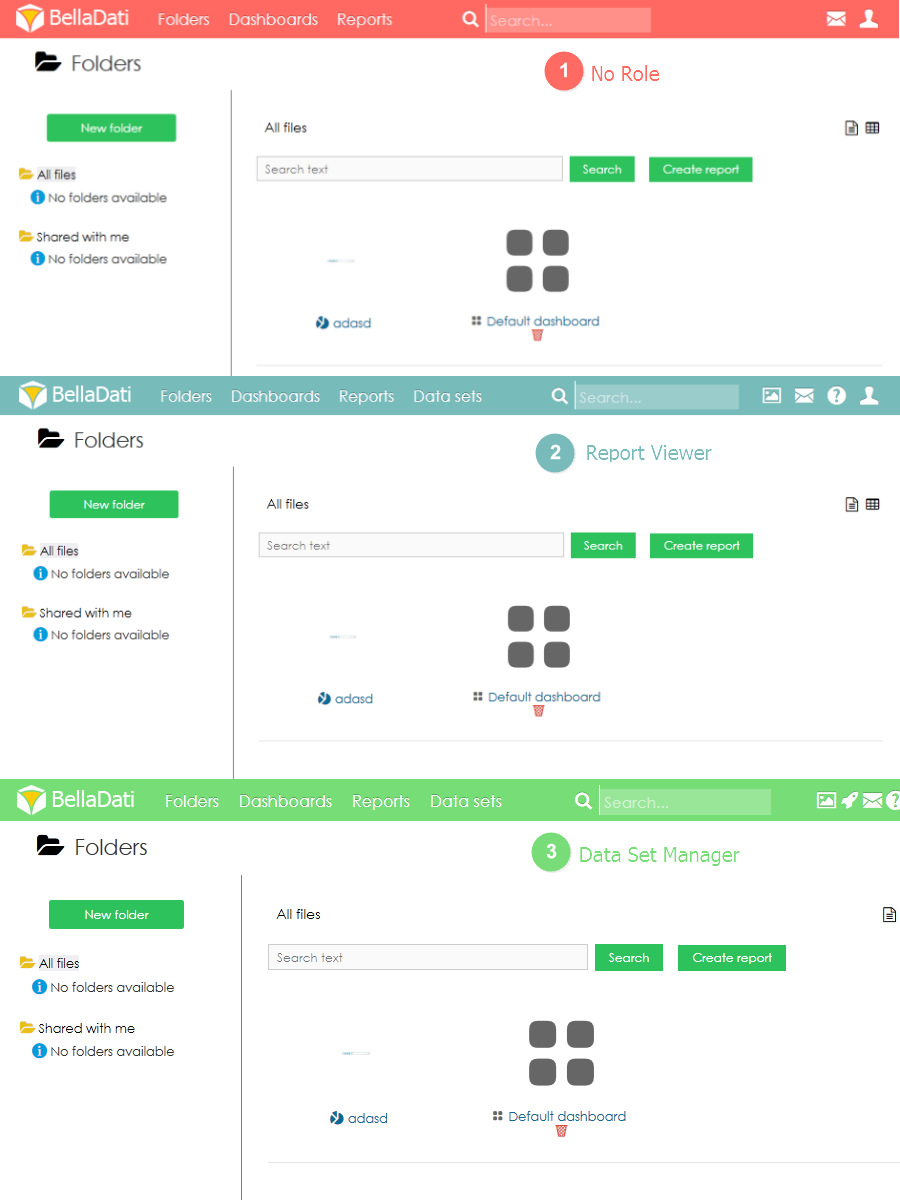Page History
| Sv translation | ||||||||||
|---|---|---|---|---|---|---|---|---|---|---|
| ||||||||||
It is possible to use custom CSS just for a specific user role. The <body> element contains names of the user roles or noRoles. E.g.:
It is then possible to use the CSS to hide or change particular HTML elements according to the user role. ExamplesHiding the Folders Menu for Users with no Role
Different Top Bar Color for Each Role
Result:
|
| Sv translation | ||||||||||
|---|---|---|---|---|---|---|---|---|---|---|
| ||||||||||
特定のユーザロールのカスタムCSSを使用可能です。<body>要素には、ユーザーロールまたはnoRoleの名前が含まれます。例:
CSSを使用して、ユーザーの役割に応じて特定のHTML要素を非表示または変更できます。 例役割がないユーザーにフォルダメニューを非表示にする
役割ごとに異なるトップバーの色
結果:
|
Overview
Content Tools