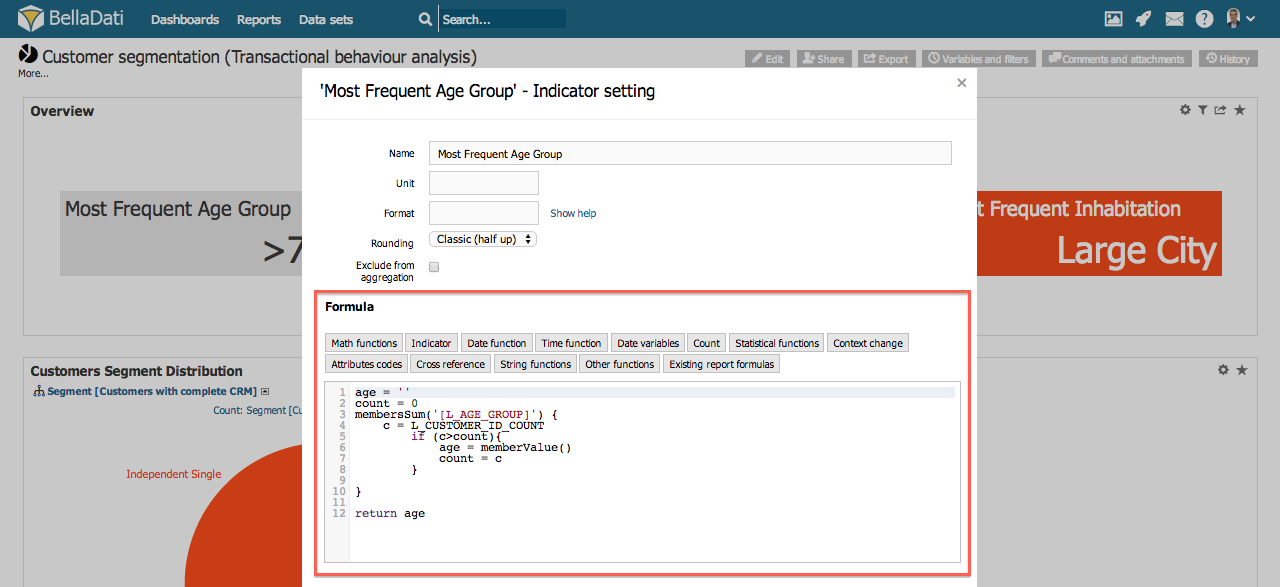Page History
| Sv translation | ||||||||
|---|---|---|---|---|---|---|---|---|
| ||||||||
Formulas and scripts are used to create Calculated (derived) Indicators from basic indicators in BellaDati calculated indicators from indicators inside of BellaDati dataset. There are four types of indicators defined by formula:
Creating Formulas
You can edit Formulas only of Calculated Indicators. To create Calculated Indicator:
See Formula Reference Guide for complete specification of available formulas. Editing FormulasClick on Indicator name in the report to open Indicator settings window. Aggregation in Calculated IndicatorsNotice that Indicators setting dialog of Calculated Indicator lacks specification of Members and Time aggregation. This is because you can define it programatically in combination with additional functions. Member aggregation can be defined by suffixing Indicator with:
Visit Formula Reference Guide to learn more about aggregations in formulas. Next Steps |
| Sv translation | ||||||||||||||
|---|---|---|---|---|---|---|---|---|---|---|---|---|---|---|
| ||||||||||||||
Vzorce sú používané na vytvorenie vypočítaných (odvodených) ukazovateľov zo základných ukazovateľov v BellaDati. Existujú štyri typy vypočítaných ukazovateľov:
Vytváranie vzorcov
Môžete upravovať vzorce len pri vypočítaných ukazovateľoch. Na vytvorenie vypočítaného ukazovateľa:
Pre bližšie informácie prejdite na sprievodcu tvorbou vzrocov. Úprava vzorcovPre otvorenie okna Nastavenia ukazovateľa kliknite na názov ukazovateľa v reporte. Aggregation in Calculated IndicatorsNotice that Indicators setting dialog of Calculated Indicator lacks specification of Members and Time aggregation. This is because you can define it programatically in combination with additional functions. Member aggregation can be defined by suffixing Indicator with:
Time aggregation can be defined by suffixing Indicator with:
Visit Formula Reference Guide to learn more about member and time aggregation in formulas. Kam ďalej |