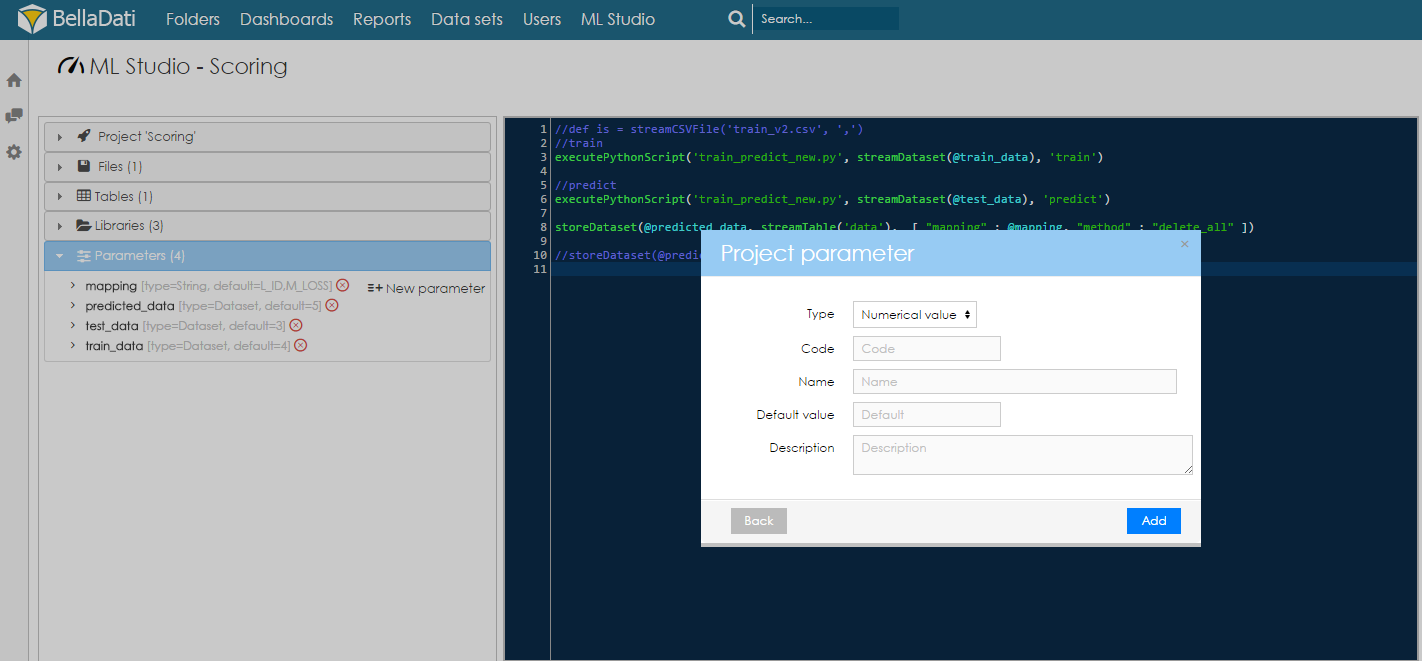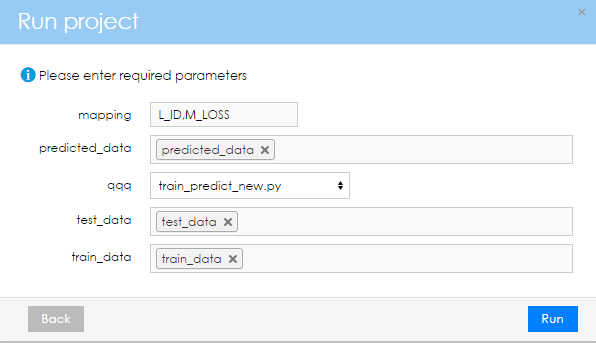Page History
| Sv translation | ||
|---|---|---|
| ||
Parameters are used for parametrization of projects. This enables the project to be more universal. Each project has its own parameters and the amount of them is unlimited. Each parameter has its code, name, default value and description.
There are four basic type of parameters in ML Studio:
|
| Sv translation | ||
|---|---|---|
| ||
変数はプロジェクトのパラメータ化に使用されます。これによりプロジェクトがより普遍的なものになります。各プロジェクトに設定する独自のパラメータは無制限となっています。 各パラメータ毎にコード、名称、デフォルト値及び説明が含まれます。
ML Studioでの基本パラメータタイプは4種類があります。
Parameters are used for parametrization of projects. This enables the project to be more universal. Each project has its own parameters and the amount of them is unlimited. Each parameter has its code, name, default value and description.
There are four basic type of parameters in ML Studio:
|
Overview
Content Tools