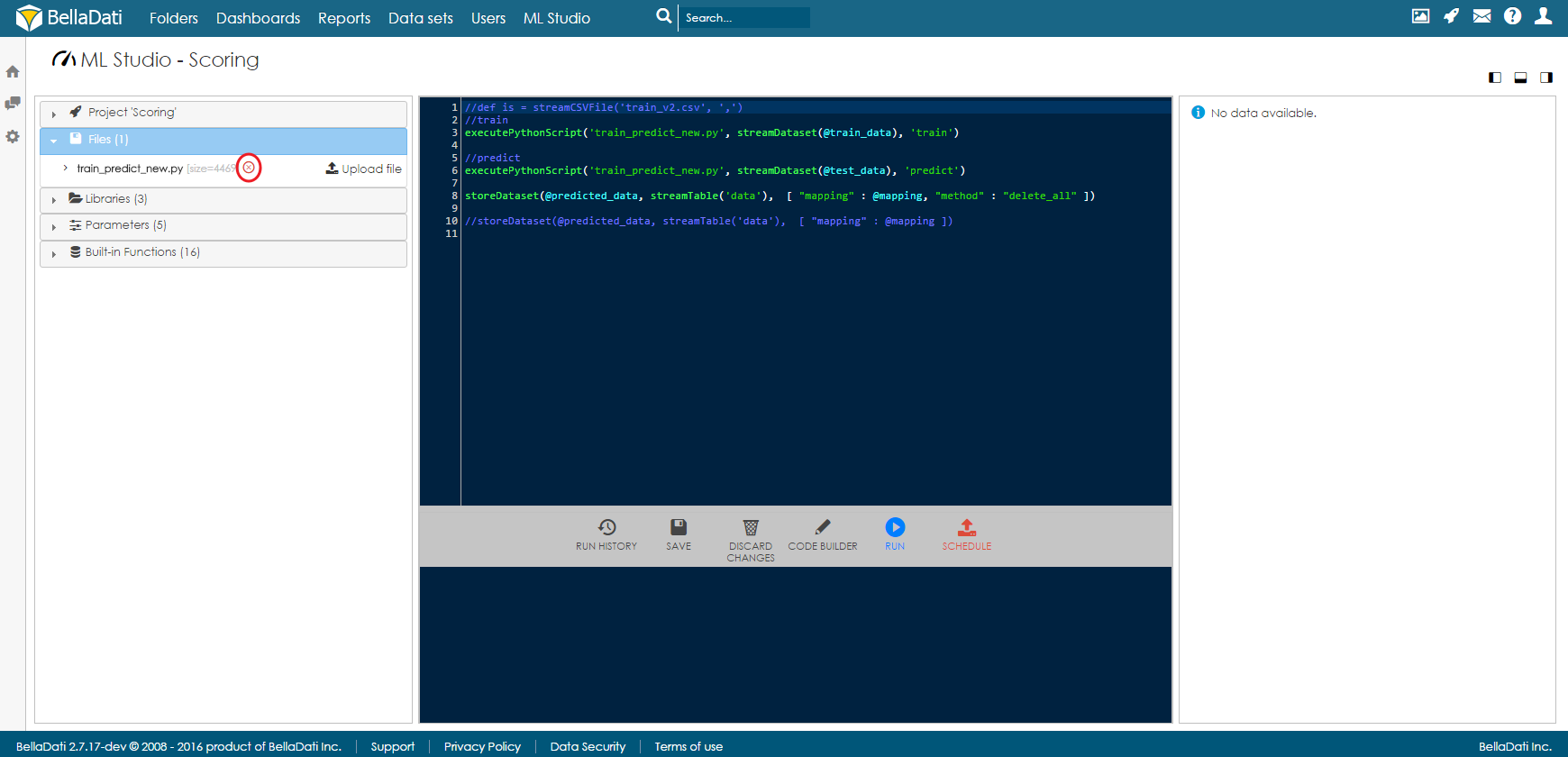Page History
| Sv translation | |||||||
|---|---|---|---|---|---|---|---|
| |||||||
In BellaDati ML Studio it is possible to use Python libraries and scripts. To be able to use them, Anaconda needs to be installed on the server. Settings up Anaconda for Python
Adding and removing Python Scripts in ProjectsPython scripts can be attached to a project by uploading them from the Files sections. It is also possible to remove the file from the project by clicking on the delete icon. USING PYTHON SCRIPTS IN PROJECTSPython script can be executed from the code by using function executePythonScript(). This function is used with several parameters. The first one is mandatory and it is always the Python script, either name of the file or directly the Python code. The rest of parameters if optional. It can be InputStream parameter and (or) any number of String parameters.
TroubleshootingError "Python executable is not defined or does not exist." is displayed. Please make sure that you have set the correct path to the file python.exe. This error can also happen when BellaDati cannot access the file because it does not have correct access rights, e. g. when the Anaconda folder is located inside user's home directory (C:\Users\nameofuser\Anaconda2). |
...