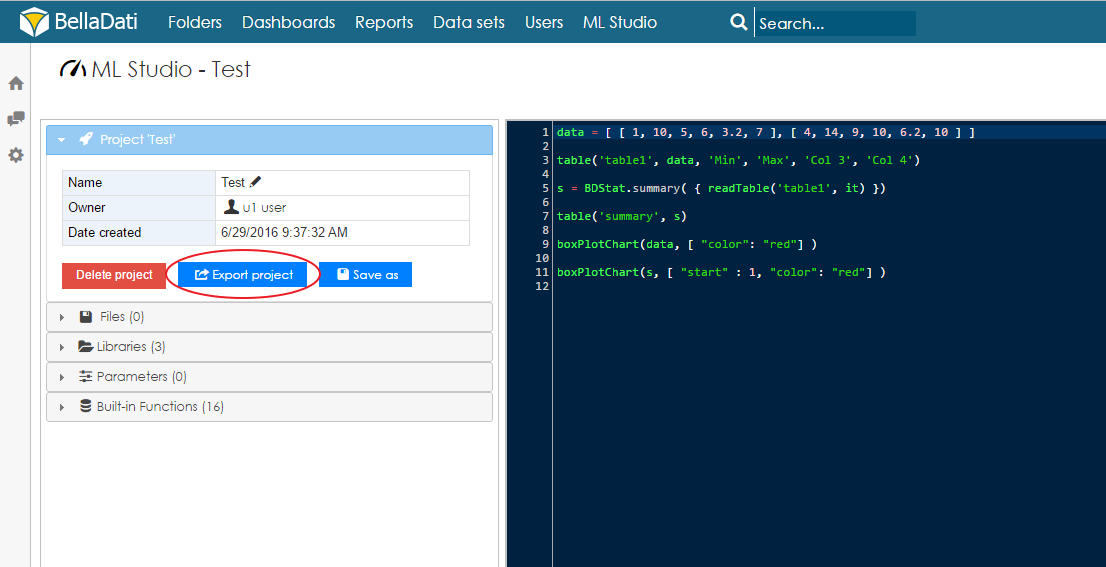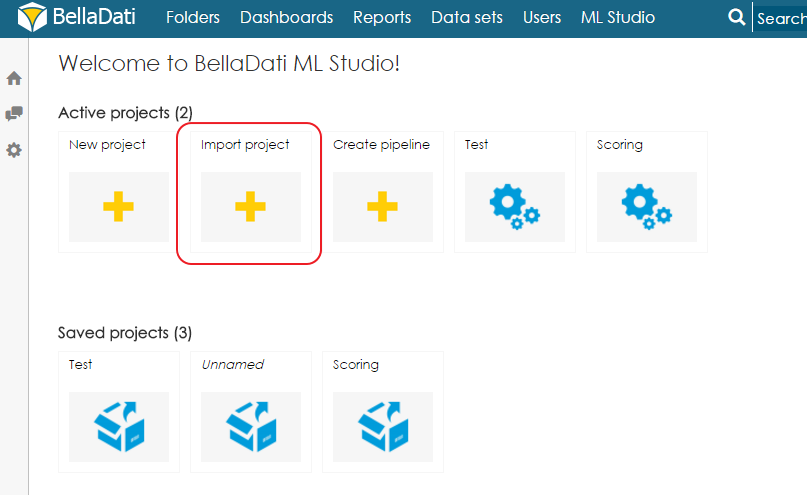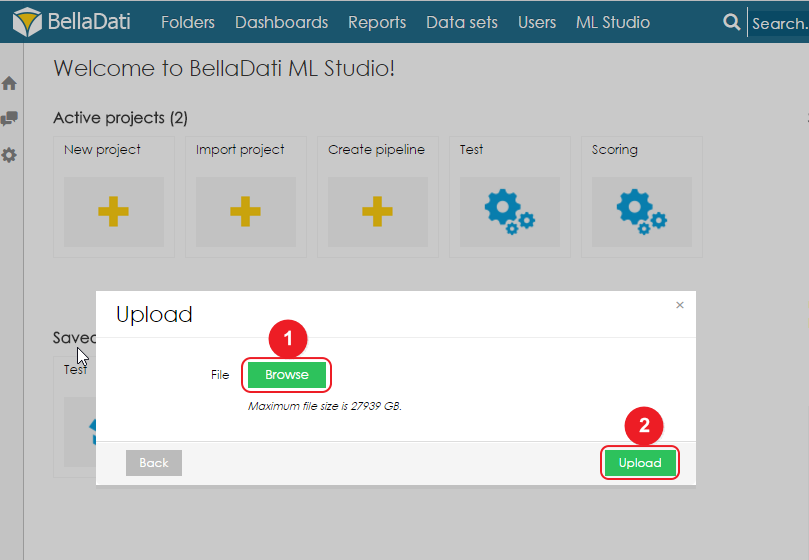Page History
| Sv translation | ||
|---|---|---|
| ||
It is possible to export ML Studio Project as zip file and import it for example on different machine or server. Exporting ProjectTo export a project as zip file, open the project and click on the Export button under Project information. A zip file with the same name as the project will be created and the user will be prompt to download the file. Importing ProjectProject can be imported from the ML Studio home screen by clicking on the import button under Active Projects section. After clicking on Import project a pop-up window with a Browse button will open. After clicking on Browse a standard file manager windows will open. The user needs to select correct zip file containing ML Studio project and then click on upload. After successful import the project is automatically opened. |
| Sv translation | ||
|---|---|---|
| ||
ML Studioプロジェクトをzipファイルとしてエクスポートし、例えば別のマシンやサーバーにインポートすることができます。 プロジェクトのエクスポートプロジェクトをzipファイルとしてエクスポートするには、プロジェクトを開き、[プロジェクト情報]の下の[エクスポート]ボタンをクリックします。プロジェクトと同じ名前のzipファイルが作成され、ユーザーはファイルをダウンロードするように求められます。 プロジェクトのインポート[アクティブなプロジェクト]セクションの下のインポートボタンをクリックして、ML Studioホーム画面からプロジェクトをインポートできます。 [プロジェクトのインポート]をクリックすると、[参照]ボタンのあるポップアップウィンドウが開きます。 [参照]をクリックすると、標準のファイルマネージャーウィンドウが開きます。ユーザーは、ML Studioプロジェクトを含む正しいzipファイルを選択して、アップロードをクリックする必要があります。インポートに成功すると、プロジェクトが自動的に開きます。 |
| Sv translation | ||
|---|---|---|
| ||
Es ist möglich, ML Studio Project als Zip-Datei zu exportieren und z.B. auf einem anderen Rechner oder Server zu importieren. Projekt exportierenUm ein Projekt als Zip-Datei zu exportieren, öffnen Sie das Projekt und klicken Sie auf die Schaltfläche Export unter Projektinformationen. Es wird eine Zip-Datei mit dem gleichen Namen wie das Projekt erstellt und der Benutzer wird aufgefordert, die Datei herunterzuladen. Projekt importierenDas Projekt kann aus dem Startbildschirm von ML Studio importiert werden, indem Sie auf die Schaltfläche Importieren im Abschnitt Aktive Projekte klicken. Nach dem Klicken auf Projekt importieren öffnet sich ein Popup-Fenster mit einer Schaltfläche Durchsuchen. Nach dem Klicken auf Durchsuchen öffnet sich ein Standard-Dateiverwaltungsfenster. Der Benutzer muss die richtige Zip-Datei mit ML Studio-Projekt auswählen und dann auf Hochladen klicken. Nach erfolgreichem Import wird das Projekt automatisch geöffnet. |