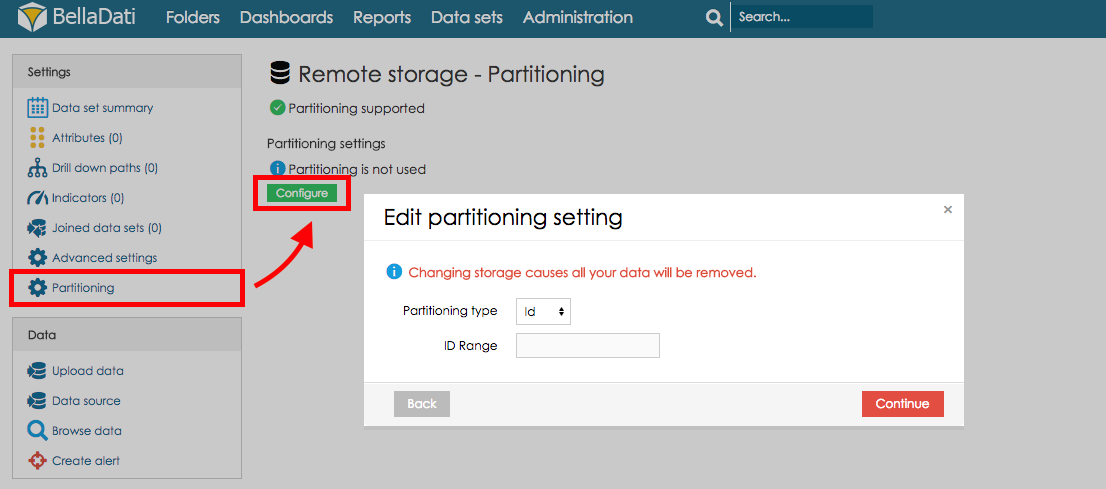| Note |
|---|
パーティショニングはBellaDati 2.9から使用可能です。 |
Partitioning enables to store Data set data in partitions to increase performance with more data.パーティショニングにより、データセットデータをパーティションに格納し、より多くのデータでパフォーマンスを向上させることができます。 パーティショニングの設定| Note |
|---|
Please note that Partitioning functionality needs to be enabled in the license and in the domain.ライセンスとドメインでパーティション機能を有効にする必要があることに注意してください。 |
| Note |
|---|
Only domain administrator can access Partitioning settings.ドメイン管理者のみがパーティション設定にアクセスできます。 |
| Note |
|---|
BellaDati must be using PostgreSQL version 9.4 or newer if the Data set is using local storage.データセットがローカルストレージを使用している場合、BellaDatiはPostgreSQL バージョン9.4以降を使用している必要があります。 |
| Note |
|---|
Postgres version 9.4 or newer is required if the Data set is using remote storage. |
Remote storage can be set up by opening Partitioning in the Settings menu on Data Set detail page and clicking on Configure button. 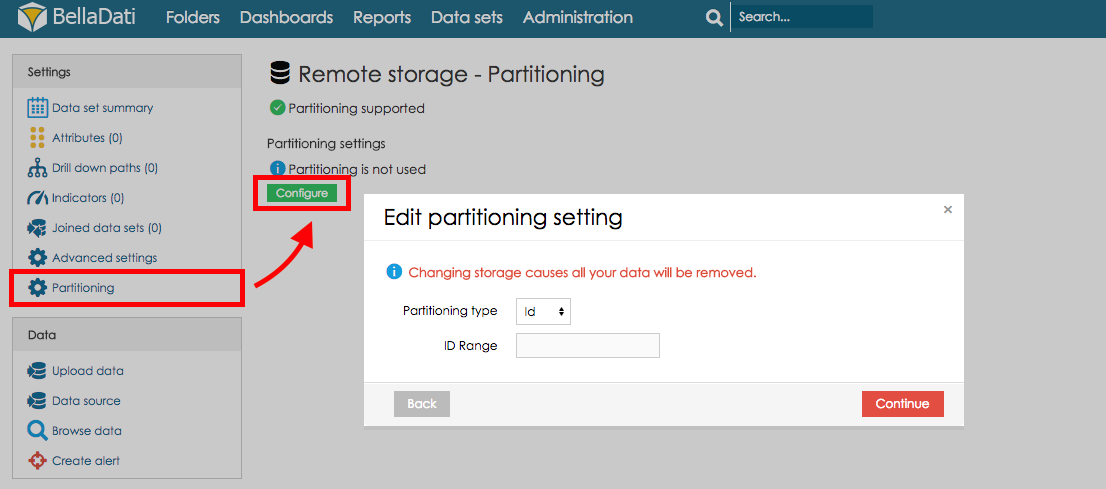 Image Removed Image Removed
| Note |
|---|
Setting up or removing Partitioning will remove all data in the data set. Attributes, indicators and all other settings will remain unchanged. |
In the next step can be selected Partitioning type:データセットがリモートストレージを使用している場合、PostgreSQL バージョン9.4以降が必要です。 |
リモートストレージは、データセットの詳細ページの[設定]メニューで[パーティショニング]を開き、[構成]ボタンをクリックして設定できます。 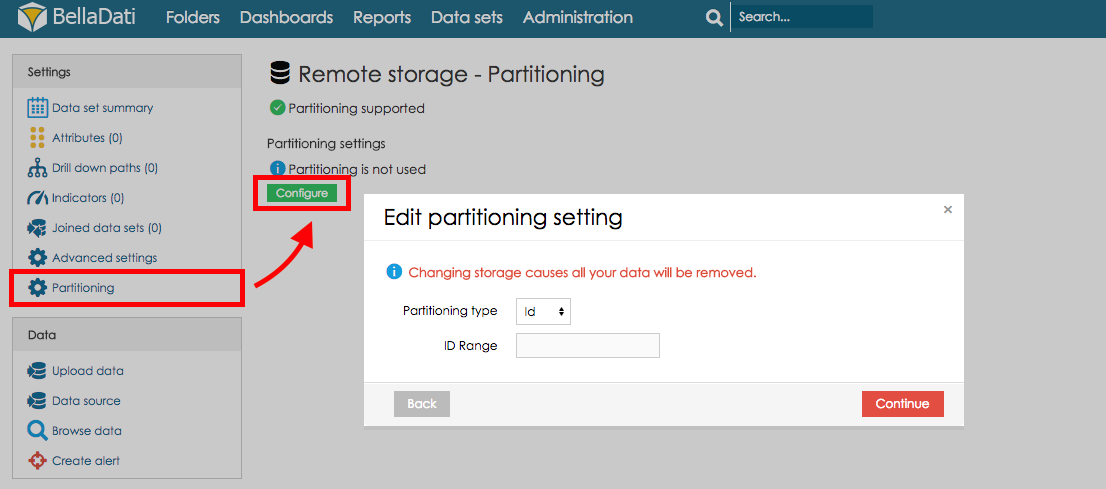 Image Added Image Added
| Note |
|---|
パーティショニングを設定または削除すると、データセット内のすべてのデータが削除されます。属性、インジケータ、および他のすべての設定は変更されません。 |
次のステップで、パーティションのタイプを選択できます:
IDID範囲を定義すると、このデータセットのデータはパーティションに保存され、各パーティションにはID範囲として定義されたレコードの数が含まれます。 | Info |
|---|
例: ID範囲を1000に設定し、10,000レコードのデータをインポートすると、データセット内のデータは、それぞれ1,000レコードを含む10のパーティションに保存されます。 |
Timeインポートされたデータに、DateまたはDatetime属性として保存されている時間情報が含まれている場合、パーティションに使用できます。 | Note |
|---|
パーティションに使用される属性は、空でない値のみを有効にして作成する必要があります。 |
パーティショニング間隔を選択することにより、データをパーティションに配置する方法を定義します。 | Info |
|---|
例: 年パーティショニング間隔を使用し、2006年から2015年までのデータをインポートすると、データは10パーティションに保存され、それぞれに1年間のレコードが含まれます。 |
IDBy defining ID Range the data in this data set will be stored in partitions where each partition will contain number of records defined as the ID Range. | Info |
|---|
e.g.: By setting ID Range to 1000 and importing data with 10 000 records data in the data set will be stored in 10 partitions with each containing 1000 records. |
TimeIf imported data contains time information which is stored as Date or Datetime attribute it can be used for partitioning. | Note |
|---|
Attribute used for partitioning must be created with Not empty values only enabled. |
By selecting Partitioning Interval you define how the data will be placed into partitions. | Info |
|---|
e.g.: By using Yearly Partitioning Interval and importing data for years 2006 - 2015 the data will be stored in 10 partitions with each containing records for 1 year. |
|