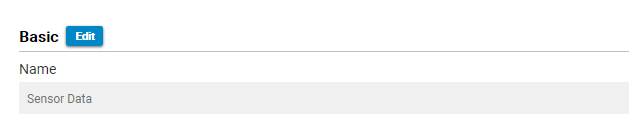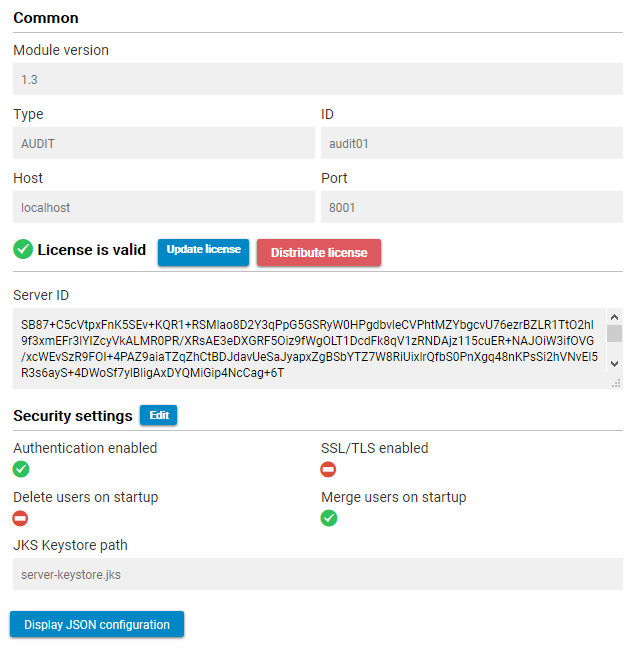Page History
The Configuration page is used to display and manage the basic configuration of the audit. It is divided into three boxes: Configuration, Status, and Statistics.
Configuration
Basic
Basic configuration is used to display and change the metadata of the module - the name and the description.
Common
In the common configuration, users can see the type of the module, its ID, host and port where the module is running.
Administrators can use this page to configure the audit and to see the users of the audit.
Configuration
The Configuration box displays an overview of the Configuration, separated into three parts - Common, License, and Security.
To learn more about each parameter, please visit Audit configuration.
License
...
Administrators Additionally, administrators can edit the license key directly from the IoT Console. They can also distribute the license from the audit to all modules. This means that it is not necessary to manually change the license for every single module.
Security settings
Additionally, administrators can and also change the security settings:
...