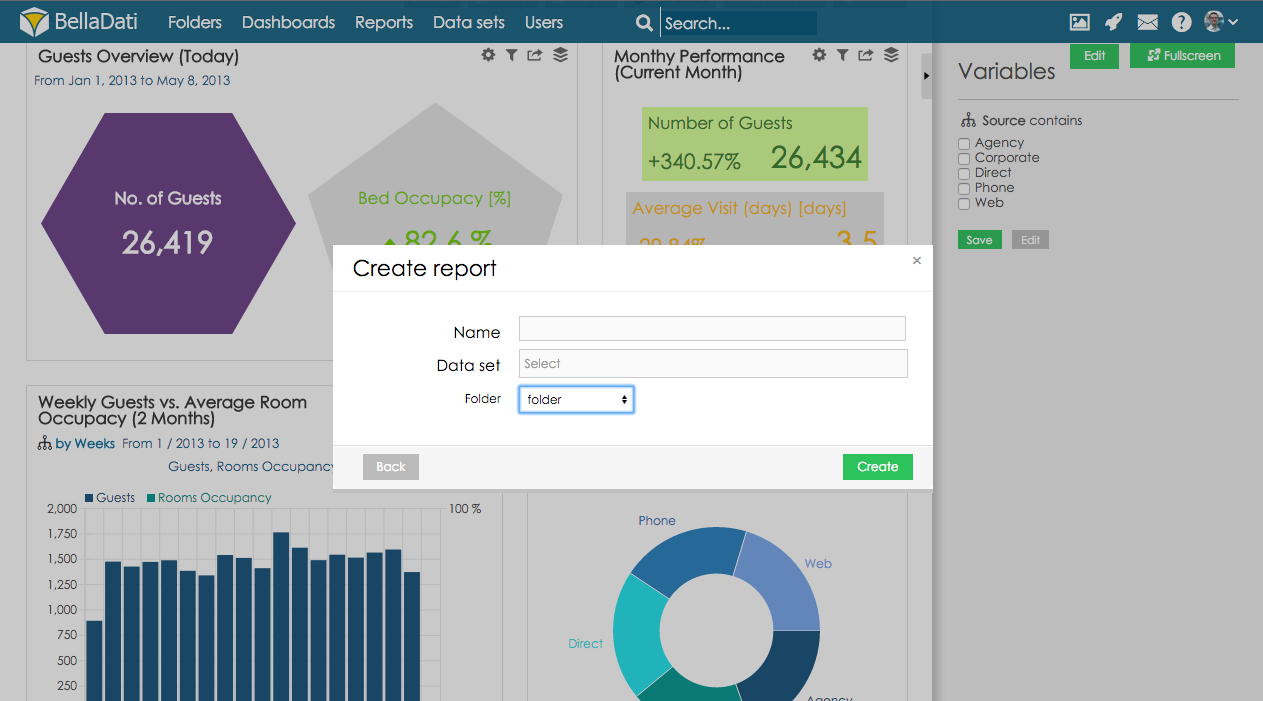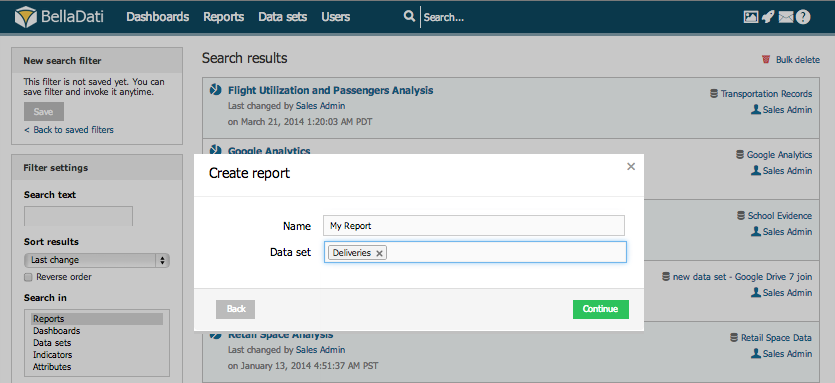Page History
| Sv translation | |||||||||||||||||||||||||
|---|---|---|---|---|---|---|---|---|---|---|---|---|---|---|---|---|---|---|---|---|---|---|---|---|---|
| |||||||||||||||||||||||||
Point to the Reports in main menu on the top of the screen and click "New report" item which will appear.
New report has no contents - continue by Creating View .
ViewsEach report can consist of the following elements (generally called views): You can select up to three basic dimensions in each view:
See Import Settings or Detailed Glossary for more detailed description.
Video Tutorial
|
| Sv translation | ||||||||
|---|---|---|---|---|---|---|---|---|
| ||||||||
Pre vytvorenie reportu prejdite myšou na záložku Reporty v hlavnou menu a zo zoznamu vyberte položku "Vytvoriť report",
Vytvorený report nemá žiadny obsah - pokračujte vytvorením pohľadu.
PohľadyKaždý report pozostáva z nasledujúcich elementov (všeobecne sa nazývajú pohľady): V každom pohľade môžete vybrať tri základné dimenzie:
Pre bližší popis prejdite na Nastavenia importu alebo Slovník BellaDati.
Video Tutoriál
Kam ďalej |
...