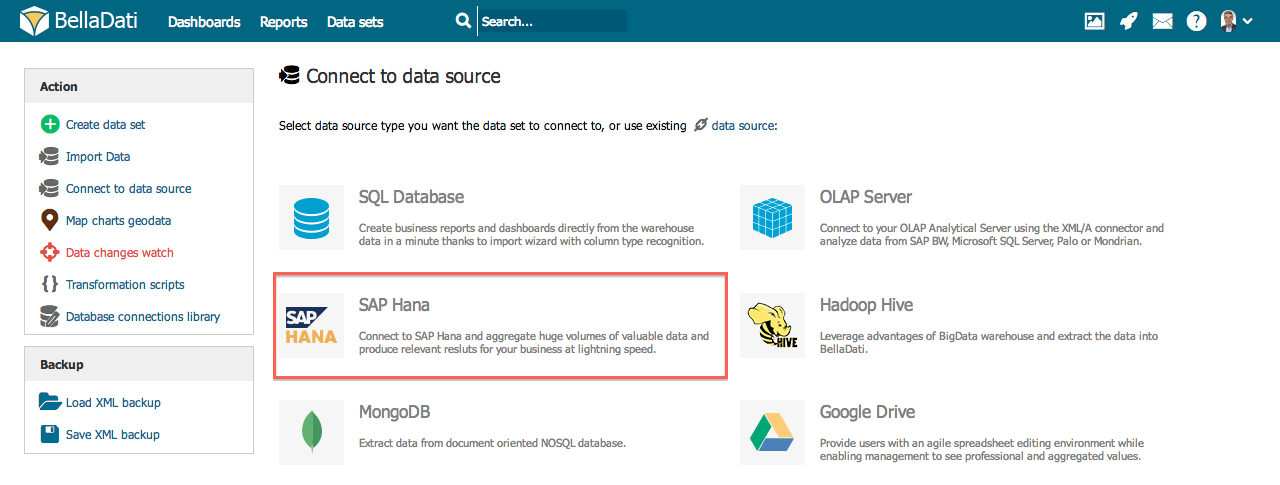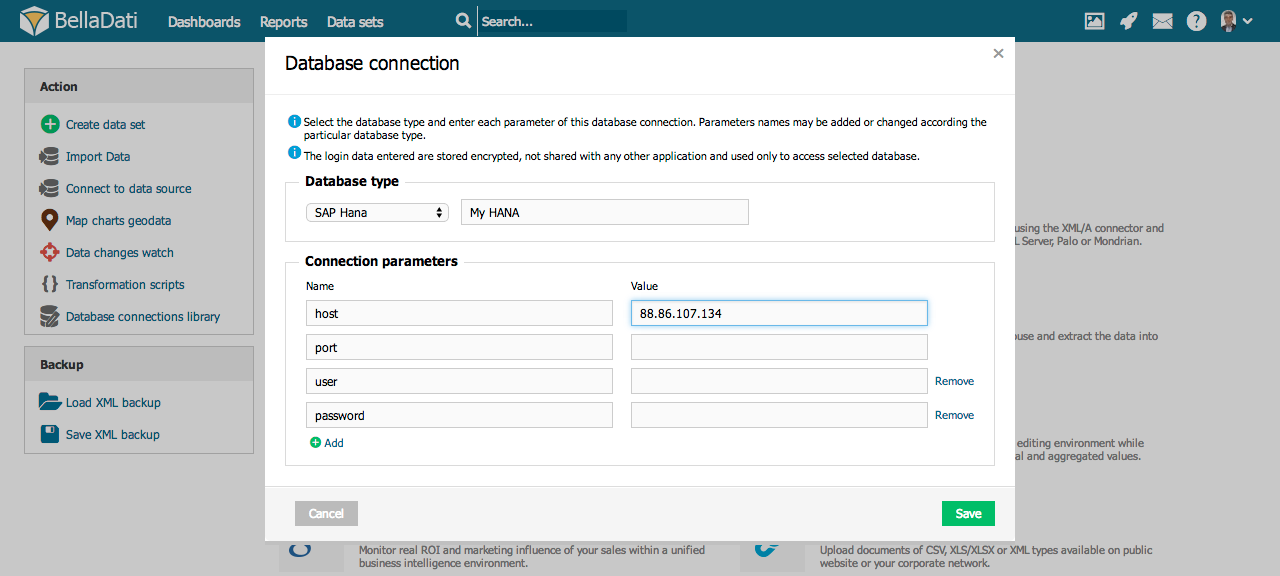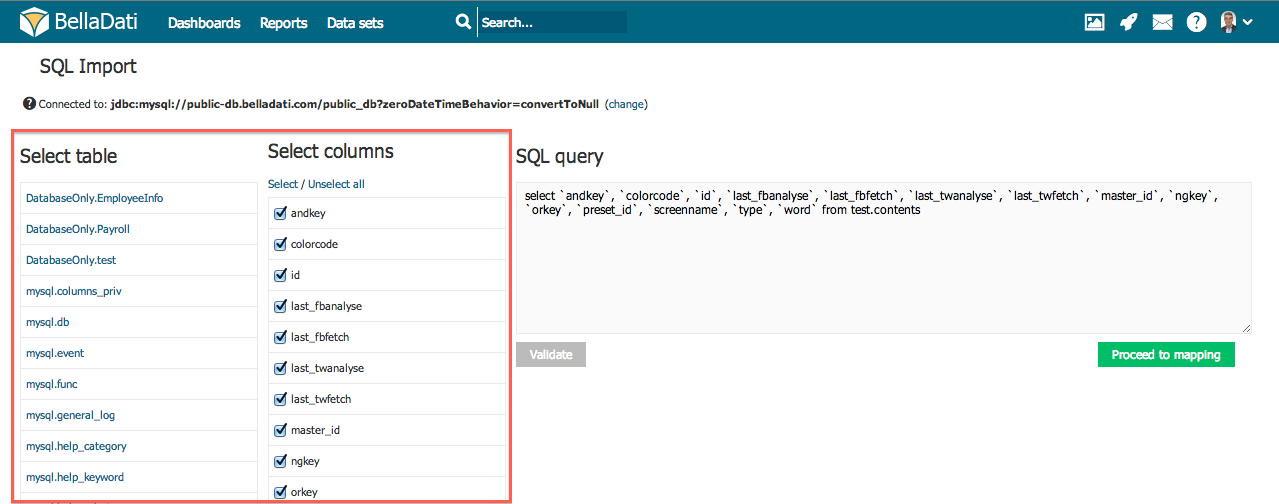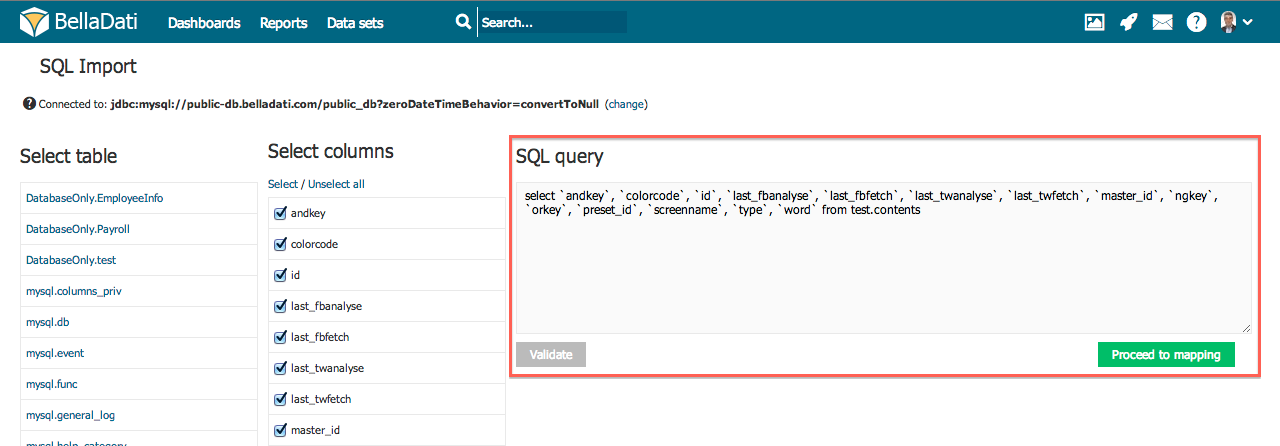BellaDati can be connected to SAP HANA in-memory Big Data database.
Connecting to HANA
From Data Source Connectors page select SAP HANA.
Connection Parameters
You must specify following parameters:
- host: IP address or domain name
- port
- password
- user
Additional parameters can be specified by clicking on Add link in bottom left part of Connection parameters window.
Connection to the database will be checked immediately - if a problem arises, you will be informed via error message. Please also check your firewall settings - if BellaDati can connect to the data source.*
Querying Database
There are two options how to query SAP HANA:
- Database Discovery
- SQL Query Window
Database Discovery
Database Discovery is a visual editor for specifying database queries. To obtain data from the your database:
- Click the table you want to query. BellaDati includes all columns by default.
- Check columns you want to import. Use select/deselect all to quickly manipulate with columns.
BellaDati will construct corresponding SQL query in the right SQL window
SQL Query Window
For advanced users or queries, BellaDati offers SQL Query Window. Use Query Window to construct desired SQL commands.
Click validate button to make sure that your command is correct before proceeding with data mapping.