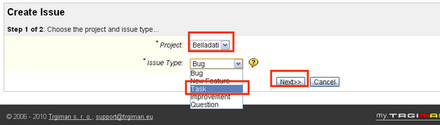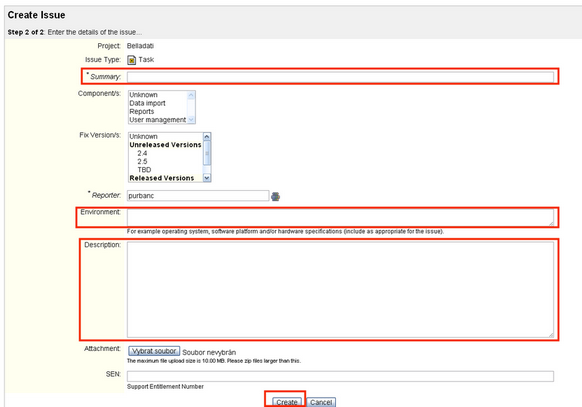If you want to inform us about bugs or suggest us a new feature, you can use a dedicated online issues tracking system available at issues.belladati.com. You can register for free, just click the link below the log-in screen.
To raise a new issue, select "Create new issue" in the top menu.
In he first step choose the category of your request. These categories are:
- Bug
- Improvement
- Task
- New Feature
In the second step you should write a summary and description of the request. Please use the most exact and describing name of the request in the "Summary" field. Inappropriate summary are for example "Table error" or "Import doesn't work". The correct name should clearly identify the request like "Table - wrong displayed values after activating of the drill down". You cal also fill the "Environment" field, which localize the request. Then just describe (in detail) your request in the "Description" field. Confirm your request by the pressing the "Create" button.
Afterwards, you will be able to track the processing of your request on the same page. You can also make a screenshot of the screen (typically in case of bugs) and attach it to this request. If you want to do this, just click on the "Attach file" or "Attach screenshot" link in the left menu of your request. We will try to resolve all your suggestions as soon as possible.