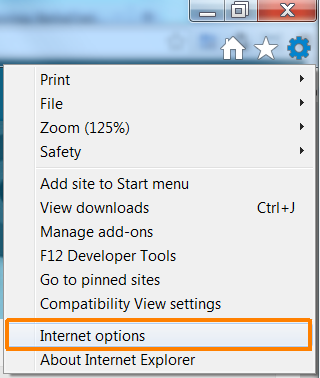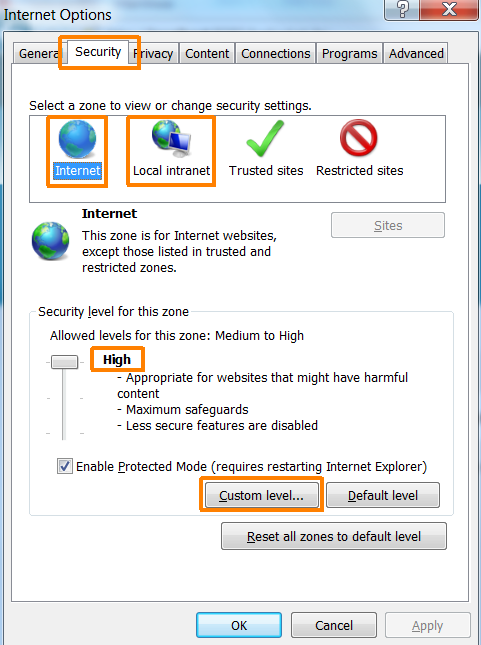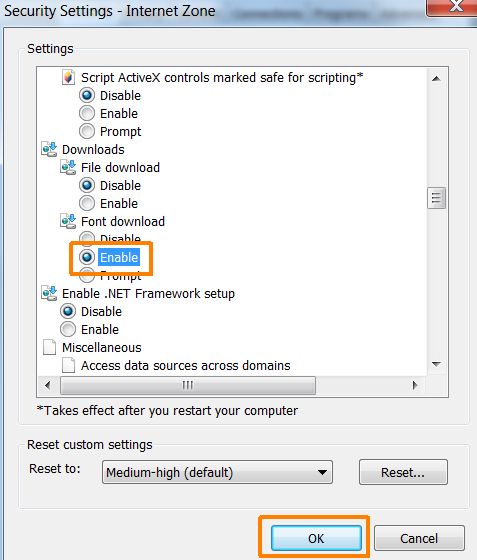Description
Instead of icons, I'm seeing strange symbols in Internet Explorer.
The actual symbols displayed on your computer may be different from the ones shown in the screenshot.
Cause and Solution
BellaDati is using a custom font to display its icons. High security settings in Internet Explorer may disable the use of custom fonts.
To enable the icons, go to Internet Options and select the Security tab.
Select Internet or Local intranet depending on where your BellaDati server is located. If you're unsure, ask your systems administrator or simply apply the following steps for both.
The zone you're modifying should have a security level of either High or Custom.
Click the Custom Level button.
Scroll down until you see Downloads and Font download. Select Enable.
Close all dialogs with Ok and press Ctrl+R to reload the page. Icons are now displayed.