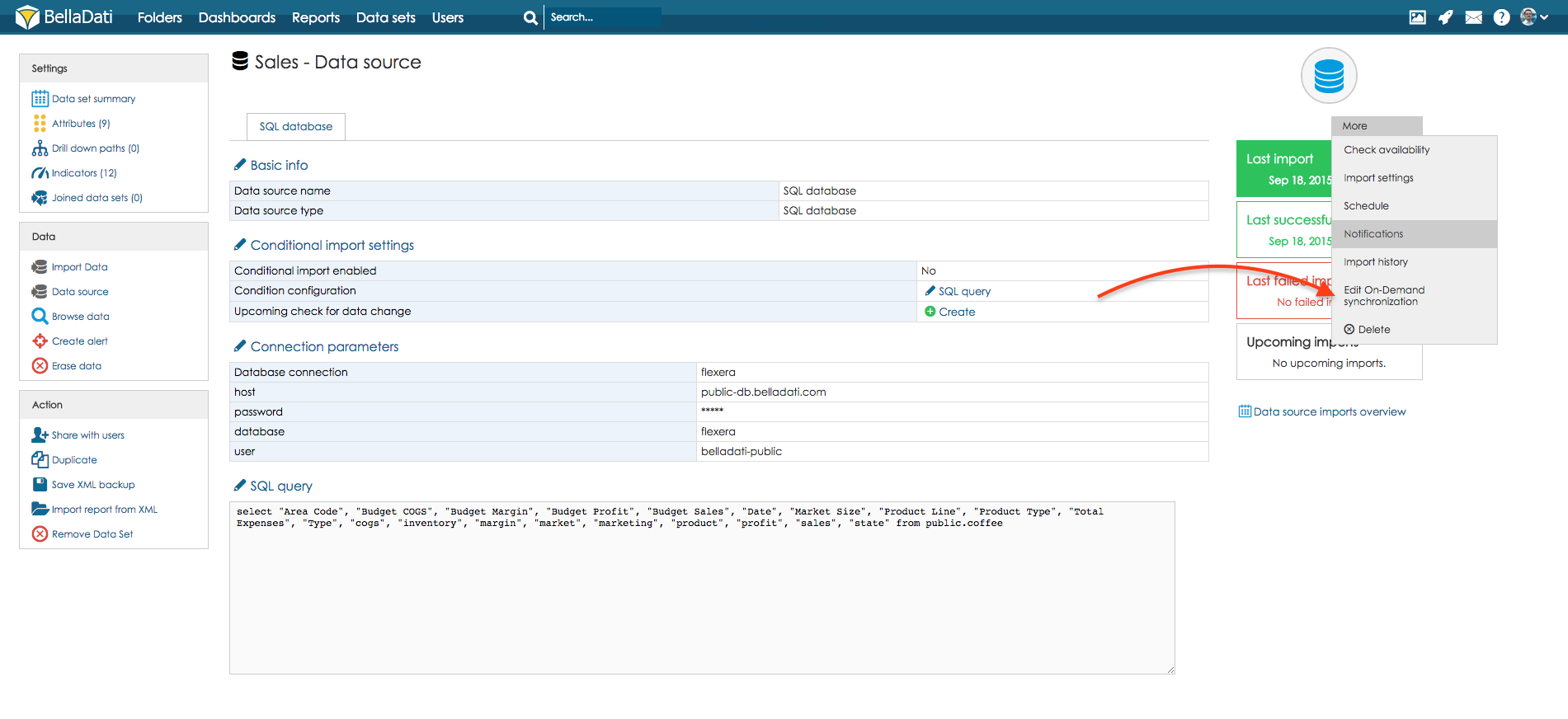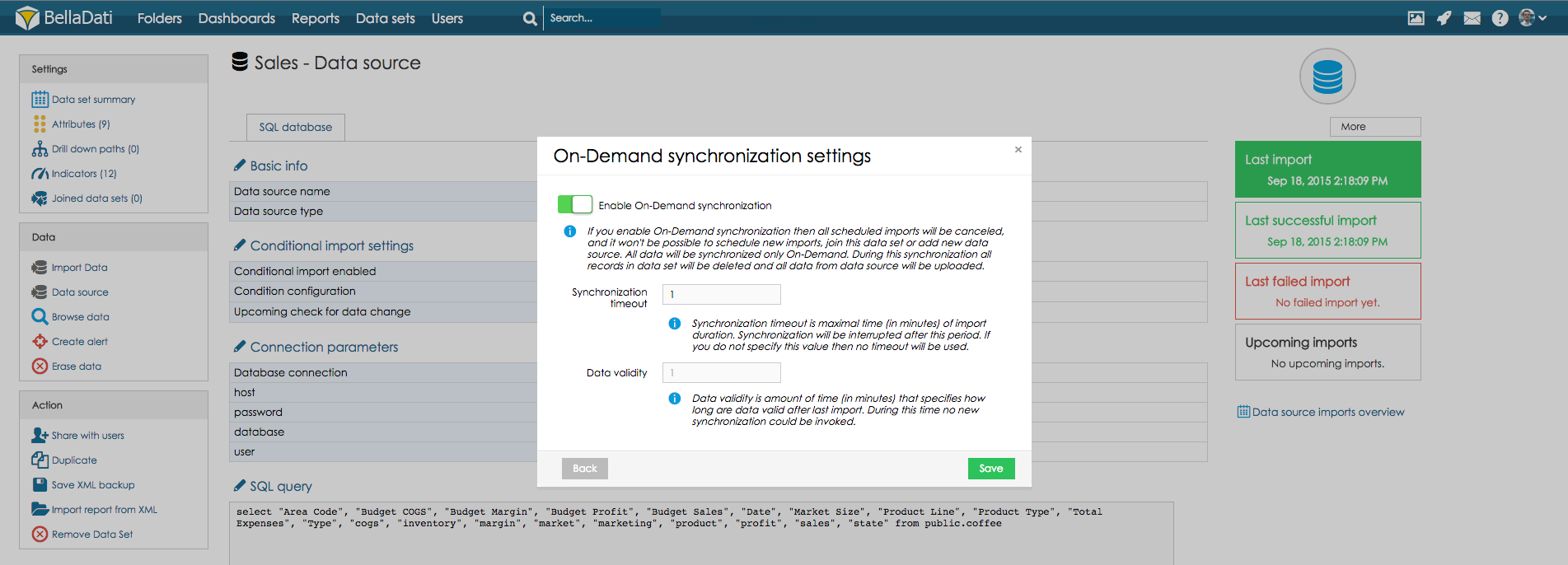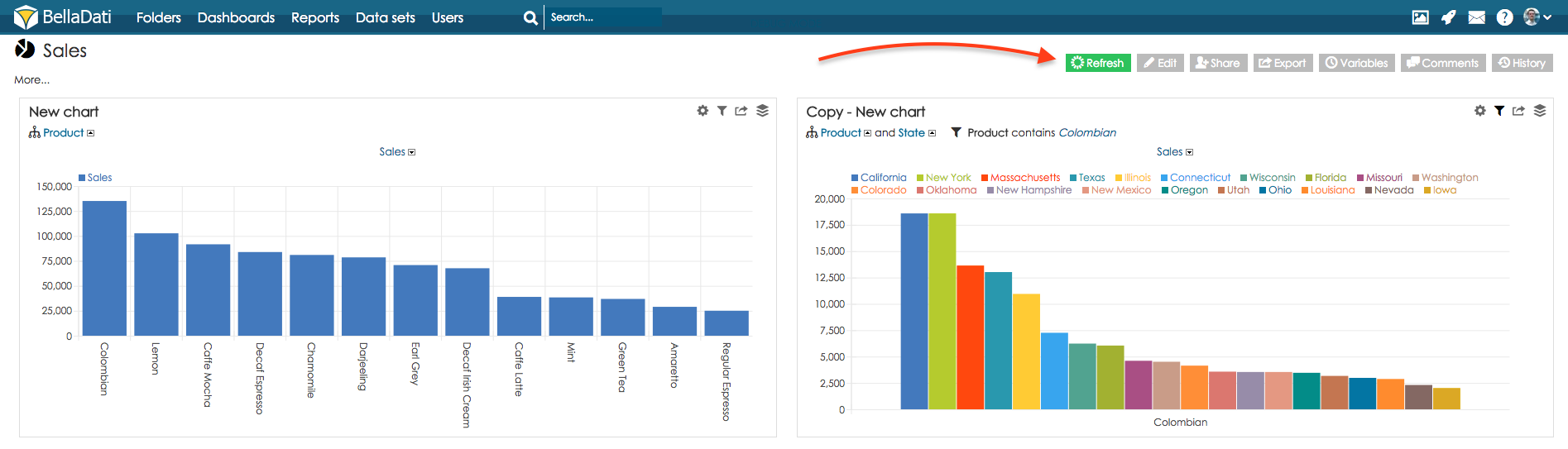On-demand data synchronization allow users to trigger import process directly from the report. To enable on-demand data synchronization, go to data source settings and select option Edit-On Demand synchronization
On-demand synchronization deletes all the data in the data set and imports complete set of the data.
Selecting this option will open dialogue window with On Demand Synchronization settings. This dialogue window allows you to:
- Enable on-demand synchronization
- Set Synchronization timeout (maximal time of import duration in minutes. Synchronization will be interrupted after this period. If you do not specify this value then no timeout will be used.)
- Set Data validity (amount of time (in minutes) that specifies how long are data valid after last import. During this time no new synchronization could be invoked.)
When the on-demand synchronization is enabled, the only way to trigger the import is in the data set by using button Refresh:
Only report editors who have access to the source data set (can view or edit), are allowed to trigger the synchronization.
Overview
Content Tools