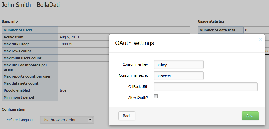The REST API allows other applications to directly access data provided by BellaDati and is the underlying interface for our mobile Business Intelligence BellaDati Piccolo. Through the API, users can retrieve reports, charts and even entire dashboards to integrate with their own custom client application.
General Notes
Enable REST API
Before you can access the REST API, you need to enable it in your domain configuration.
- Open your domain configuration page. To reach this page, move the mouse over your name in the upper right corner and click on the domain link.
- Under OAuth Settings, click Configure.
- Enter a Consumer Key and a Consumer Secret. You can ignore the other settings for now.
Base URL
The base address to access the REST API is https://service.belladati.com/api/.
If you are using an on-premise deployment, it is https://your-server/belladati/api/.
SSL Only
All API requests to BellaDati cloud must be sent over SSL.
With an on-premise deployment, although not mandatory, we strongly recommend using SSL for security reasons.
UTF-8 Encoding
Every string passed to and from the BellaDati REST API needs to be UTF-8 encoded. For maximum compatibility, normalize to Unicode Normalization Form C (NFC) before UTF-8 encoding.
Locale
BellDati REST API uses the locale parameter to specify language settings of content responses. If you want to retrieve data in a language other than English, insert the appropriate IETF language tag. When a supported language is specified, BellaDati will return translated content where applicable.
Response Format
The BellaDati REST API uses the JSON format for any responses to API calls.
Error Handling
Errors are returned using standard HTTP error code syntax. Any additional info is included in the body of the return call in JSON format. Error codes not listed here are described in the respective REST API method.
Standard API errors are:
Code |
Description |
|---|---|
400 |
Bad input parameter. Refer to the error message to find out which one and why. |
401 |
Bad or expired token. This can happen if the access token has expired or is otherwise invalid. To fix this, re-authenticate the user. |
403 |
Bad OAuth request (incorrect consumer key, bad nonce, expired time stamp...). Refer to the error message for details. |
404 |
File or folder not found at the specified path. Check if the URL you're trying to access is correct. |
405 |
Unexpected request method. The request method should be GET or POST depending on the request you're trying to make. |
503 |
Your app is making too many requests and is being rate limited. 503s can trigger on a per-app or per-user basis. |
5xx |
Server error. Refer to the error message for details. |