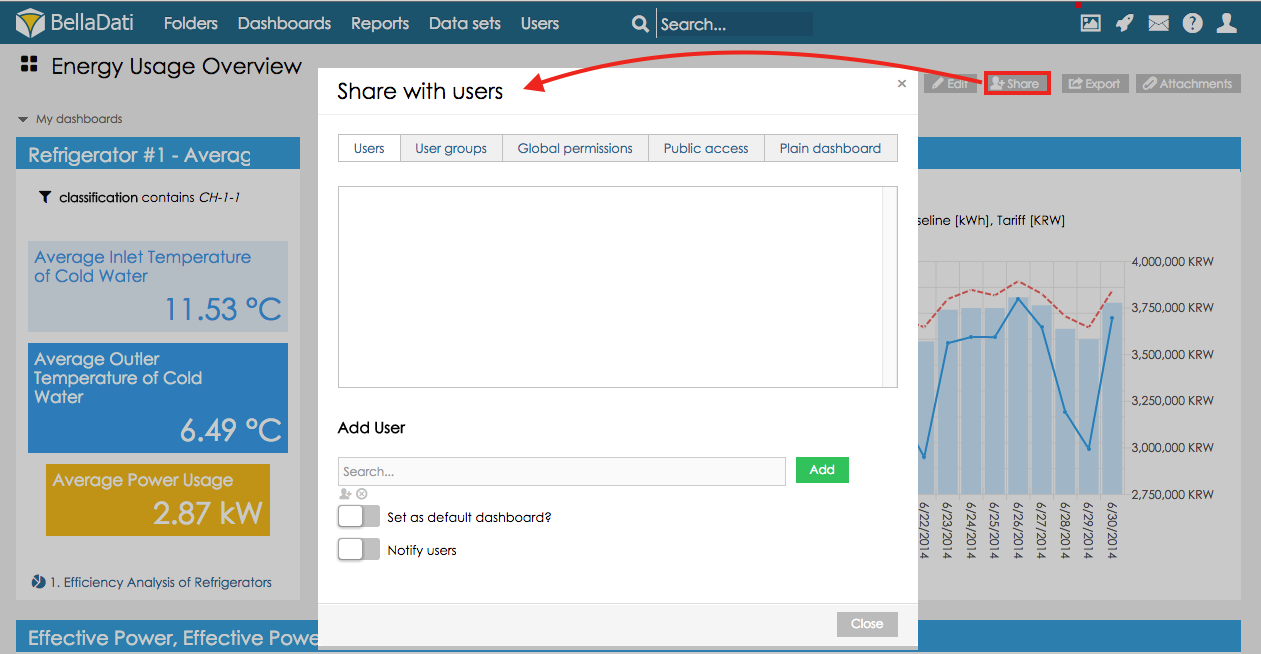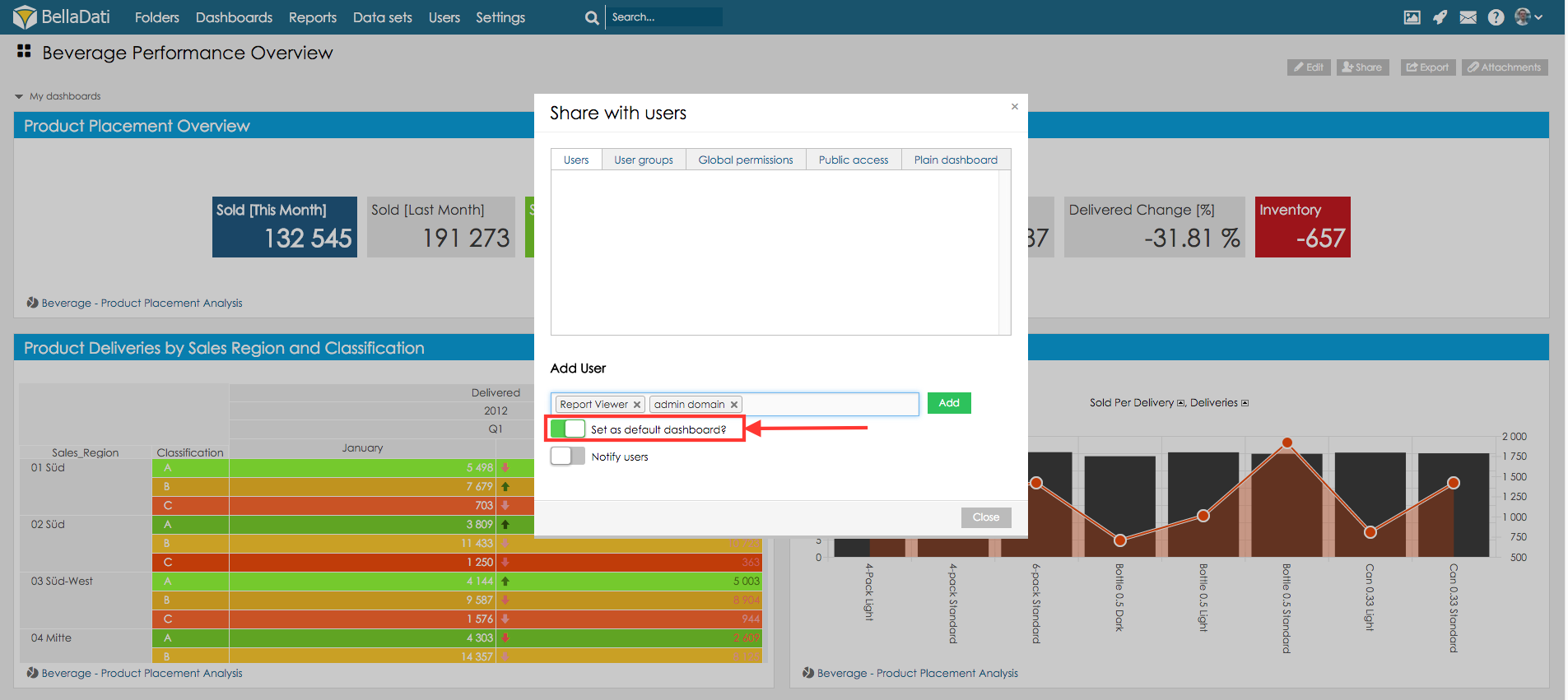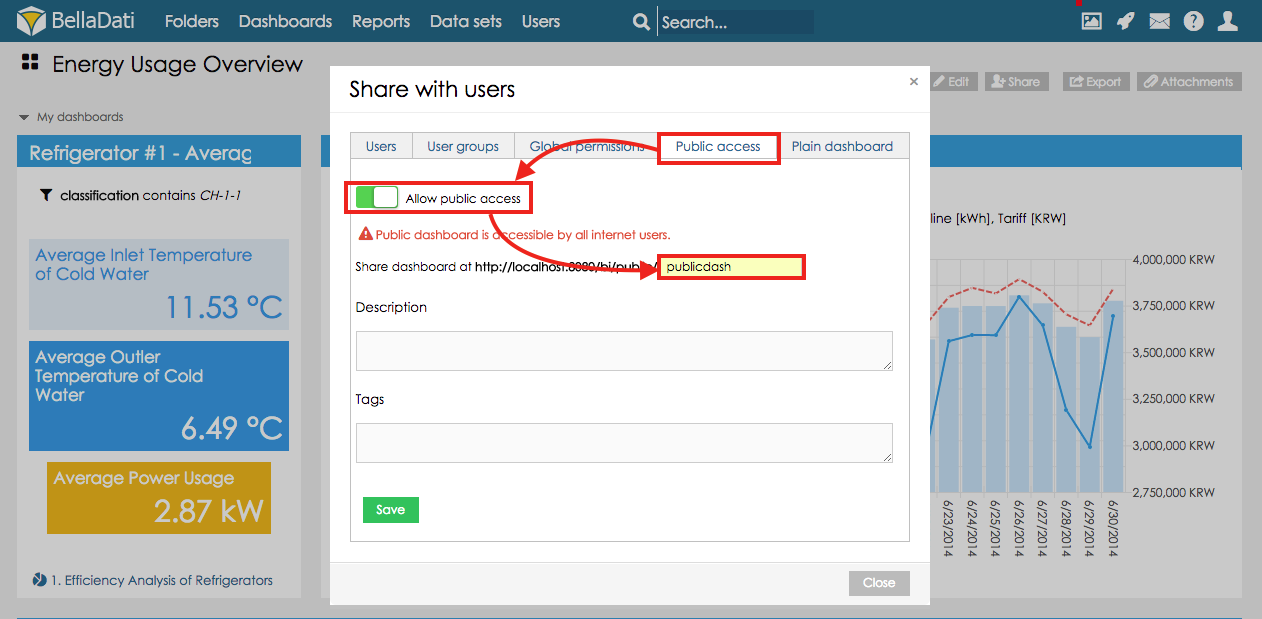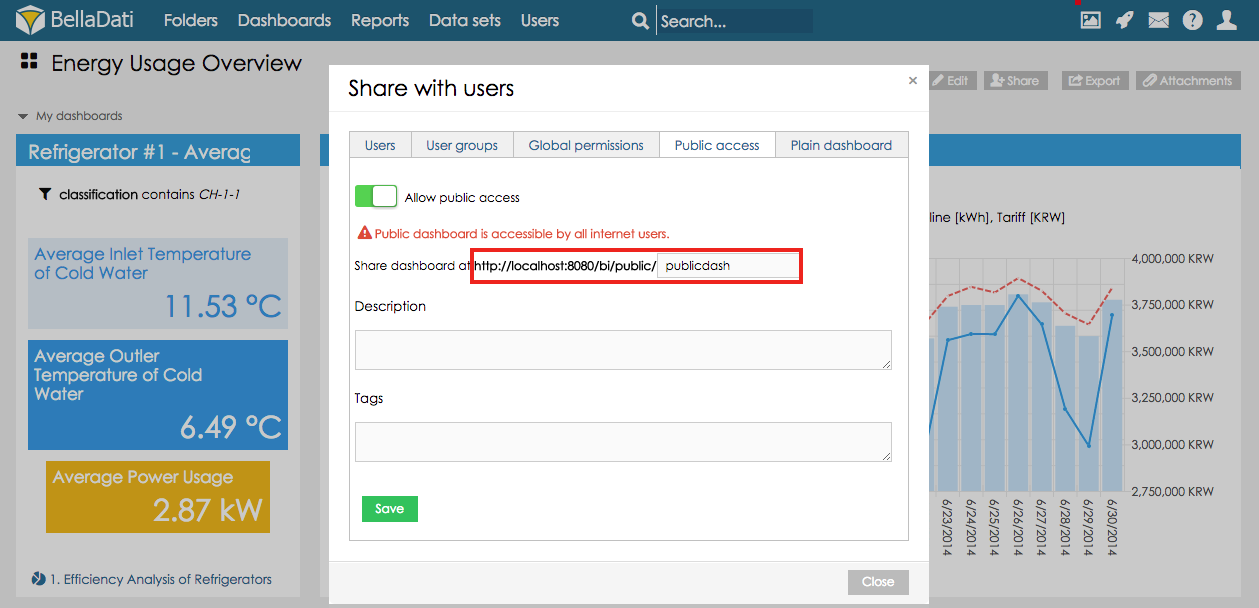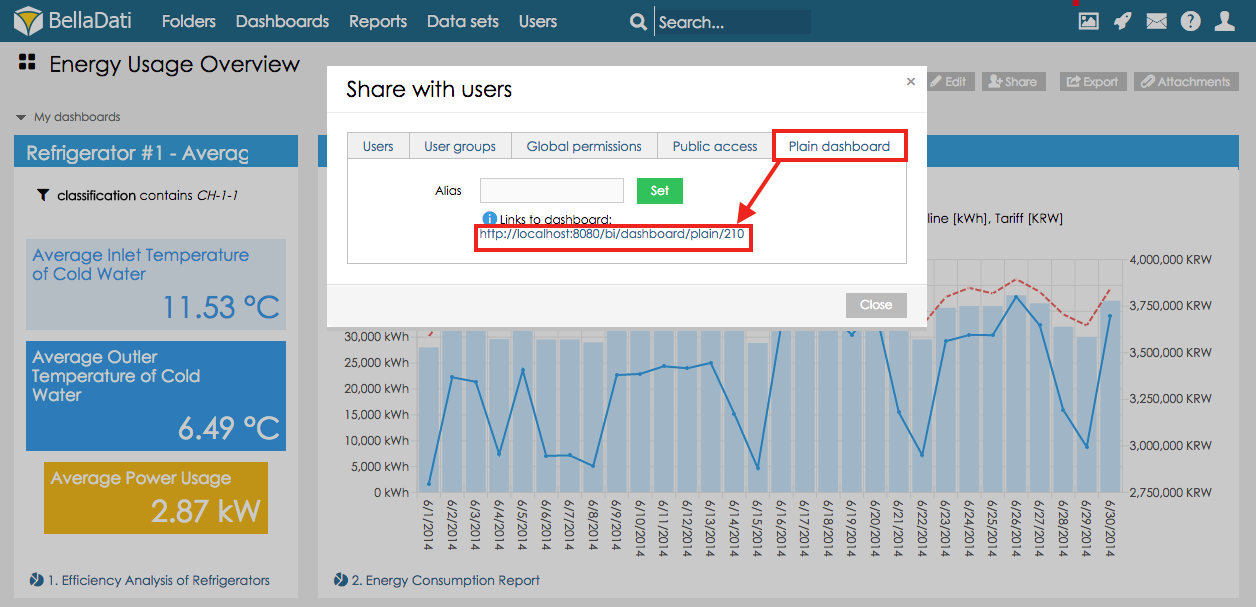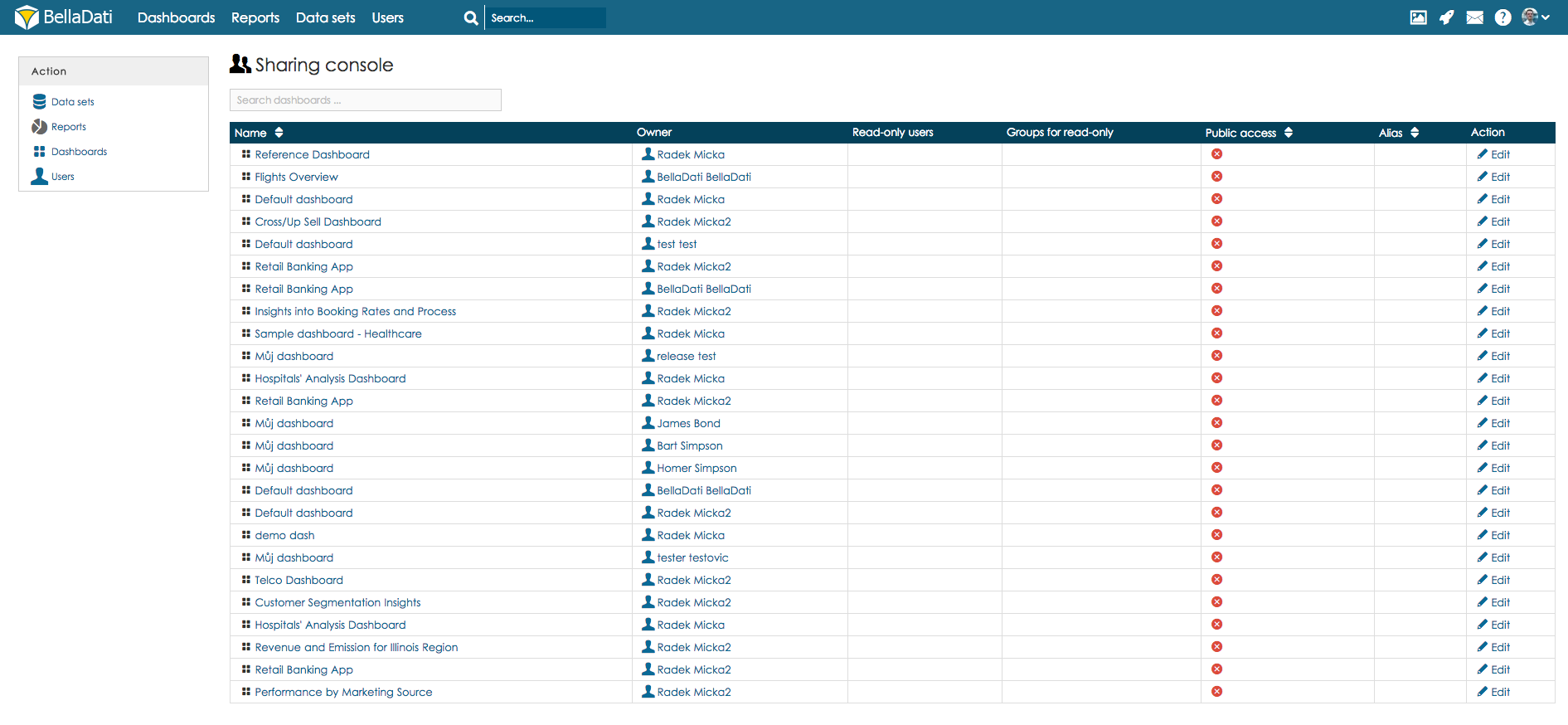Data set sharing functions are only available for the owners of the particular dashboard.
Click on Share in the upper right corner of the Dashboard window to enter Share with users dialog.
Dashboard sharing functions allows you to perform following actions:
- Grant access to the dashboard for selected users or user groups.
- Optionally notify users about granted access to dashboard.
Default dashboard
In order to set the dashboard as default, select checkbox option Set as default dashboard in the Share with users dialogue window:
Dashboard can be set as default for the users or user groups.
Advanced options
Public dashboard
As advanced way to share the dashboard you can use the option to share your dashboard using an alias. Dashboard shared in this way will not display the top menu and links to the reports and will be displayed to everyone with the link.
- step - go to section Public access, select option Allow public access and set the alias (must be unique in domain)
- step - get the link and open the dashboard (relative path is /bi/dashboards/alias)
Plain dashboard
As advanced way to share the dashboard you can use the option to share your dashboard using a plain dashboard. Dashboard shared in this way will not display the top menu and links to the reports, but it will check the access rights as original dashboard. All other functions are available.
In order to share plain dashboard, select option Plain dashboard in Share with users dialogue window.
Sharing via Sharing console
BellaDati also allows you to share the Dashboard via Sharing console. The list contains all the Dashboards with users and user groups who can view the dashboard.
Only Domain administrator can access Sharing console.
Sharing console can be found in the Users section. To access Sharing console:
- Point to the Users in the main menu and click the Sharing console item.
- Choose Dashboards in the Actions box
To change the sharing settings click the Edit button.