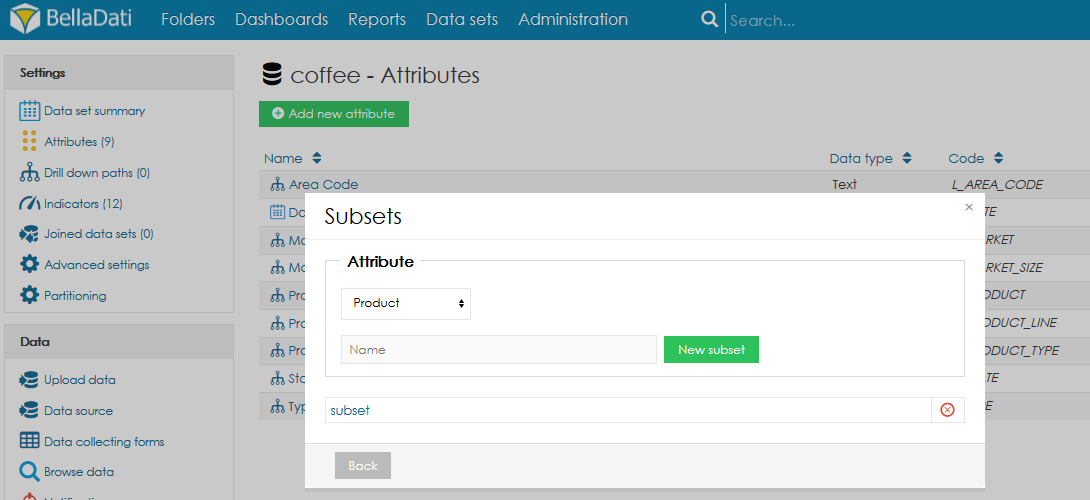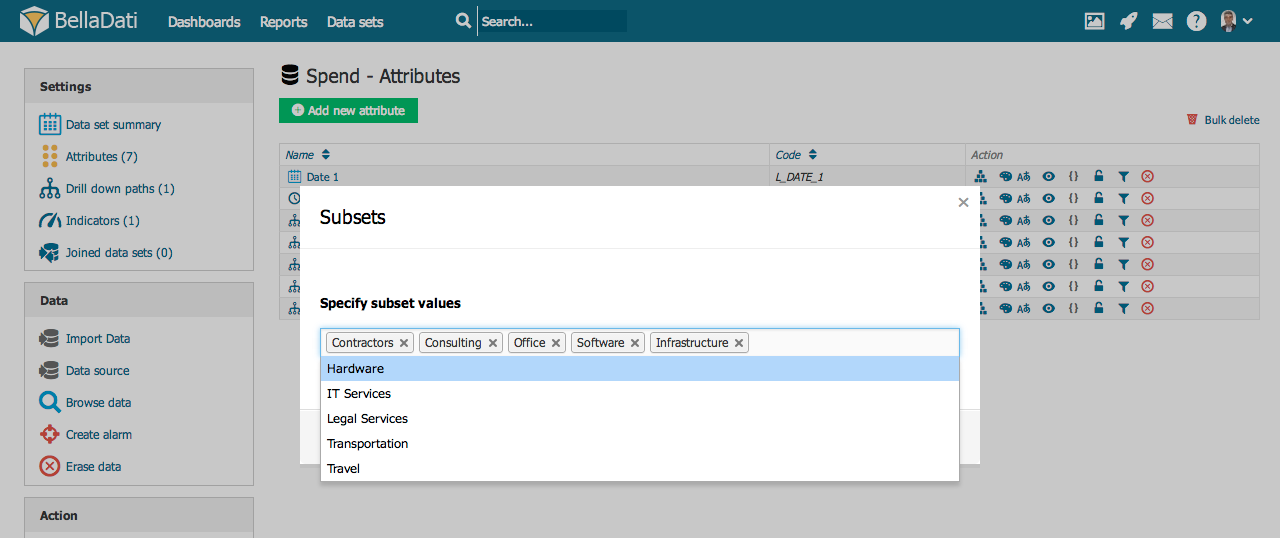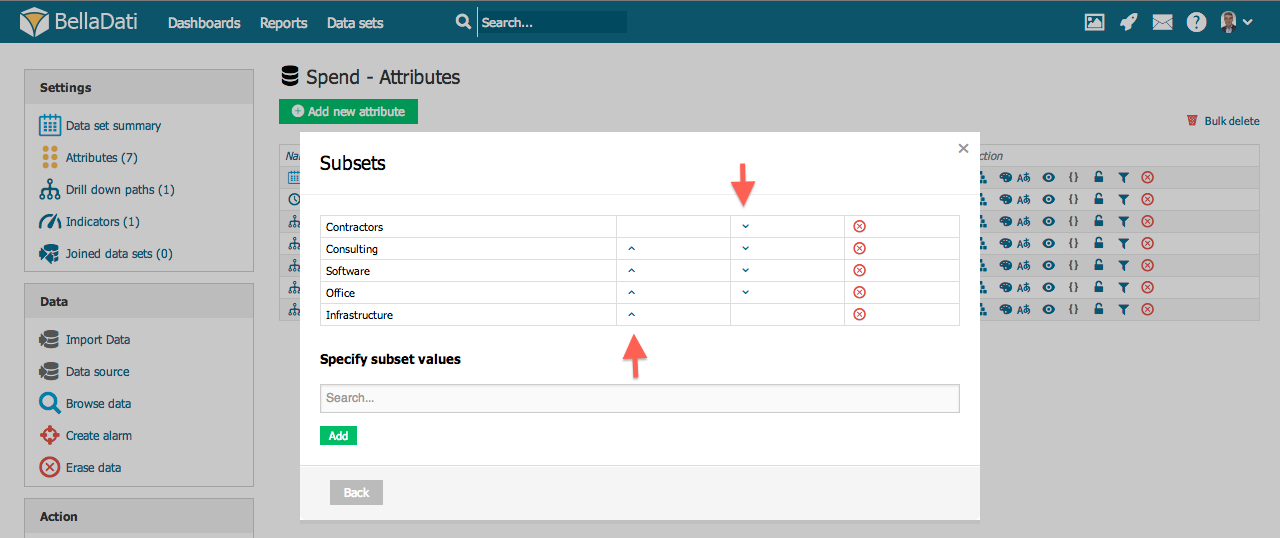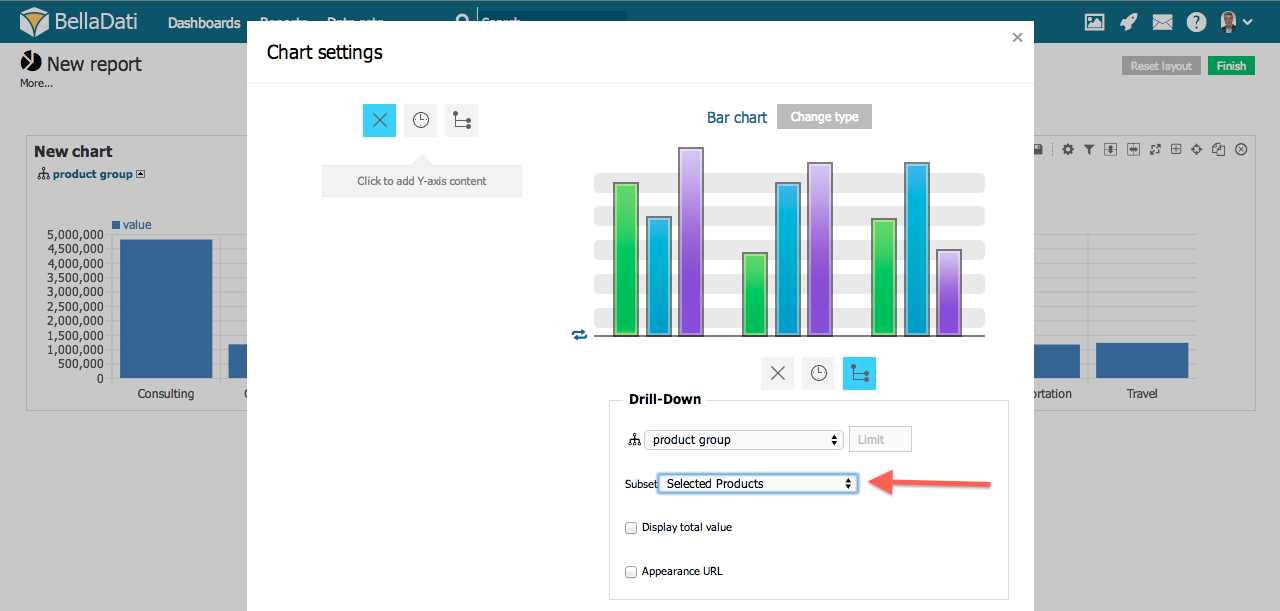Attribute Subset is a virtual copy of attribute allowing you to:
- select and use only desired members (include/exclude members)
- define custom order of members
Into the subset can be added both, attribute and attribute custom members.
Creating Subset
Navigate to Attribute management by selecting Attribute in Settings panel of Data Set. Click on the Subset icon of particular attribute. Subset editor window will be opened.
- Provide subset name
- Hit Add button
New Subset will be created.
You can also easily switch to another attribute by using the drop-down menu at the top.
Selecting Members
Use BellaDati Search input to Specify subset values and click Add.
Specifying Order
Use Up/Down arrow to define custom order of Members within the Subset.
Using Subsets
You can use existing Subsets instead of default Attributes and Drill-down paths in Reports. To apply Subset:
- Choose parent attribute of the Subset in View Settings
- Pick form the offered Subsets
- Confirm selection
Next Steps
- Joining data sets
- Working with SAP HANA Predictions Manager
- Structure Backup
- Sharing data sets
- Watching data changes
- Creating attribute custom members
Overview
Content Tools